Optimising React Applications for Performance
Prefer to listen?
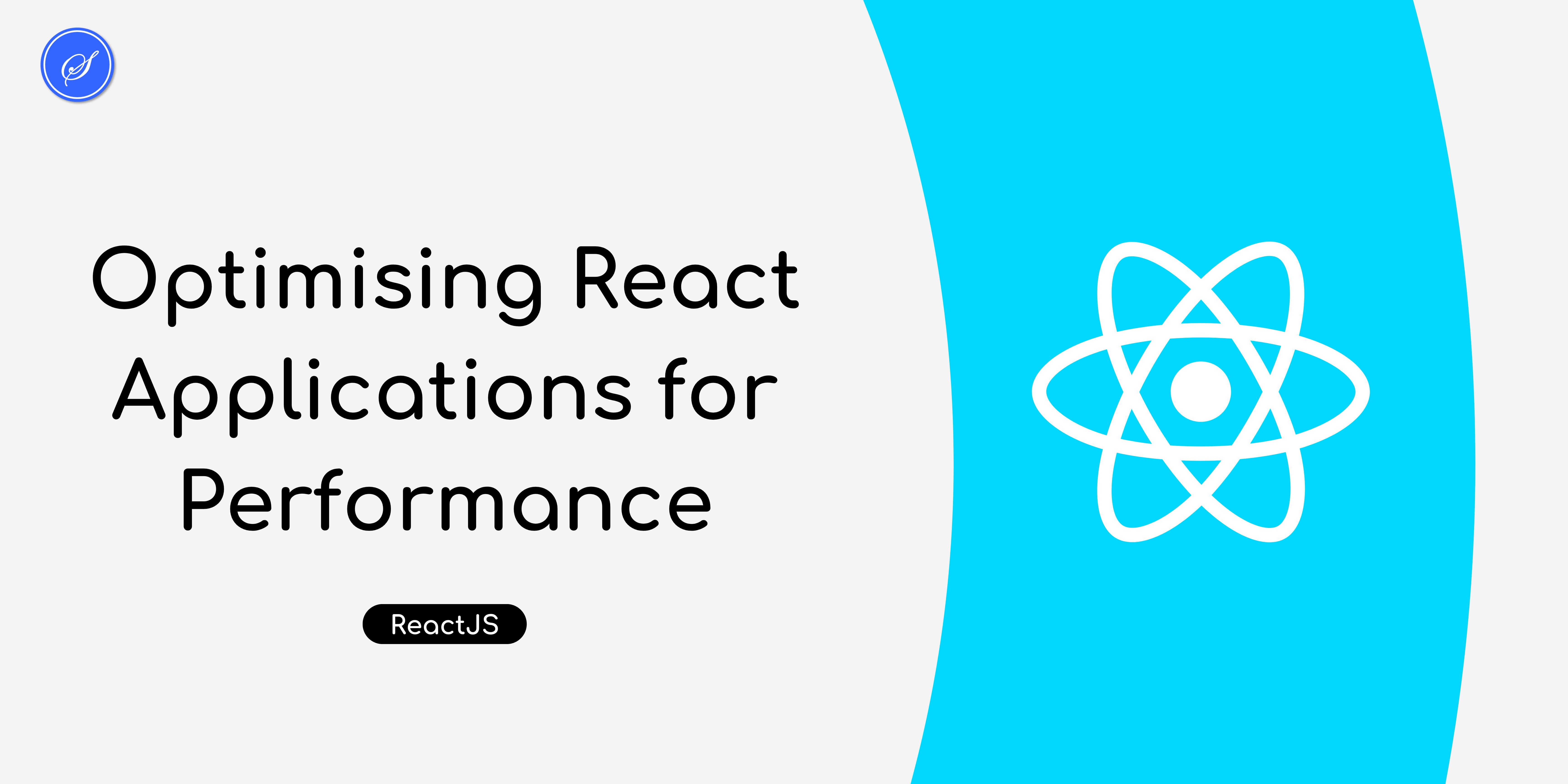
As a software engineer, you understand the importance of performance in web applications. Users expect fast and responsive interfaces, and even minor lags can lead to frustration and abandonment. React, a popular JavaScript library for building user interfaces, offers various tools and techniques to optimise performance. In this article, we will delve into advanced strategies to enhance the performance of your React applications, including lazy loading, memoisation, server-side rendering, and more.
1. Lazy Loading Components
Lazy loading is a technique where components are only loaded when they are needed, rather than all at once at the initial load. This can significantly reduce the initial load time of your application.
React.lazy and Suspense
React provides a built-in way to lazy load components using React.lazy and Suspense. Here’s how you can implement it:
import React, { Suspense } from 'react';
const LazyComponent = React.lazy(() => import('./LazyComponent'));
function App() {
return (
<div>
<Suspense fallback={<div>Loading...</div>}>
<LazyComponent />
</Suspense>
</div>
);
}
In this example, LazyComponent is only loaded when it is rendered, not at the initial load of the application. The Suspense component is used to show a fallback (like a loading spinner) while the lazy component is being loaded.
2. Memoisation with React.memo and useMemo
Memoisation is an optimisation technique that involves caching the results of expensive function calls and reusing those results when the same inputs occur again. React offers React.memo and useMemo for this purpose.
React.memo
React.memo is a higher-order component that memoises a component. This means the component will only re-render if its props change.
const MyComponent = React.memo(function MyComponent(props) {
/* render using props */
});
useMemo
useMemo is a hook that memoises the result of a function. It only recalculates the result when one of its dependencies has changed.
const memoisedValue = useMemo(() => computeExpensiveValue(a, b), [a, b]);
This ensures that computeExpensiveValue is only called when a or b change, saving unnecessary recalculations.
3. Server-Side Rendering (SSR)
Server-side rendering can improve the performance and SEO of your React applications by rendering the initial HTML on the server.
4. Code Splitting
Code splitting is a powerful feature to improve the loading performance of your React application by splitting the bundle into smaller chunks. This allows the application to load only the necessary code for the current page.
Dynamic Imports
React supports dynamic imports using import() syntax.
import React, { Suspense } from 'react';
const OtherComponent = React.lazy(() => import('./OtherComponent'));
function MyComponent() {
return (
<div>
<Suspense fallback={<div>Loading...</div>}>
<OtherComponent />
</Suspense>
</div>
);
}
By splitting the code into smaller chunks, the browser can load only the code required for the current view, reducing the initial load time.
5. Optimising Re-renders
Unnecessary re-renders can degrade the performance of your React application. Here are a few techniques to optimise re-renders:
shouldComponentUpdate
In class components, you can use the shouldComponentUpdate lifecycle method to prevent unnecessary re-renders.
class MyComponent extends React.Component {
shouldComponentUpdate(nextProps, nextState) {
// Add custom logic to determine if a re-render is necessary
return nextProps.someValue !== this.props.someValue;
}
}
useCallback Hook
For functional components, the useCallback hook can memoise functions, preventing them from being recreated on every render.
const memoisedCallback = useCallback(() => {
doSomething(a, b);
}, [a, b]);
This ensures that doSomething is only recreated when a or b change, reducing unnecessary renders.
6. Optimising Images and Media
Images and media files can significantly impact the load time of your React application. Here are a few tips to optimise them:
Use Responsive Images
Serve different image sizes based on the device’s screen size using the srcset attribute.
<img src="small.jpg" srcset="medium.jpg 600w, large.jpg 1200w" sizes="(max-width: 600px) 600px, 1200px" alt="Description">
7. Lazy Load Images
Use the loading="lazy" attribute to lazy load images, ensuring they are only loaded when they enter the viewport.
<img src="image.jpg" loading="lazy" alt="Description">
Optimising the performance of your React application involves a combination of techniques and best practices. By leveraging lazy loading, memoisation, server-side rendering, code splitting, and image optimisation, you can create fast and responsive user interfaces that enhance user experience and engagement. Continuously monitor and profile your application to identify and address performance bottlenecks, ensuring a smooth and efficient experience for your users.
FAQs about Optimising React Applications for Performance
What is lazy loading in React and why is it important?
Lazy loading in React involves loading components only when they are needed, reducing the initial load time and improving performance.
How does memoisation help in optimising React applications?
Memoisation caches the results of expensive function calls, preventing unnecessary recalculations and re-renders, thus improving performance.
How can code splitting improve the loading performance of a React application?
Code splitting breaks the bundle into smaller chunks, allowing the application to load only the necessary code for the current view, reducing initial load time.
What techniques can be used to optimise images in a React application?
Techniques include using responsive images, lazy loading images, and optimising image sizes and formats to reduce load times and improve performance.
Comments

Enterprise Software and
Cloud Services for Your Business
Custom Web Applications, SaaS MVPs, Admin Dashboards, API Integrations, DevOps & Deployment, Ongoing Maintenance & Support.
What's in the newsletter?

Battle-Tested Tips for Debugging Django and React Apps
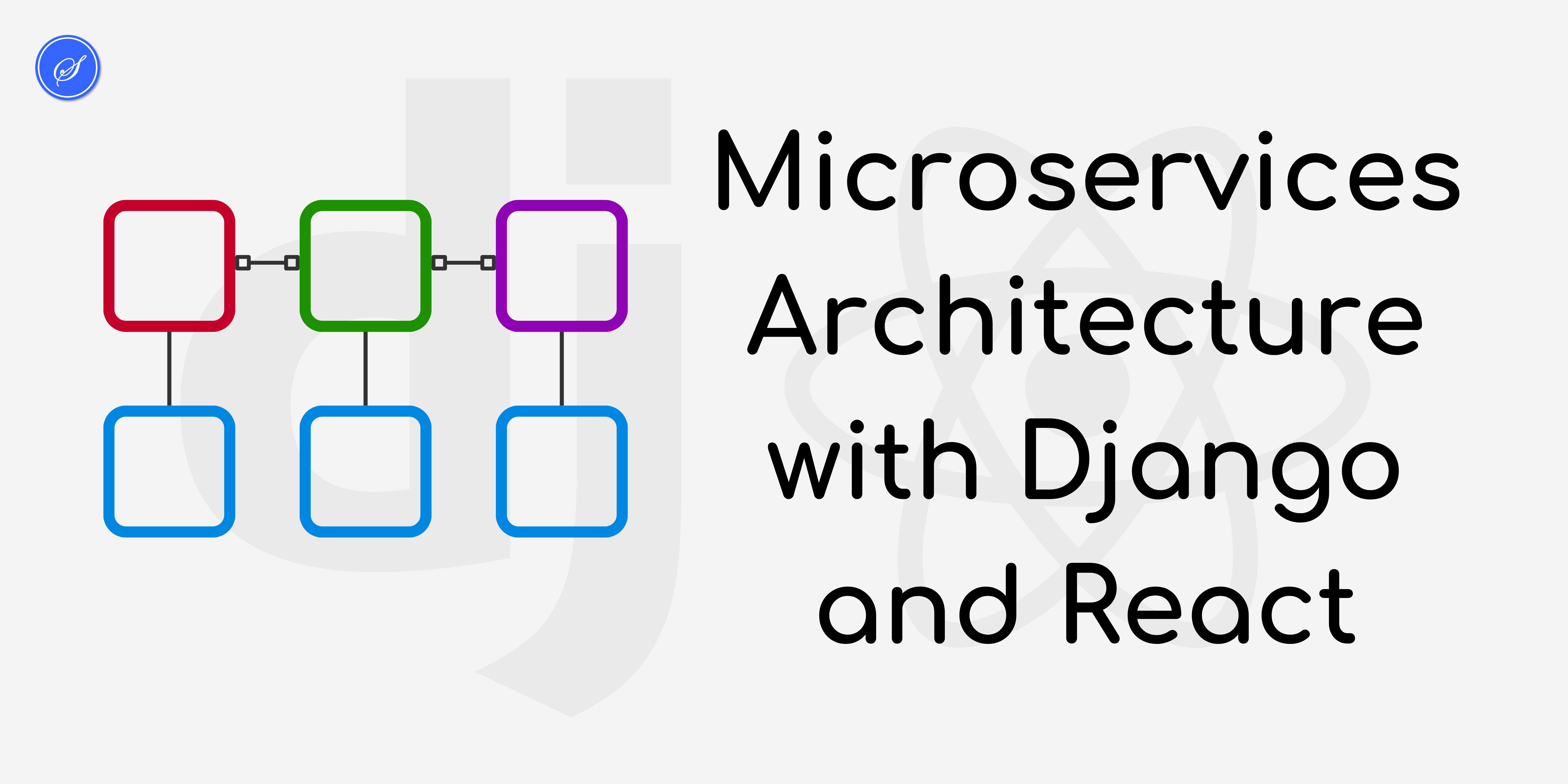
Microservices Architecture with Django and React
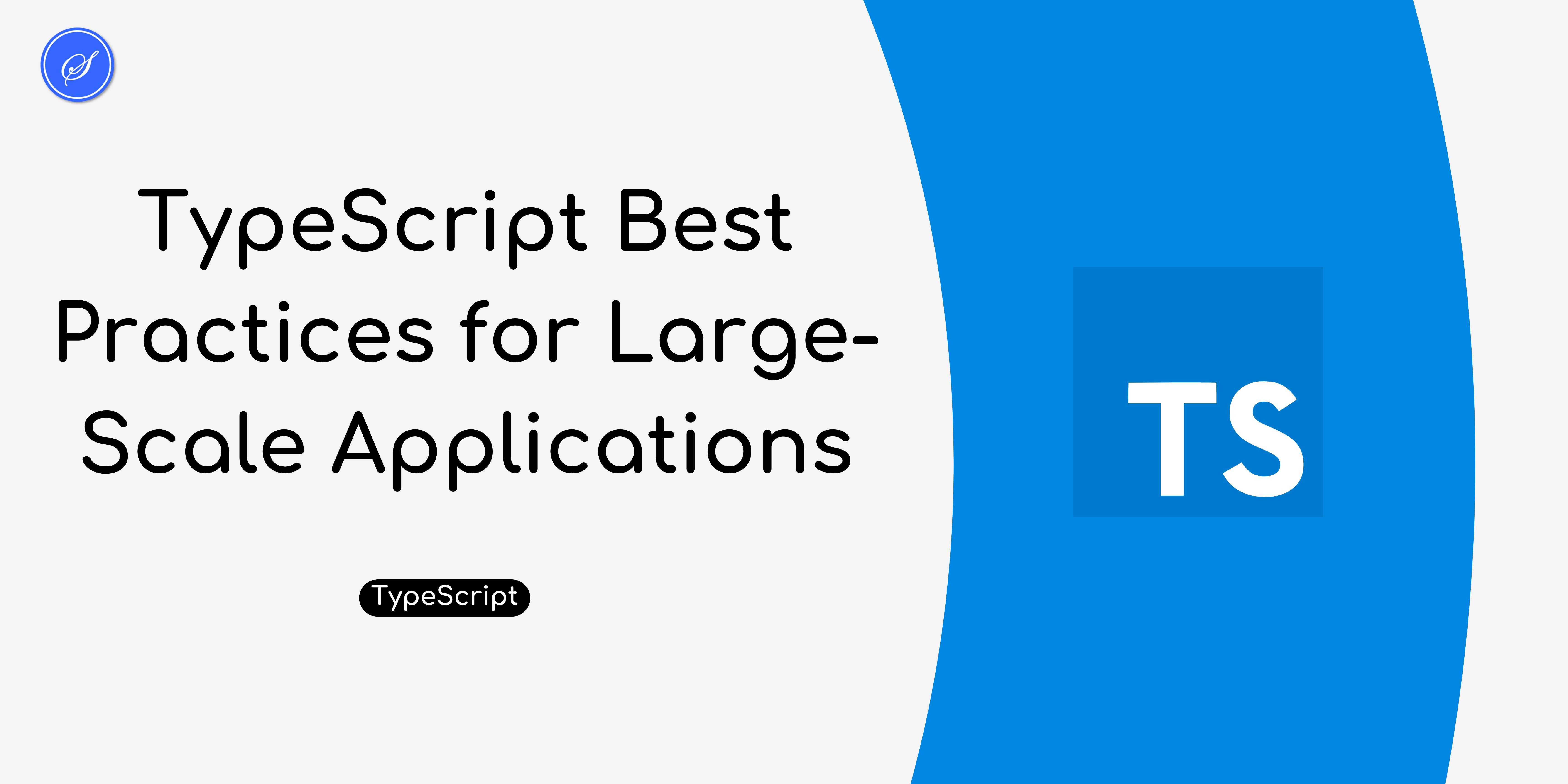
TypeScript Best Practices for Large-Scale Applications
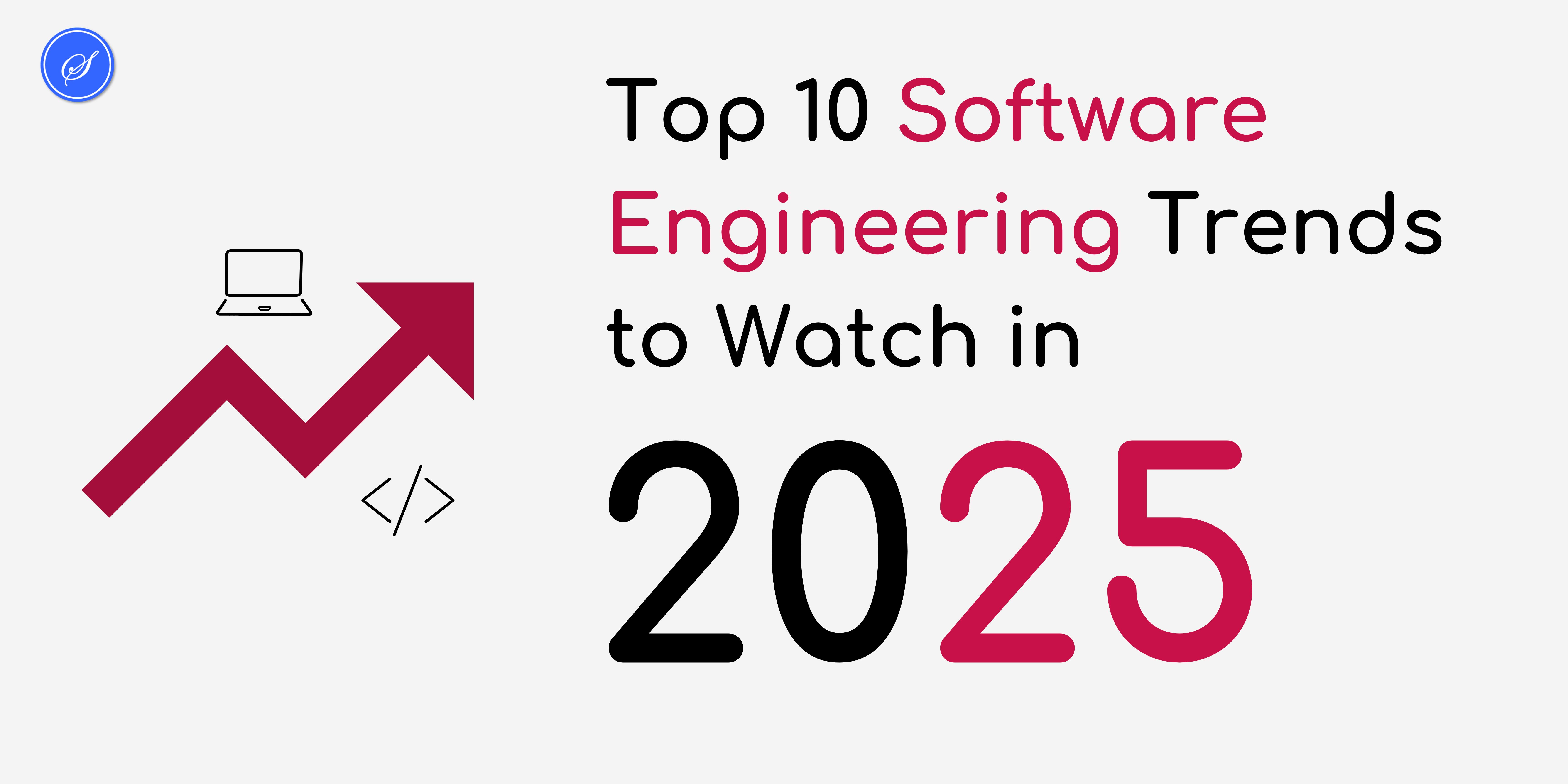
Top 10 Software Engineering Trends to Watch in 2025
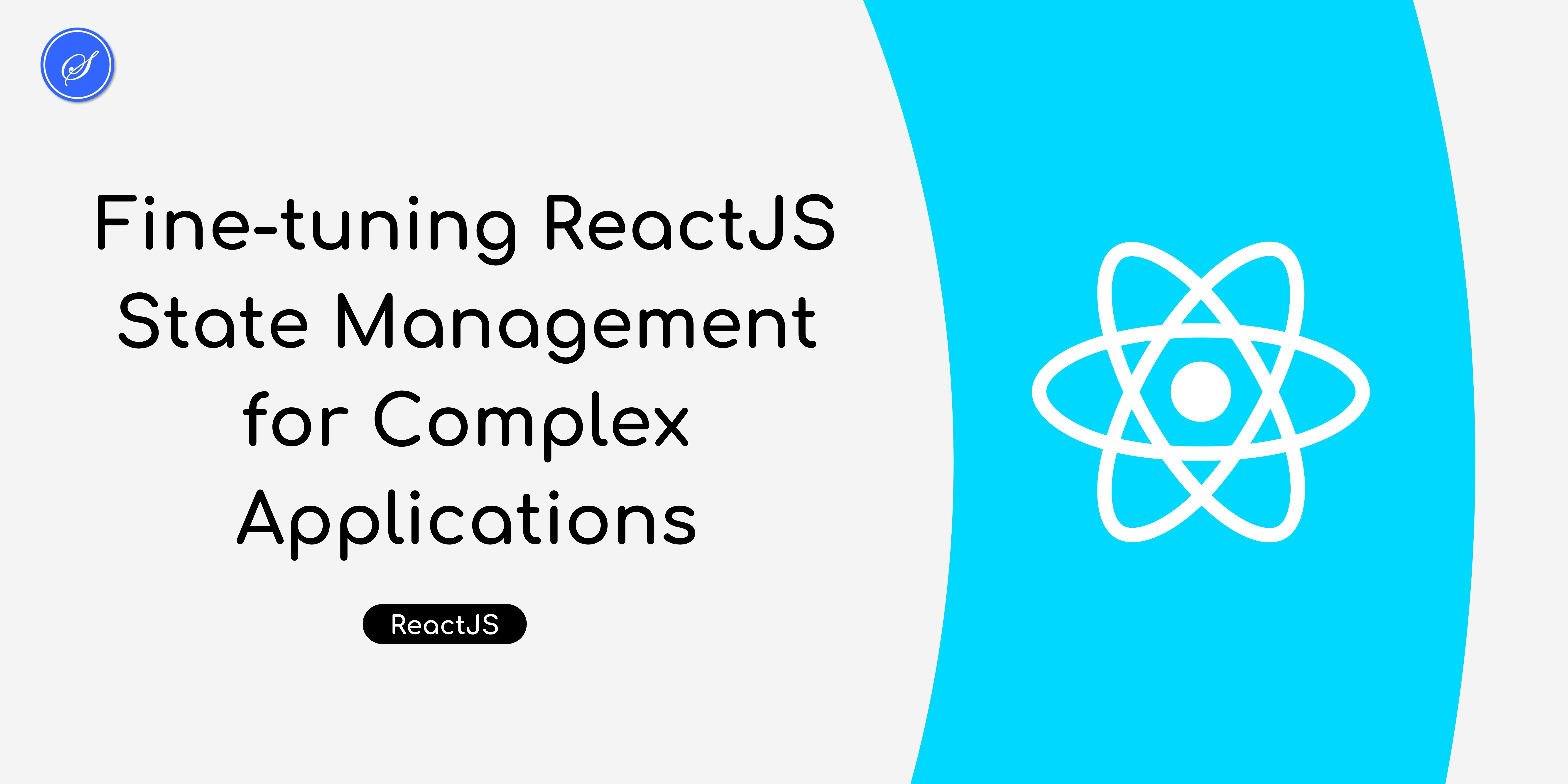
Fine-tuning ReactJS State Management for Complex Applications
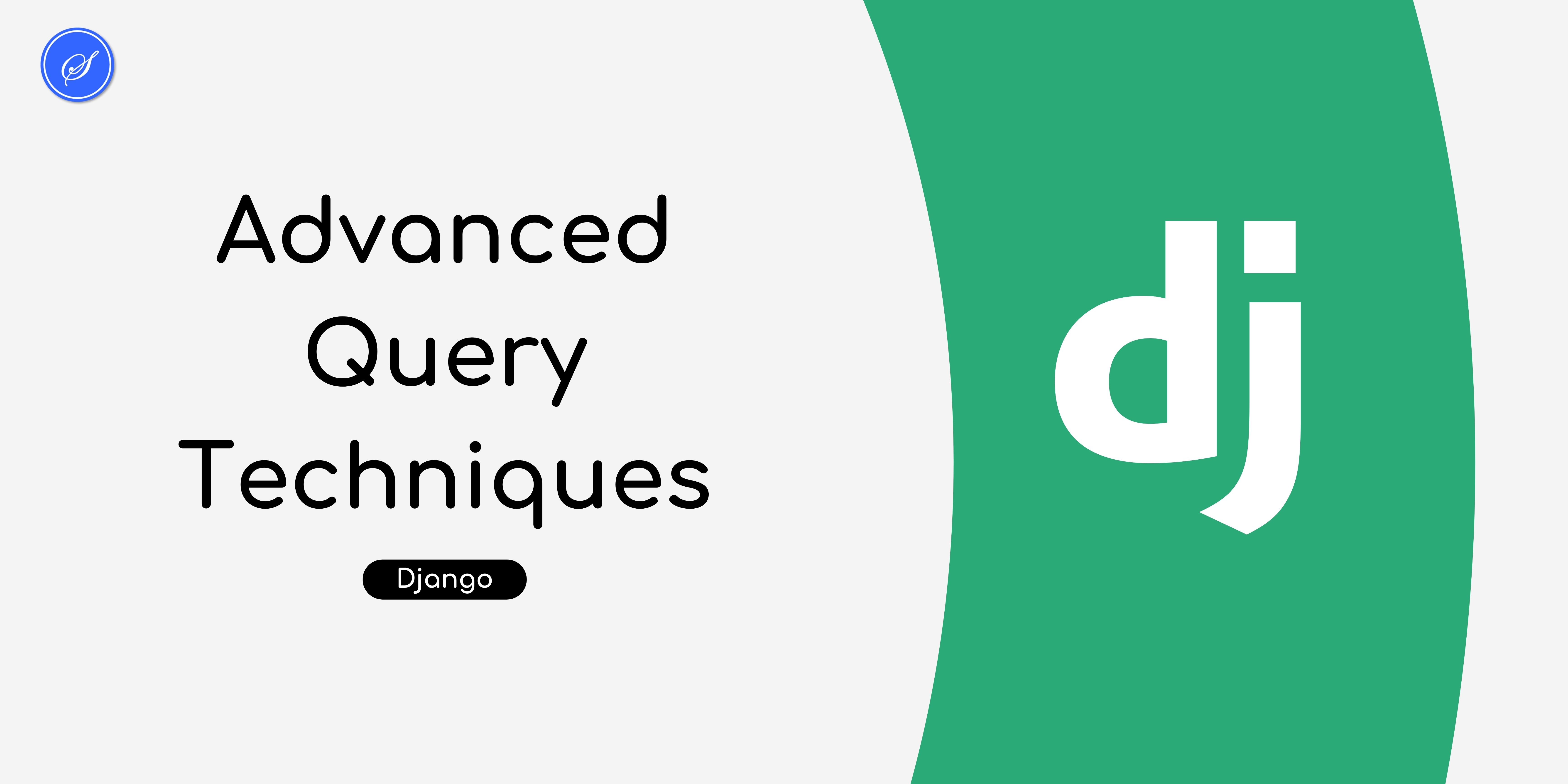
Advanced Query Techniques in Django's ORM
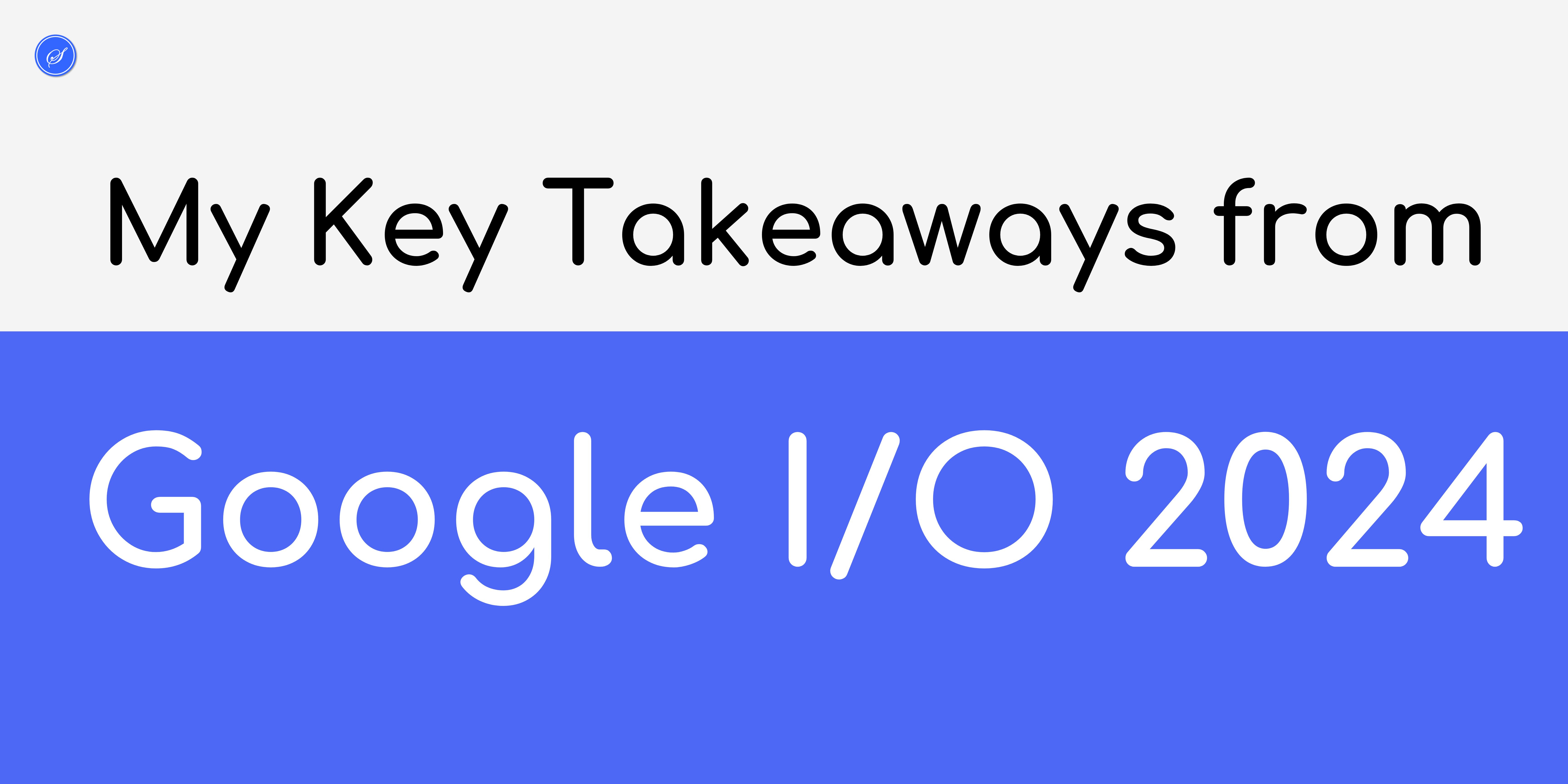
Key Takeaways from Google IO 2024
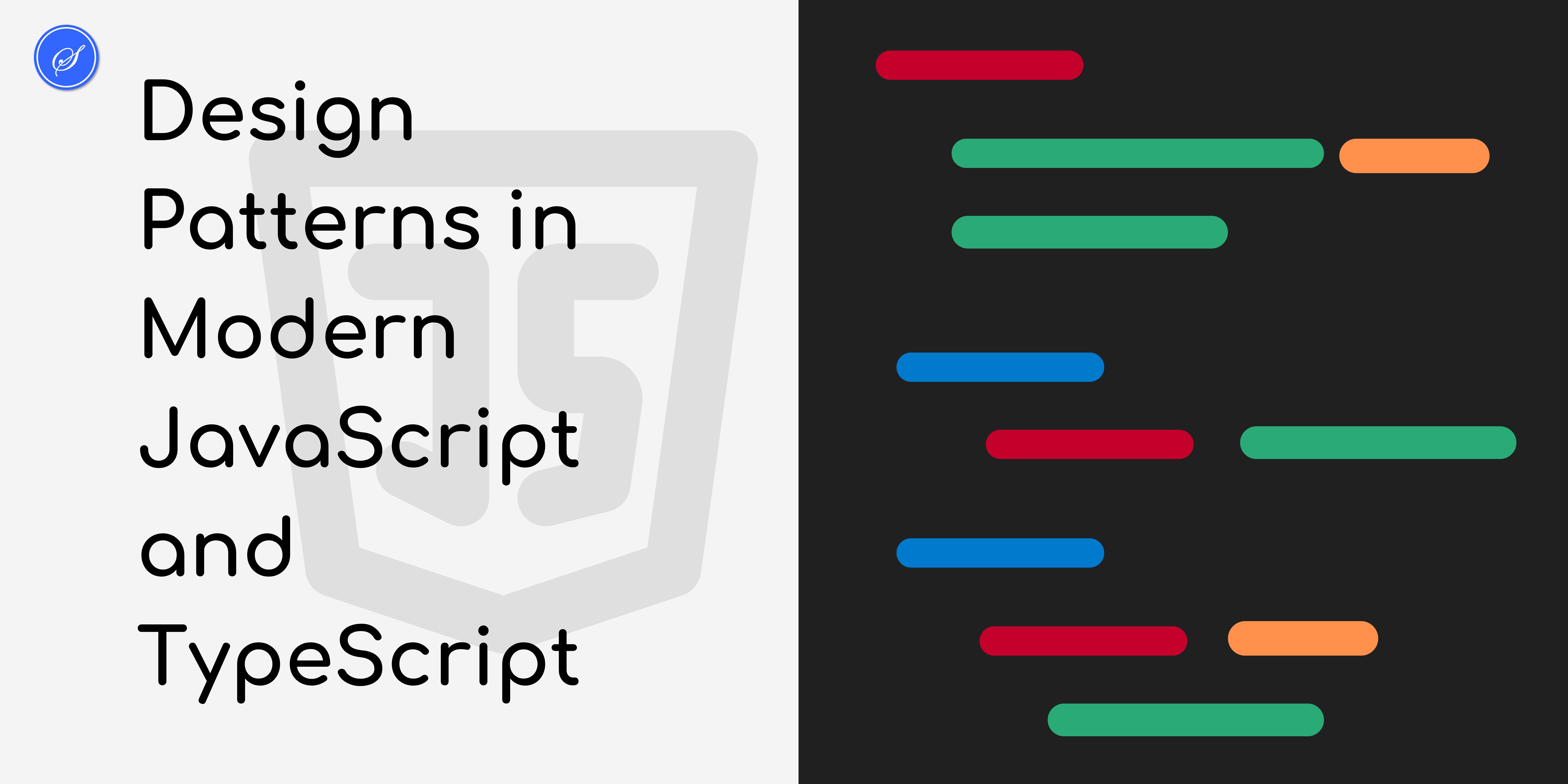
Design Patterns in Modern JavaScript and TypeScript
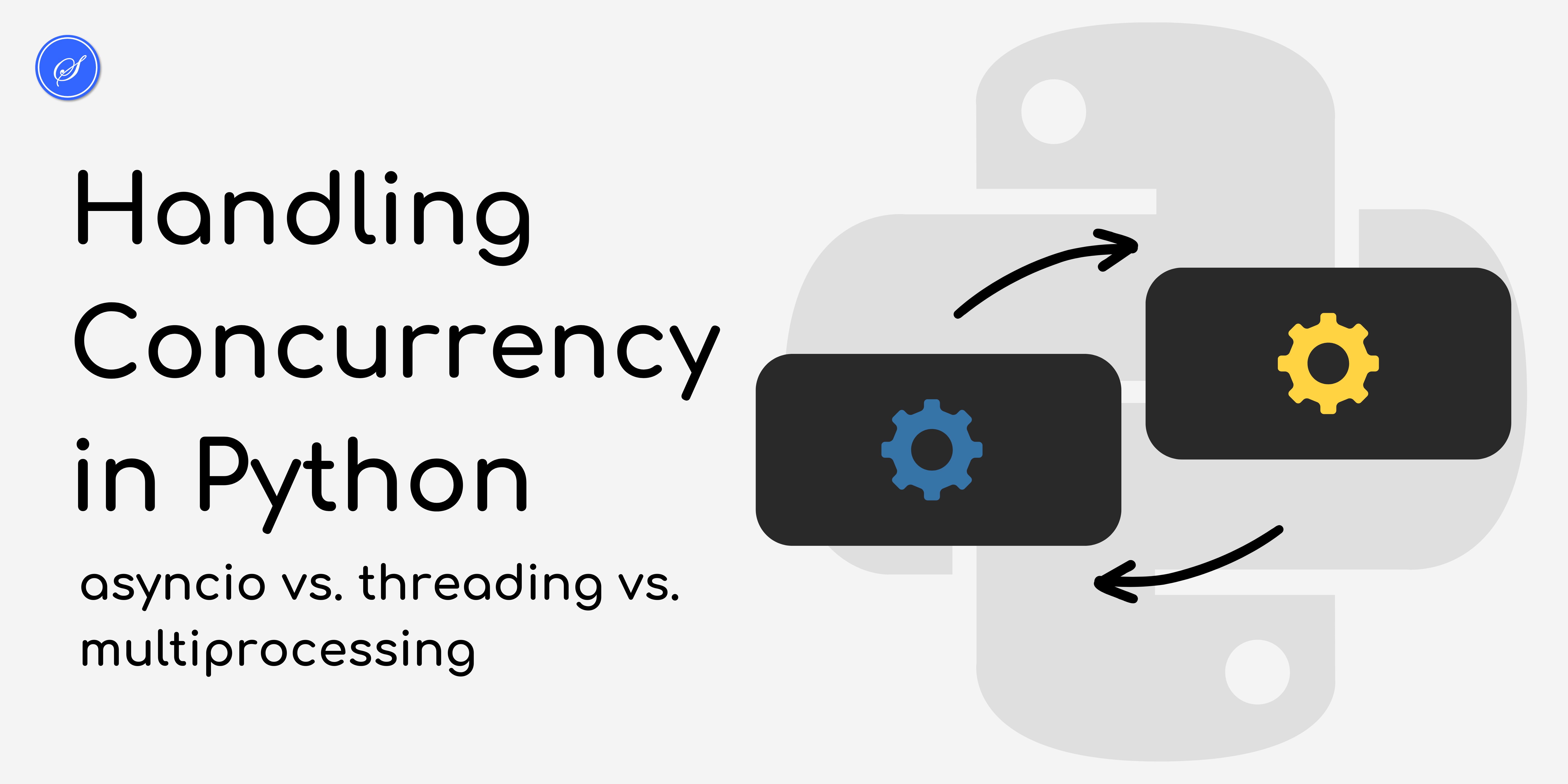
Handling Concurrency in Python

Implementing SEO Best Practices in Django for Better Google Ranking
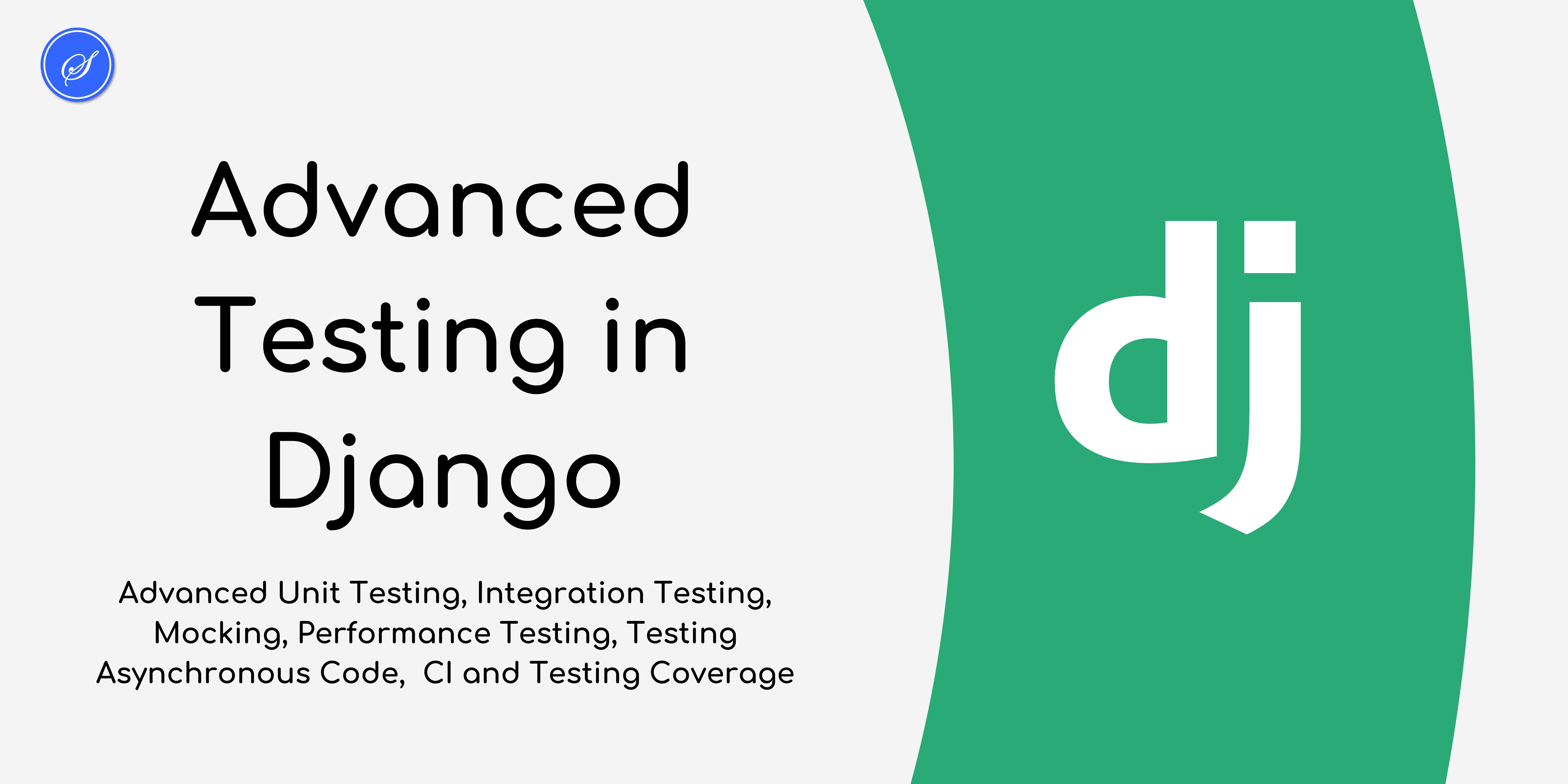
Advanced Testing Techniques in Django

Django Development in 2025

Building Serverless Django Applications

Implementing Powerful Search in Django

