Microservices Architecture with Django and React
Prefer to listen?
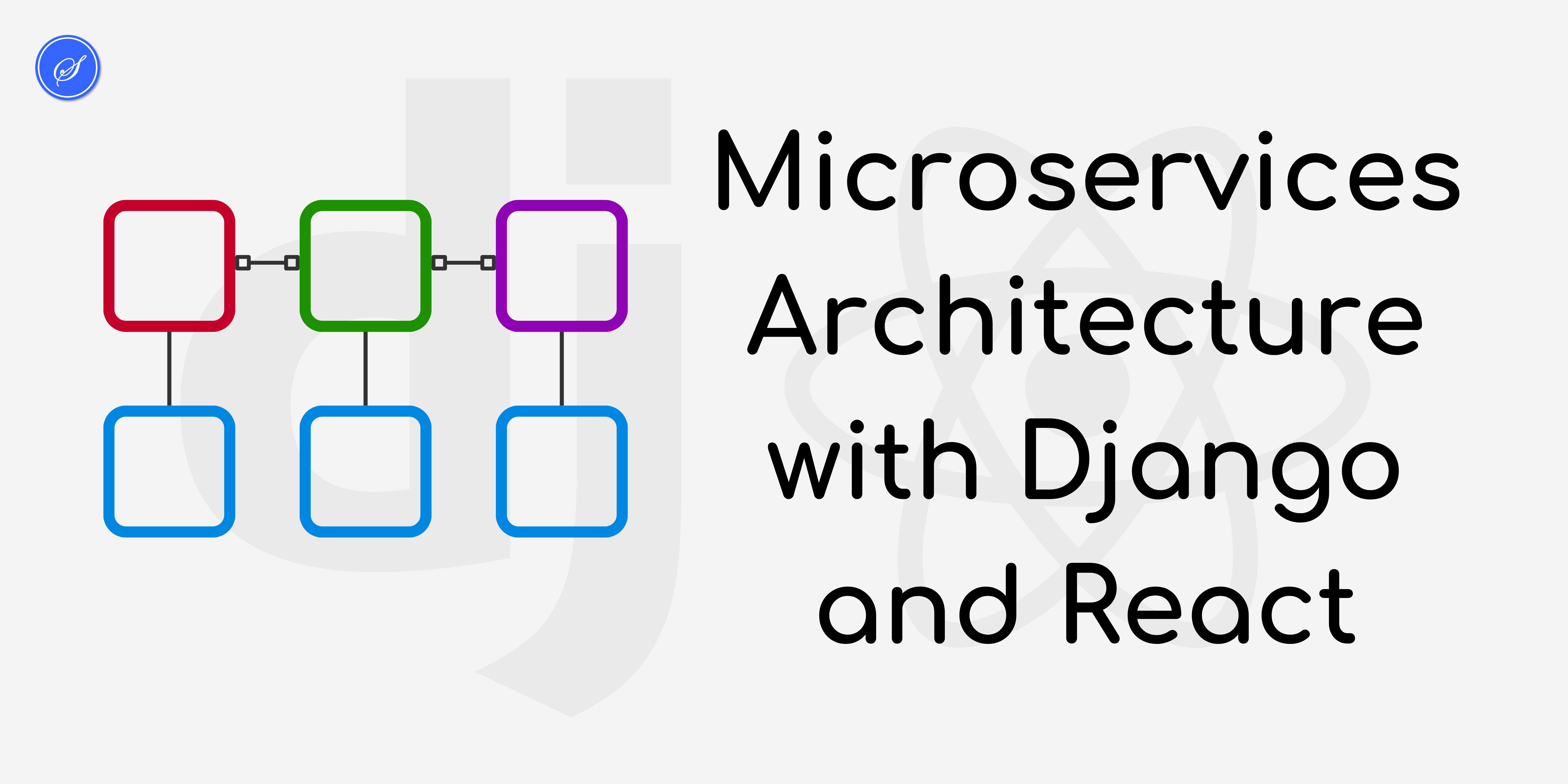
Microservices architecture is a popular approach to building scalable, maintainable, and efficient applications. Instead of a monolithic structure where all components are interdependent, microservices break down applications into smaller, independent services. Each service can be developed, deployed, and scaled independently. Let us explore how to design and implement a microservices architecture using Django for the backend and React for the frontend.
Why Microservices?
Before diving into the implementation, it's important to understand why microservices are beneficial:
- Scalability: Each service can be scaled independently based on its load.
- Maintainability: Smaller codebases are easier to manage, test, and understand.
- Flexibility: Different services can use different technologies best suited for their tasks.
- Deployment: Services can be deployed independently, reducing the risk of impacting the entire system.
Designing a Microservices Architecture
A typical microservices architecture consists of several components:
- Services: Individual units handling specific business logic (e.g., user management, billing).
- API Gateway: A single entry point for clients, routing requests to the appropriate service.
- Database: Each service can have its own database, ensuring data encapsulation and independence.
- Frontend: A single-page application (SPA) using React, interacting with the backend through APIs.
Setting Up Django Microservices
For this example, we'll set up a user management service and a billing service. Each service will be a separate Django project.
A. User Management Service
1. Create a Django Project:
django-admin startproject user_service
cd user_service
2. Set Up Models:
# user_service/user_app/models.py
from django.db import models
class User(models.Model):
username = models.CharField(max_length=100)
email = models.EmailField()
3. Create Views and Serializers:
# user_service/user_app/views.py
from rest_framework import viewsets
from .models import User
from .serializers import UserSerializer
class UserViewSet(viewsets.ModelViewSet):
queryset = User.objects.all()
serializer_class = UserSerializer
# user_service/user_app/serializers.py
from rest_framework import serializers
from .models import User
class UserSerializer(serializers.ModelSerializer):
class Meta:
model = User
fields = ['id', 'username', 'email']
4. Configure URLs:
# user_service/user_app/urls.py
from django.urls import path, include
from rest_framework.routers import DefaultRouter
from .views import UserViewSet
router = DefaultRouter()
router.register(r'users', UserViewSet)
urlpatterns = [
path('', include(router.urls)),
]
5. Run the Service:
python manage.py runserver 8001
B. Billing Service
1. Create a Django Project:
django-admin startproject billing_service
cd billing_service
2. Set Up Models:
# billing_service/billing_app/models.py
from django.db import models
class Invoice(models.Model):
user_id = models.IntegerField()
amount = models.DecimalField(max_digits=10, decimal_places=2)
3. Create Views and Serializers:
# billing_service/billing_app/views.py
from rest_framework import viewsets
from .models import Invoice
from .serializers import InvoiceSerializer
class InvoiceViewSet(viewsets.ModelViewSet):
queryset = Invoice.objects.all()
serializer_class = InvoiceSerializer
# billing_service/billing_app/serializers.py
from rest_framework import serializers
from .models import Invoice
class InvoiceSerializer(serializers.ModelSerializer):
class Meta:
model = Invoice
fields = ['id', 'user_id', 'amount']
4. Configure URLs:
# billing_service/billing_app/urls.py
from django.urls import path, include
from rest_framework.routers import DefaultRouter
from .views import InvoiceViewSet
router = DefaultRouter()
router.register(r'invoices', InvoiceViewSet)
urlpatterns = [
path('', include(router.urls)),
]
5. Run the Service:
python manage.py runserver 8002
Setting Up the API Gateway
The API Gateway is responsible for routing requests to the appropriate microservice. A popular choice for this task is using tools like Kong, NGINX, or building a custom gateway using Django.
A. Custom API Gateway with Django
1. Create a Django Project:
django-admin startproject api_gateway
cd api_gateway
- Set Up Views:
# api_gateway/gateway_app/views.py
from django.http import JsonResponse
import requests
def proxy_request(request, service_name, path):
service_url = {
'user_service': 'http://localhost:8001',
'billing_service': 'http://localhost:8002'
}[service_name]
response = requests.request(
method=request.method,
url=f'{service_url}/{path}',
headers=request.headers,
data=request.body,
cookies=request.COOKIES,
allow_redirects=False
)
return JsonResponse(response.json(), status=response.status_code)
3. Configure URLs:
# api_gateway/gateway_app/urls.py
from django.urls import path
from .views import proxy_request
urlpatterns = [
path('<str:service_name>/<path:path>', proxy_request),
]
4. Run the Gateway:
python manage.py runserver 8000
Integrating the Frontend with React
The frontend will be a React application making requests to the API Gateway.
1. Create a React App:
npx create-react-app frontend
cd frontend
2. Set Up Axios for API Requests:
npm install axios
// src/api.js
import axios from 'axios';
const api = axios.create({
baseURL: 'http://localhost:8000',
});
export default api;
3. Create User and Invoice Components:
// src/components/Users.js
import React, { useEffect, useState } from 'react';
import api from '../api';
const Users = () => {
const [users, setUsers] = useState([]);
useEffect(() => {
api.get('/user_service/users/')
.then(response => setUsers(response.data))
.catch(error => console.error(error));
}, []);
return (
<div>
<h1>Users</h1>
<ul>
{users.map(user => (
<li key={user.id}>{user.username}</li>
))}
</ul>
</div>
);
};
export default Users;
// src/components/Invoices.js
import React, { useEffect, useState } from 'react';
import api from '../api';
const Invoices = () => {
const [invoices, setInvoices] = useState([]);
useEffect(() => {
api.get('/billing_service/invoices/')
.then(response => setInvoices(response.data))
.catch(error => console.error(error));
}, []);
return (
<div>
<h1>Invoices</h1>
<ul>
{invoices.map(invoice => (
<li key={invoice.id}>{invoice.amount}</li>
))}
</ul>
</div>
);
};
export default Invoices;
4. Set Up Routing:
// src/App.js
import React from 'react';
import { BrowserRouter as Router, Route, Switch } from 'react-router-dom';
import Users from './components/Users';
import Invoices from './components/Invoices';
function App() {
return (
<Router>
<Switch>
<Route path="/users" component={Users} />
<Route path="/invoices" component={Invoices} />
</Switch>
</Router>
);
}
export default App;
Running the Entire Setup
1. Run User Management Service:
cd user_service
python manage.py runserver 8001
2. Run Billing Service:
cd billing_service
python manage.py runserver 8002
3. Run API Gateway:
cd api_gateway
python manage.py runserver 8000
4. Run React Frontend:
cd frontend
npm start
Visit http://localhost:3000/users and http://localhost:3000/invoices to see the application in action.
And there you have it.
Building a microservices architecture with Django and React involves breaking down your application into smaller, manageable services. This architecture enhances scalability, maintainability, and flexibility.
FAQs about Microservices Architecture with Django and React
How do microservices improve the scalability of a web application?
Microservices allow each service to be scaled independently based on its load. This means you can allocate more resources to services that require higher performance without affecting the entire application, making it more efficient and responsive.
What are the key components of a microservices architecture?
The key components include:
- Services: Independent units handling specific business logic.
- API Gateway: A single entry point that routes requests to the appropriate service.
- Database: Each service may have its own database to ensure data encapsulation.
- Frontend: Often a single-page application (SPA) built with frameworks like React.
Why is an API Gateway important in a microservices architecture?
An API Gateway serves as a single entry point for client requests, routing them to the appropriate backend services. It helps in managing and securing the API traffic, providing a unified interface for external clients, and handling cross-cutting concerns such as authentication, logging, and rate limiting.
How do Django and React work together in a microservices architecture?
In a microservices architecture, Django can be used to build backend services that expose REST APIs, while React is used to build a frontend application that consumes these APIs. The API Gateway routes requests from the React frontend to the appropriate Django microservices, enabling a seamless and interactive user experience.
What are some challenges of implementing microservices?
Implementing microservices can introduce challenges such as:
- Complexity: Managing multiple services can be complex and requires effective communication between teams.
- Data Management: Ensuring data consistency and managing distributed transactions can be difficult.
- Deployment and Monitoring: Deploying and monitoring multiple services require sophisticated tools and practices to ensure reliability and performance.
Comments

Enterprise Software and
Cloud Services for Your Business
Custom Web Applications, SaaS MVPs, Admin Dashboards, API Integrations, DevOps & Deployment, Ongoing Maintenance & Support.
What's in the newsletter?

Battle-Tested Tips for Debugging Django and React Apps
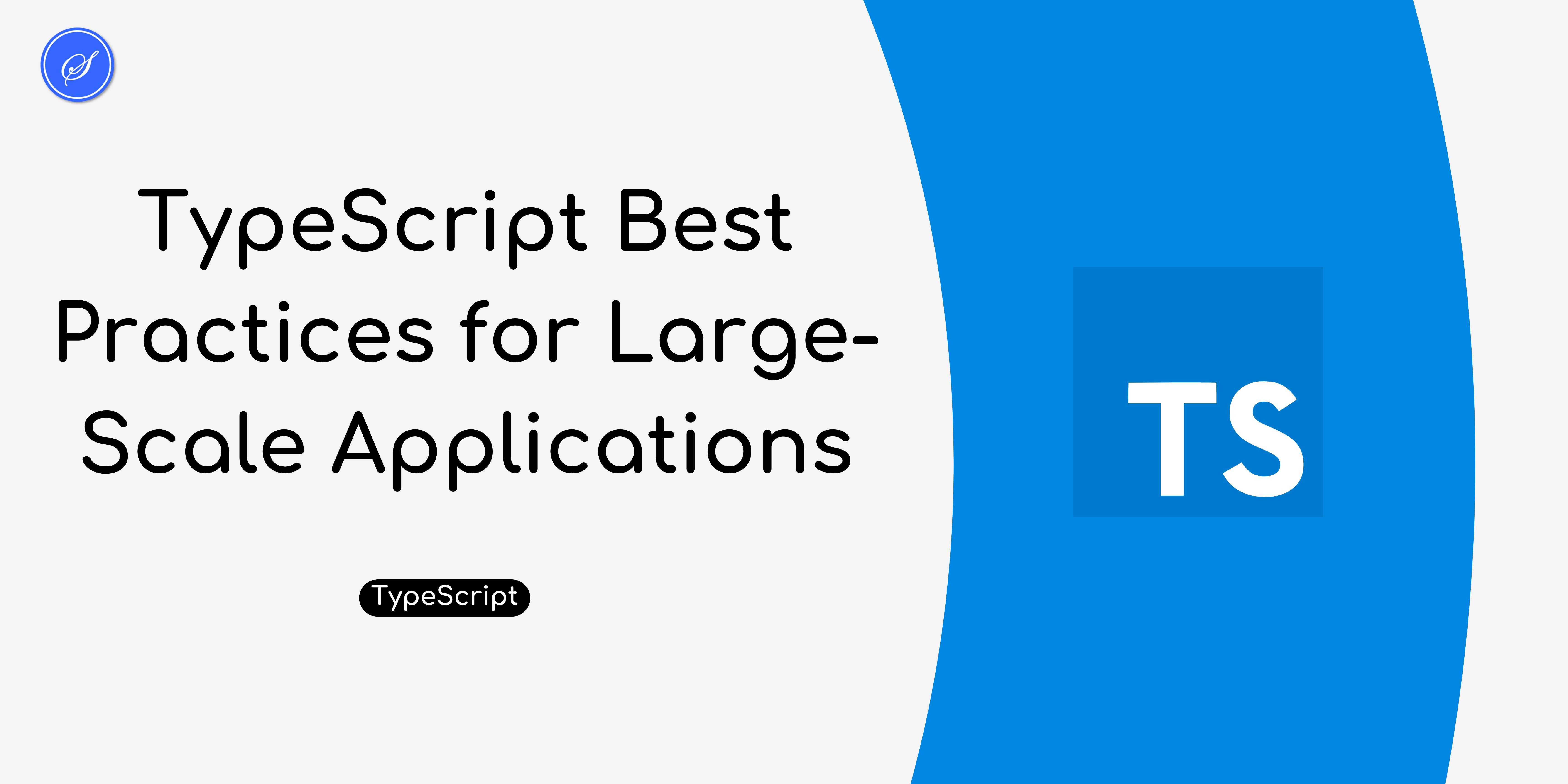
TypeScript Best Practices for Large-Scale Applications
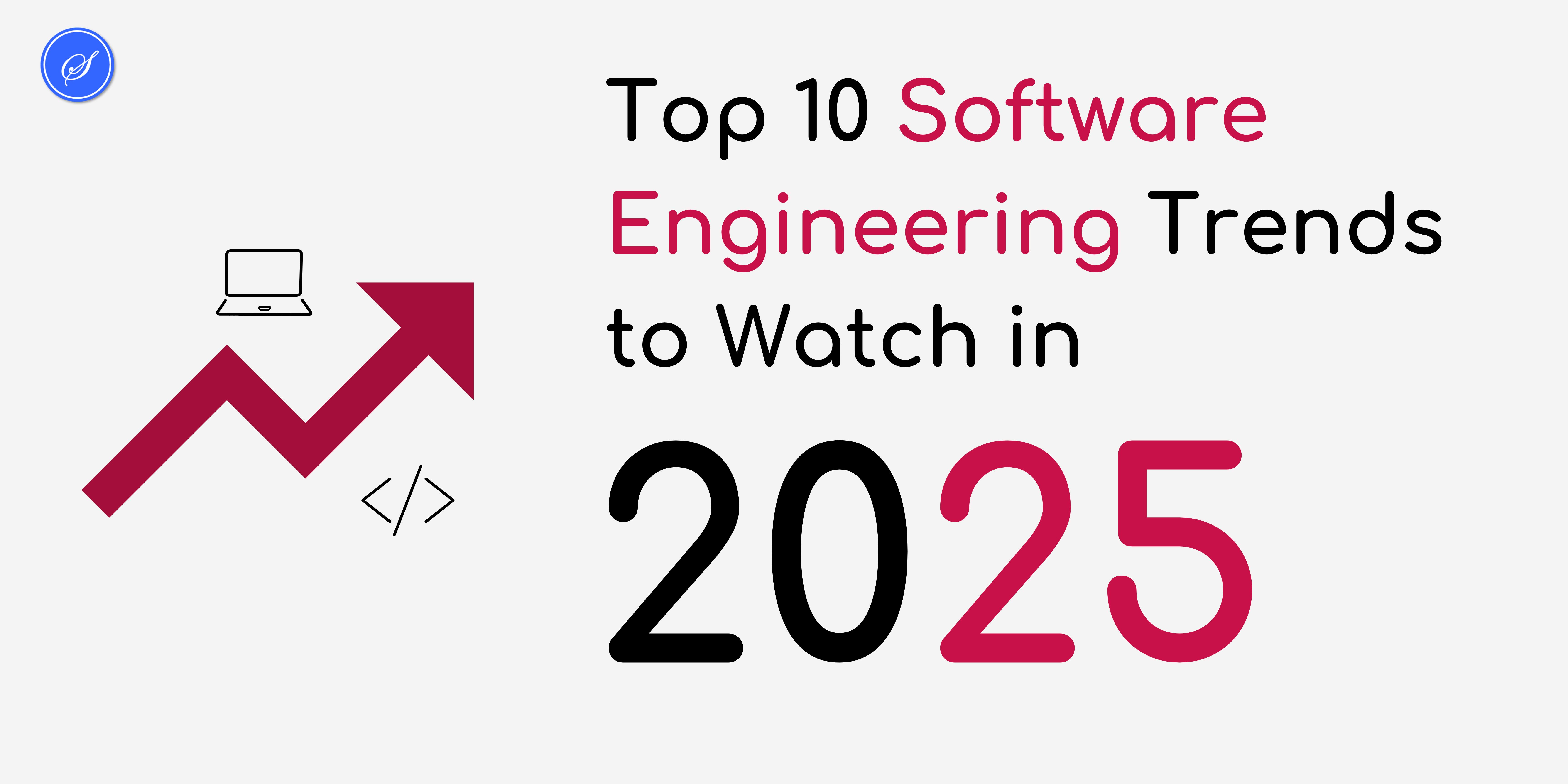
Top 10 Software Engineering Trends to Watch in 2025
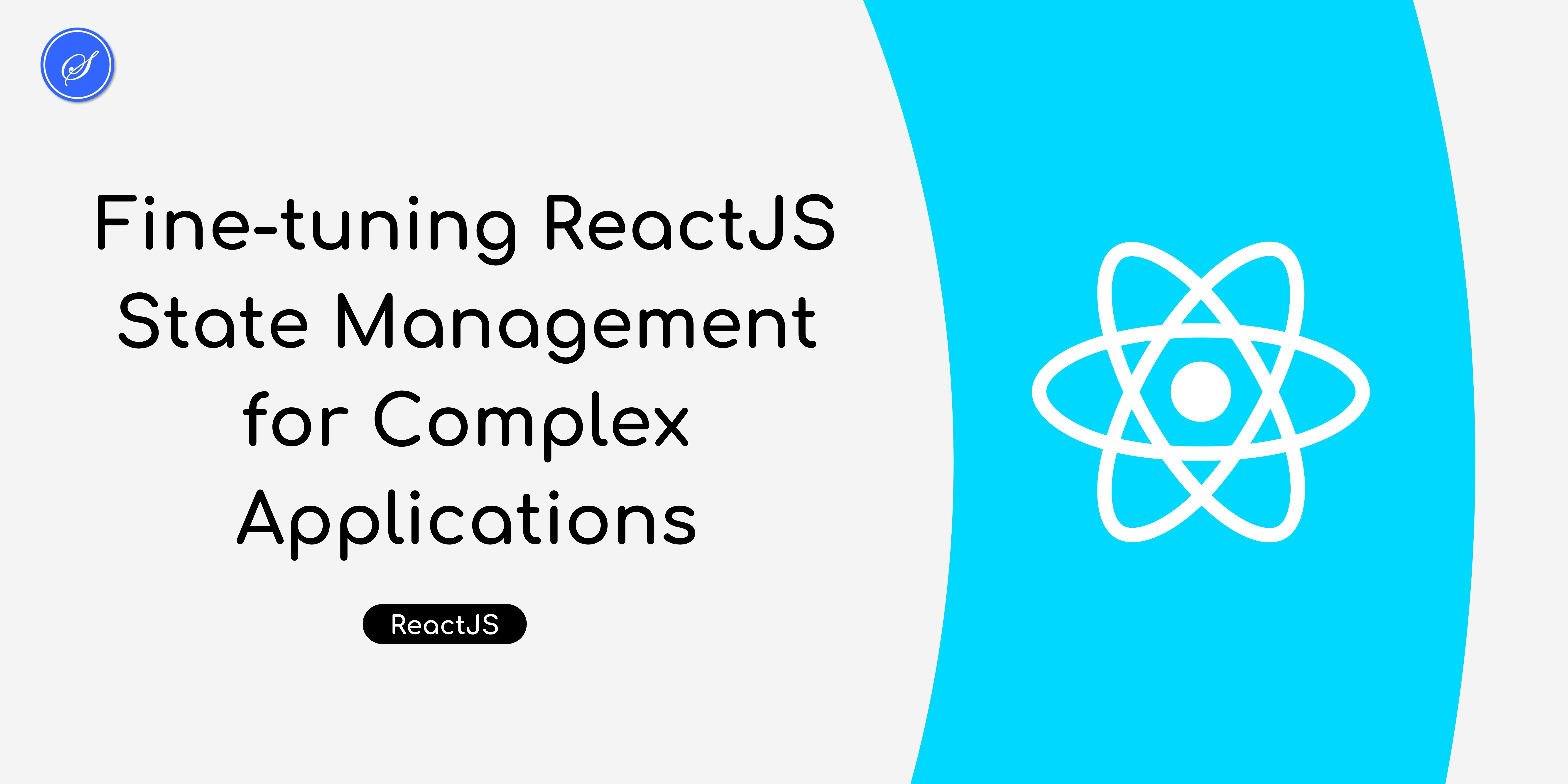
Fine-tuning ReactJS State Management for Complex Applications
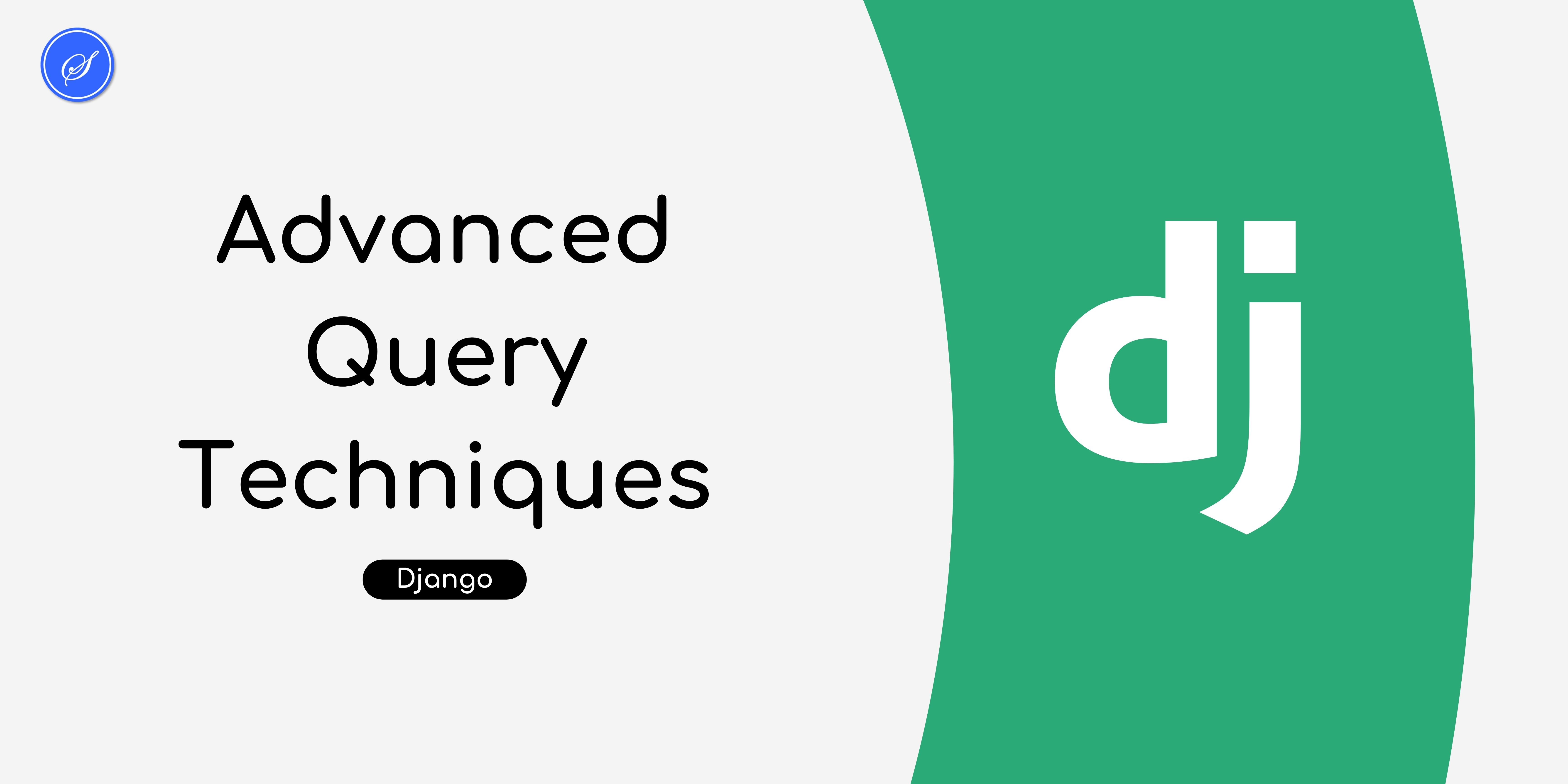
Advanced Query Techniques in Django's ORM
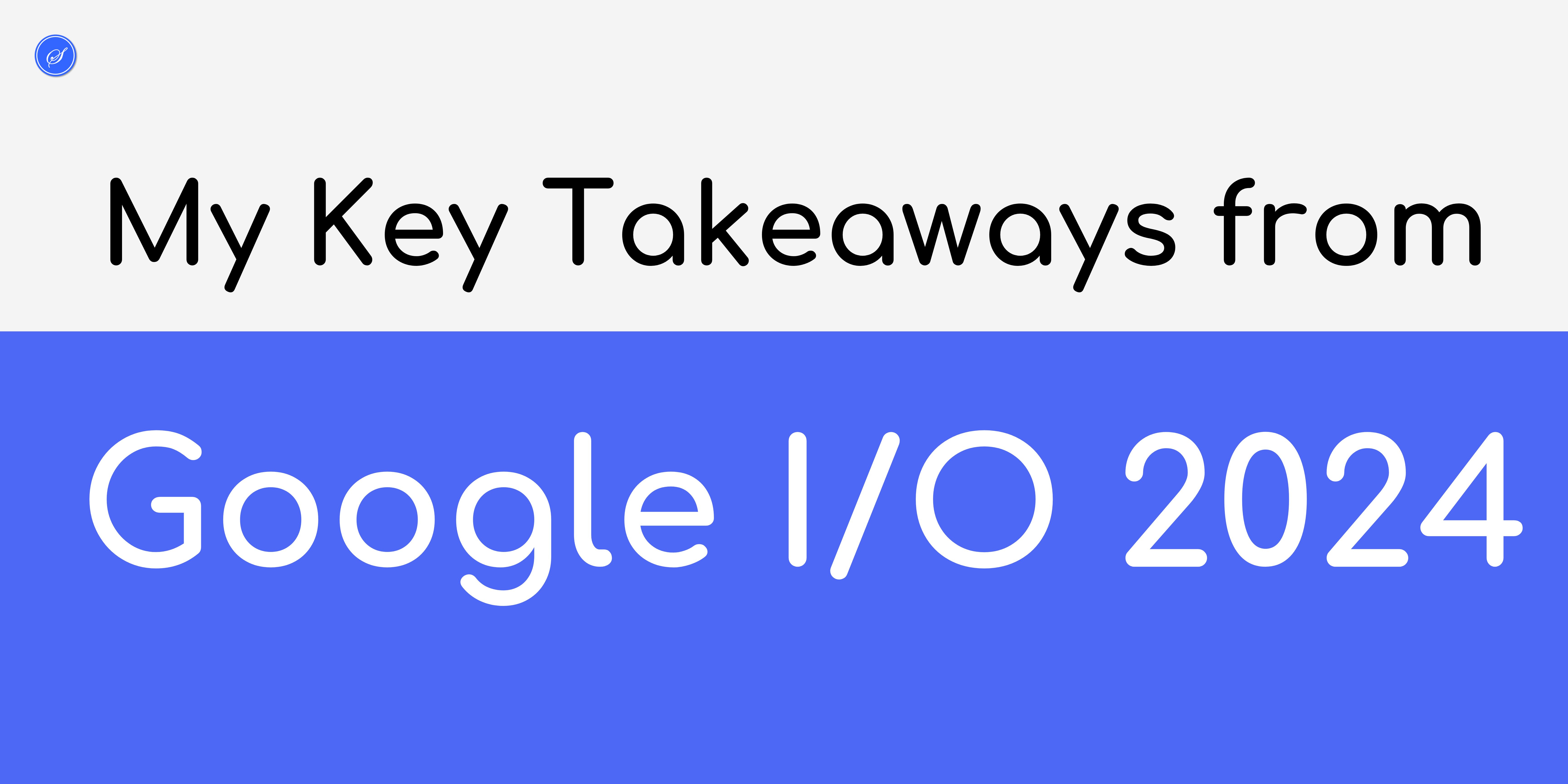
Key Takeaways from Google IO 2024
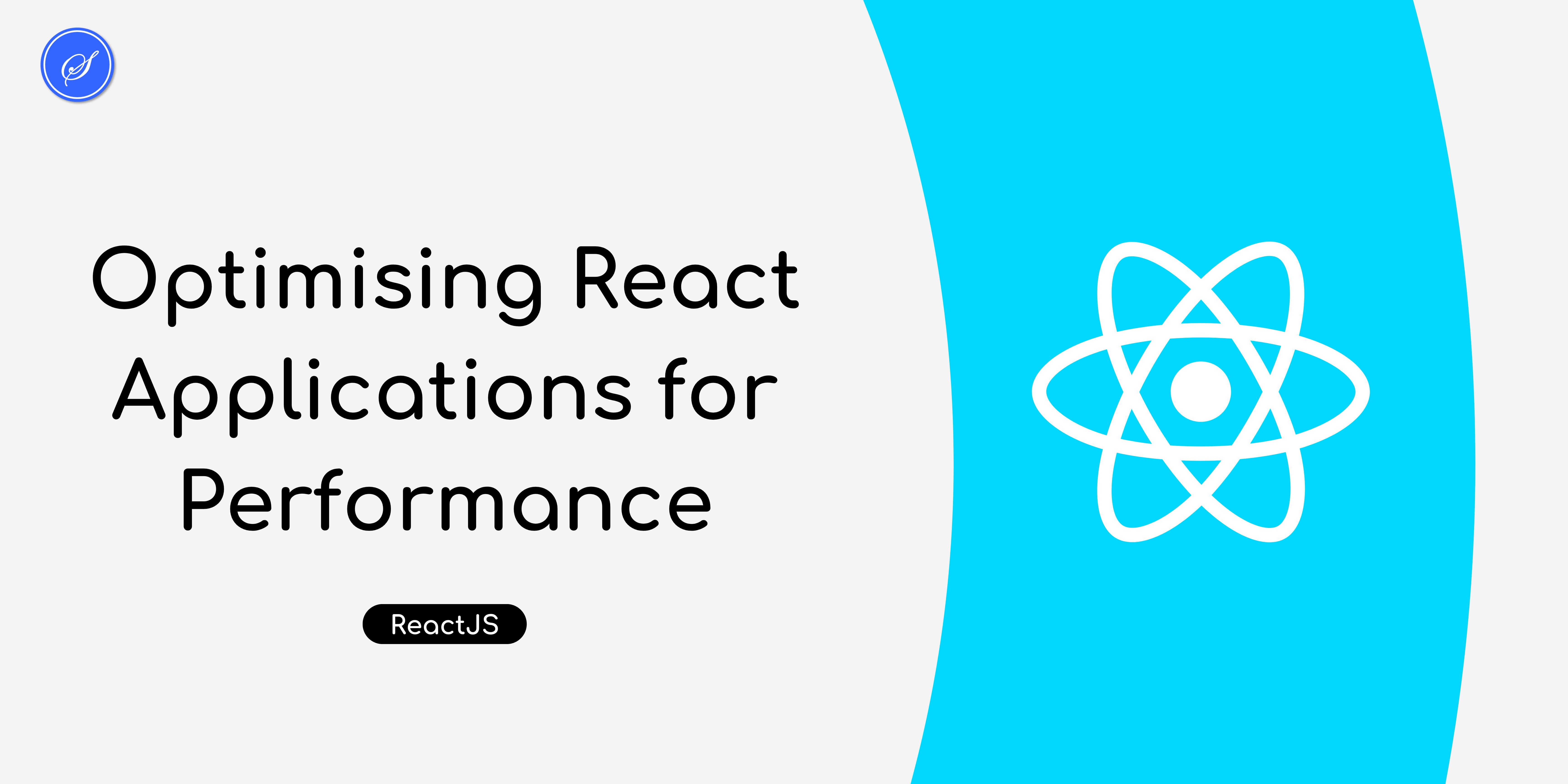
Optimising React Applications for Performance
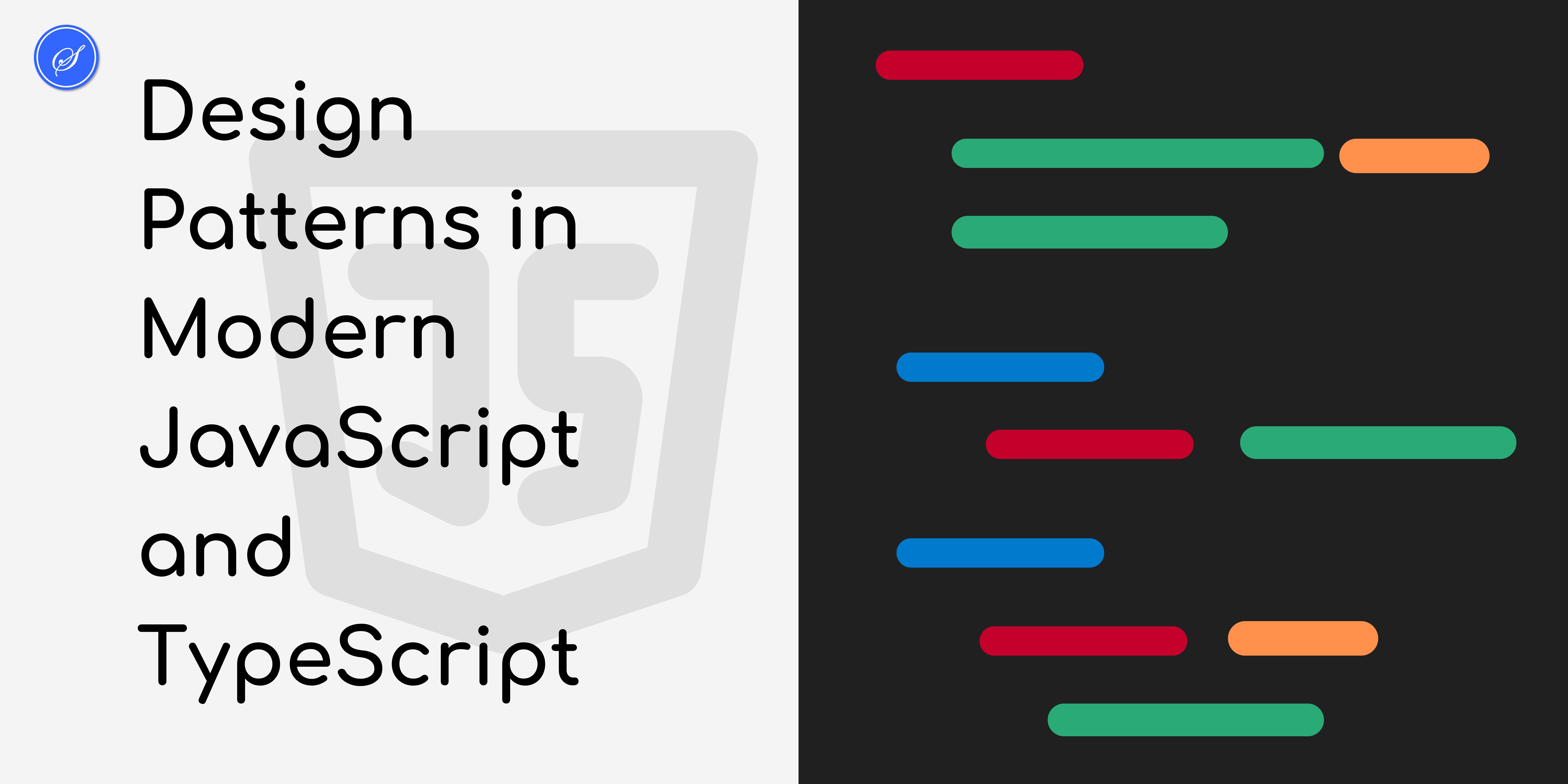
Design Patterns in Modern JavaScript and TypeScript
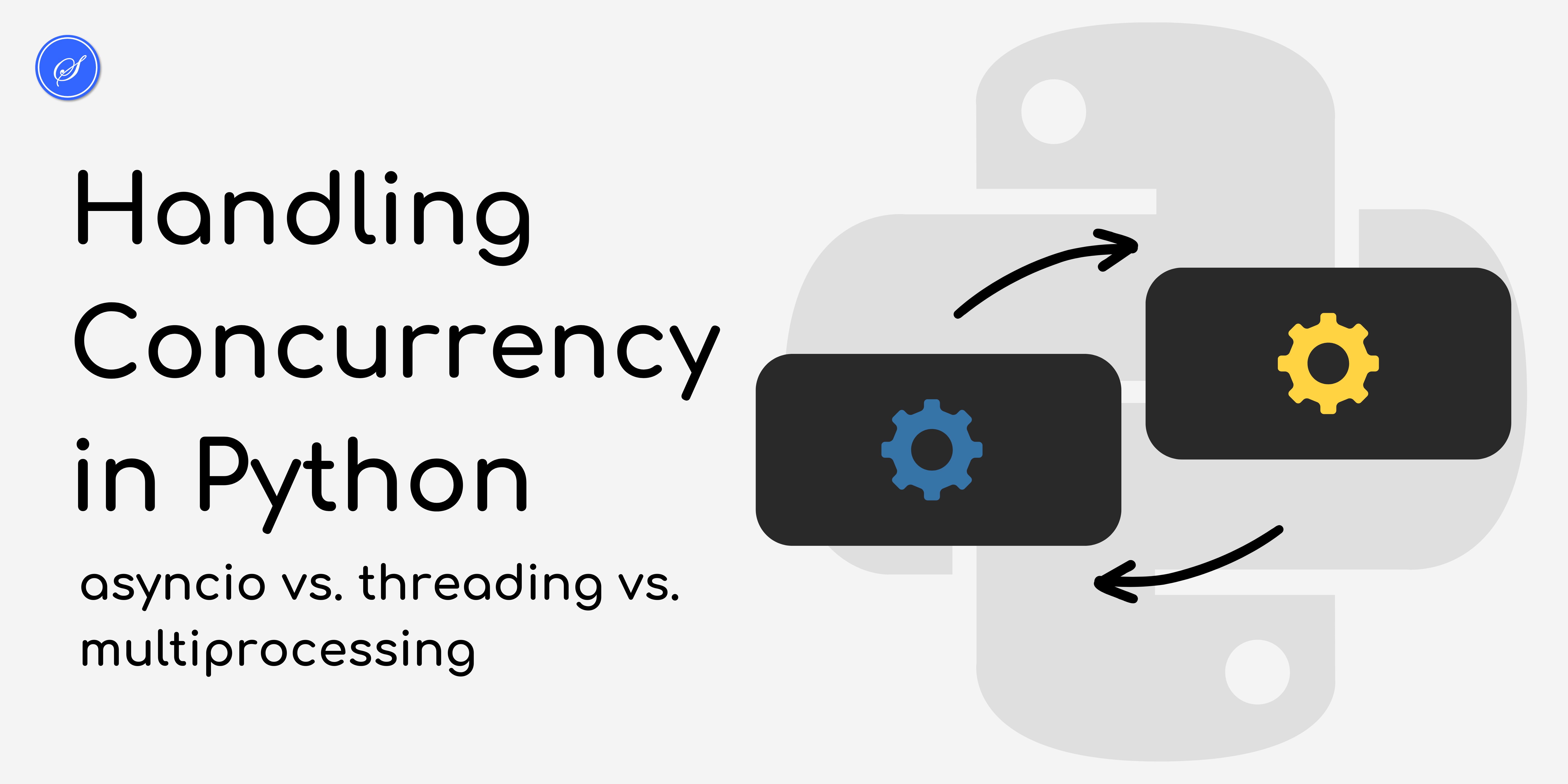
Handling Concurrency in Python

Implementing SEO Best Practices in Django for Better Google Ranking
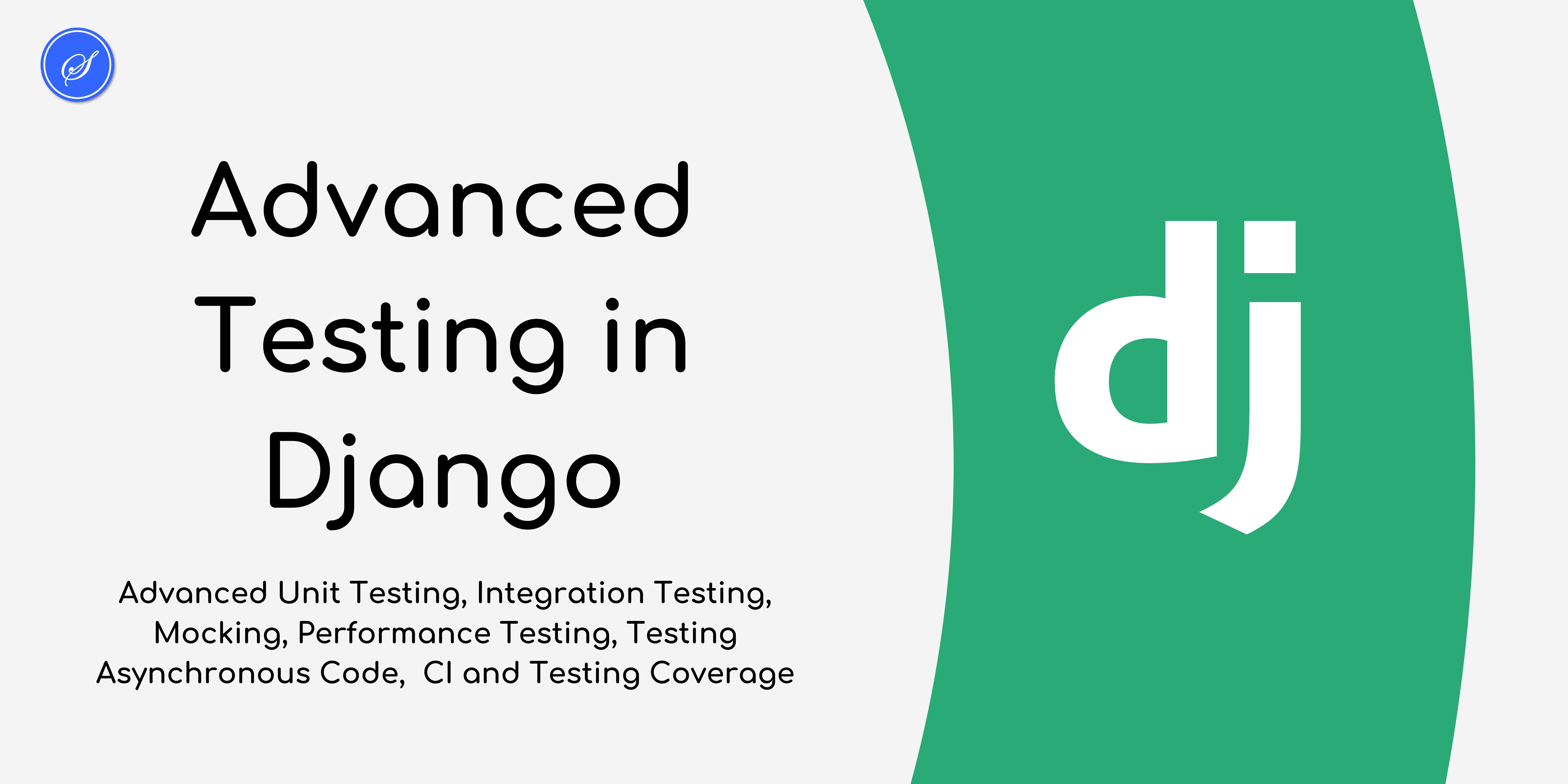
Advanced Testing Techniques in Django

Django Development in 2025

Building Serverless Django Applications

Implementing Powerful Search in Django

