Battle-Tested Tips for Debugging Django and React Apps
Prefer to listen?

Hey there, fellow code explorer! If you're reading this, you probably know that building web applications with Django and React can be incredibly rewarding. However, it's not all smooth sailing; sooner or later, you'll find yourself navigating the maze of bugs and issues. Fear not, for in this blog post, I'll share some hard-earned wisdom on testing and debugging these dynamic duos.
1. Start with a Solid Testing Strategy
Before diving into the debugging jungle, it's crucial to lay a strong foundation through testing. Django and React both provide excellent tools for testing. In Django, use the built-in unittest or the more concise pytest. For React, tools like Jest and React Testing Library are your friends. Writing comprehensive tests ensures that you're not just guessing when something breaks.
2. Unit Tests: Your First Line of Defense
Unit tests are the smallest pieces of the puzzle. They focus on testing individual functions and methods in isolation. In Django, you can use test cases to check the behavior of your models, views, and utility functions. In React, Jest makes it easy to write unit tests for your components.
Remember, unit tests should be quick to run and isolated from external dependencies. This allows you to pinpoint the source of an issue when a test fails.
3. Integration Tests: Where Components Meet
Once you've tested the building blocks, it's time to ensure they play nicely together. Integration tests verify that different parts of your application work together as expected. In Django, test your views with realistic data and check the behavior of your APIs. For React, integration testing libraries like React Testing Library help you simulate user interactions and check the resulting state changes.
4. Embrace Test-Driven Development (TDD)
TDD is a powerful approach where you write tests before you write the actual code. It forces you to think about the expected behavior of your code upfront. This practice can save you from debugging headaches later on. Plus, it provides living documentation for your codebase.
5. Logging: Your Silent Ally
Logging is your silent ally when it comes to debugging. In both Django and React, use logging to capture valuable information about the application's state and behavior. You can set different log levels to filter messages and focus on what's relevant.
In Django, the logging module offers various configuration options. For React, you can use libraries like winston or simply use the browser's console.
6. Debugging Tools
Django and React come with built-in debugging tools. In Django, the pdb (Python Debugger) module can help you step through your Python code. For React, the browser's DevTools are a treasure trove of information. You can inspect component hierarchies, monitor network requests, and even time-travel through state changes.
7. Code Linting and Formatting
Enforce coding standards and catch potential issues early by using linters and formatters like ESLint for React and Flake8 for Django. These tools not only improve code quality but also reduce the chances of introducing subtle bugs.
8. Version Control and Branching Strategies
Git and version control are your best friends. Adopt a branching strategy like Gitflow to keep your codebase organized. When a bug arises, you can easily identify the affected branch, making it simpler to isolate and fix the issue.
9. Pair Programming and Code Reviews
Two heads are better than one. Consider pair programming or regular code reviews with your teammates. Fresh eyes often catch issues that you might have overlooked.
10. Stay Calm and Document Your Journey
Last but not least, remember that debugging can be a challenging adventure. Stay calm, maintain a record of your debugging journey, and document your findings. Tools like Jupyter notebooks or plain old pen and paper can help. It's not just about fixing the issue at hand; it's about learning and preventing similar issues in the future.
So there you have it! debugging in Django and React applications is both an art and a science. It's an integral part of the development process, and with the right mindset and tools, you can turn it into a rewarding learning experience. So, the next time you find yourself deep in the weeds of code, armed with these battle-tested tips, you'll be better equipped to conquer the challenges that come your way.
Have a great coding and debugging journey!
FAQs about Debugging and Testing Django and React Applications
Why is Testing Important in Django and React Development?
Testing is crucial because it helps you catch and prevent bugs before they reach production. It ensures that your code behaves as expected, reducing the risk of costly errors and improving code quality. It also provides documentation and confidence in your codebase.
What's the Difference Between Unit and Integration Tests?
Unit tests focus on testing individual components or functions in isolation, ensuring they work correctly. Integration tests, on the other hand, verify that different parts of your application work together seamlessly, simulating real-world scenarios. Both types of tests play essential roles in ensuring the reliability of your application.
How Can I Start Implementing Test-Driven Development (TDD)?
To adopt Test-Driven Development (TDD), begin by writing a failing test case that describes the behavior you want to implement. Then, write the minimal code required to make the test pass. Finally, refactor your code as needed. Repeat this cycle for each new feature or change. TDD promotes a clear understanding of requirements and helps you catch issues early in the development process.
What Are the Key Debugging Tools for Django and React?
For Django, you can use the Python Debugger (pdb) for stepping through Python code. In React, the browser's DevTools are invaluable for inspecting component hierarchies, monitoring network requests, and debugging JavaScript code. Additionally, consider using logging to capture important information about your application's behavior, which can be helpful in diagnosing issues.
Comments

Enterprise Software and
Cloud Services for Your Business
Custom Web Applications, SaaS MVPs, Admin Dashboards, API Integrations, DevOps & Deployment, Ongoing Maintenance & Support.
What's in the newsletter?
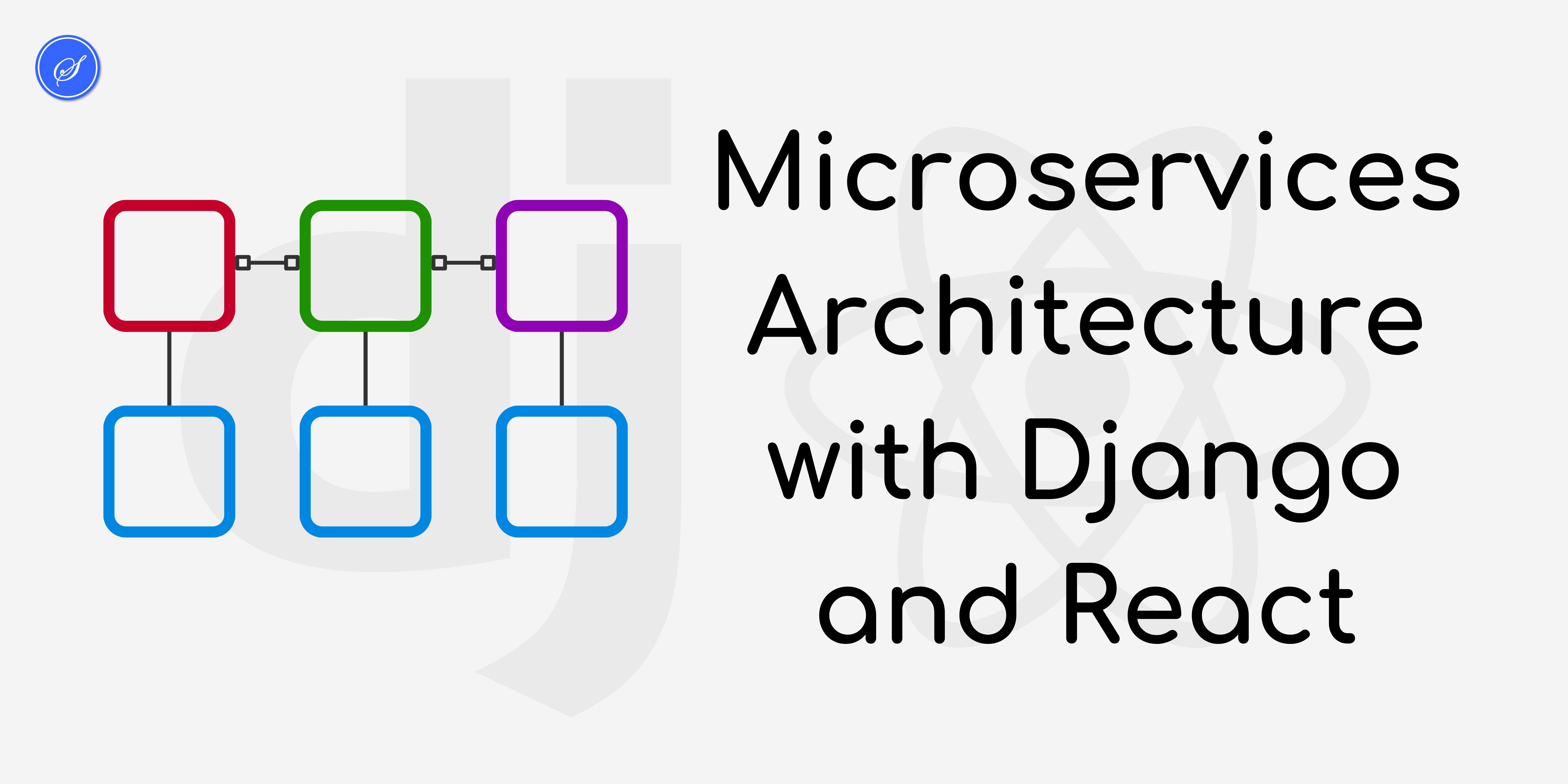
Microservices Architecture with Django and React
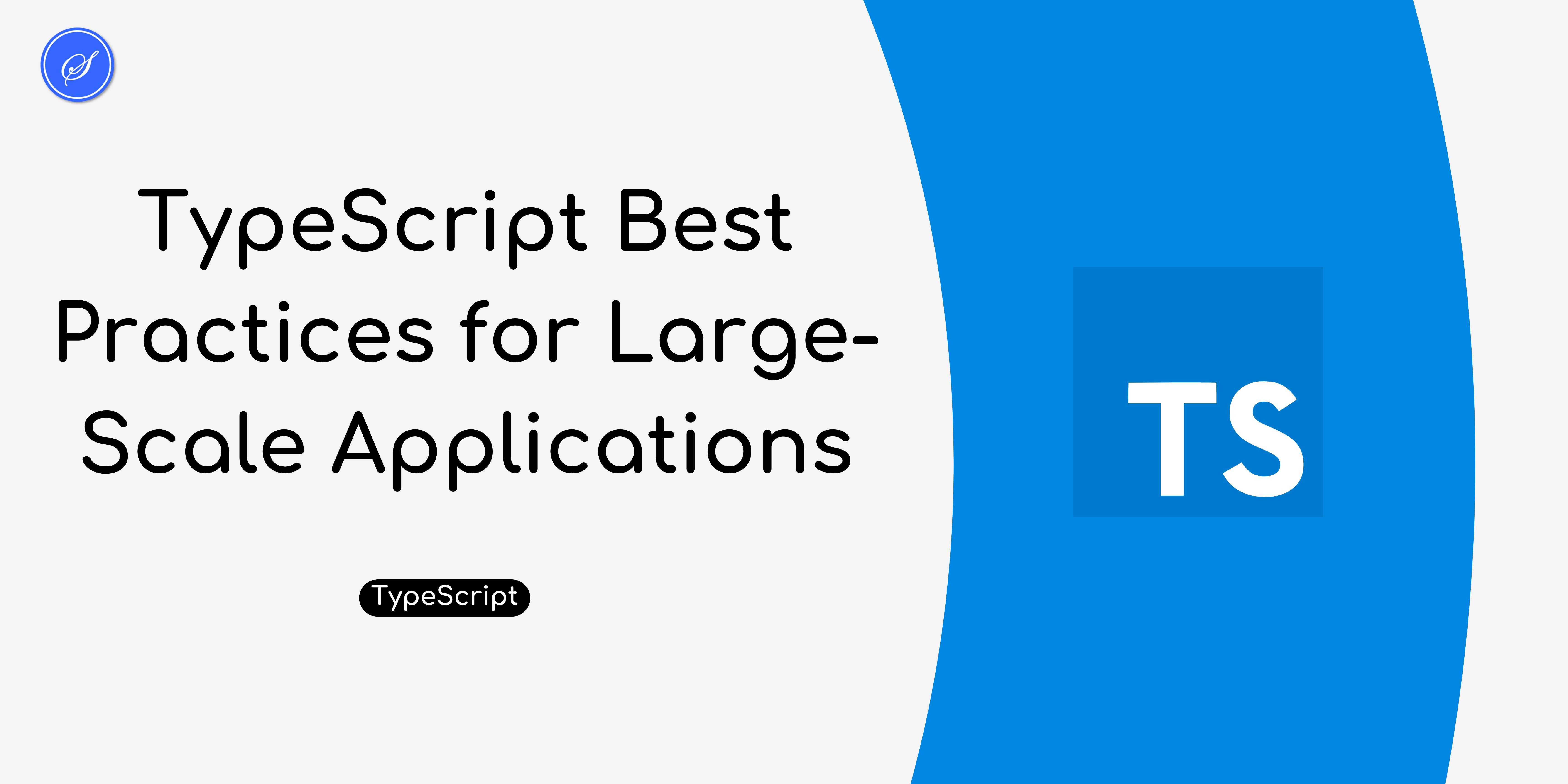
TypeScript Best Practices for Large-Scale Applications
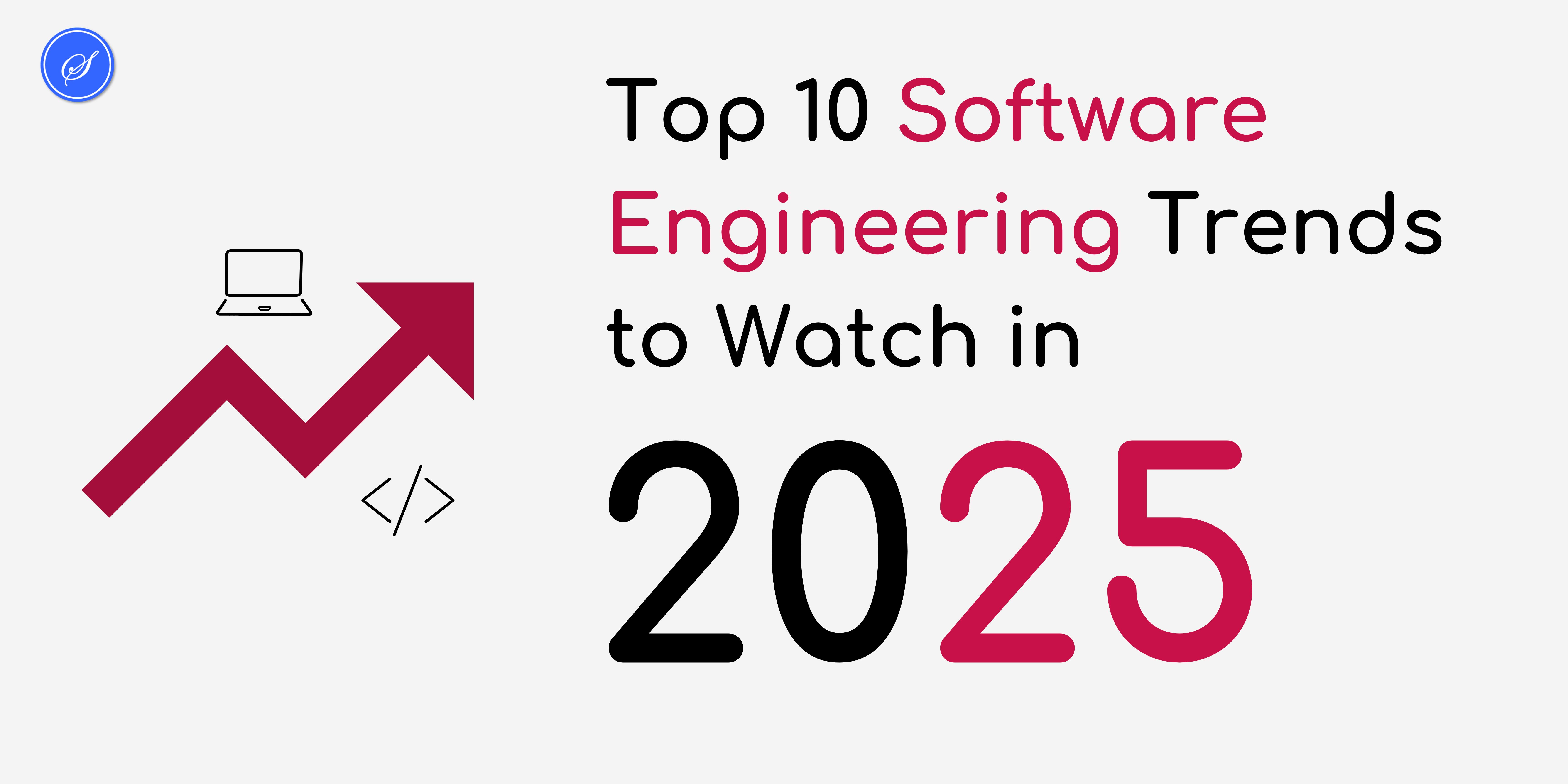
Top 10 Software Engineering Trends to Watch in 2025
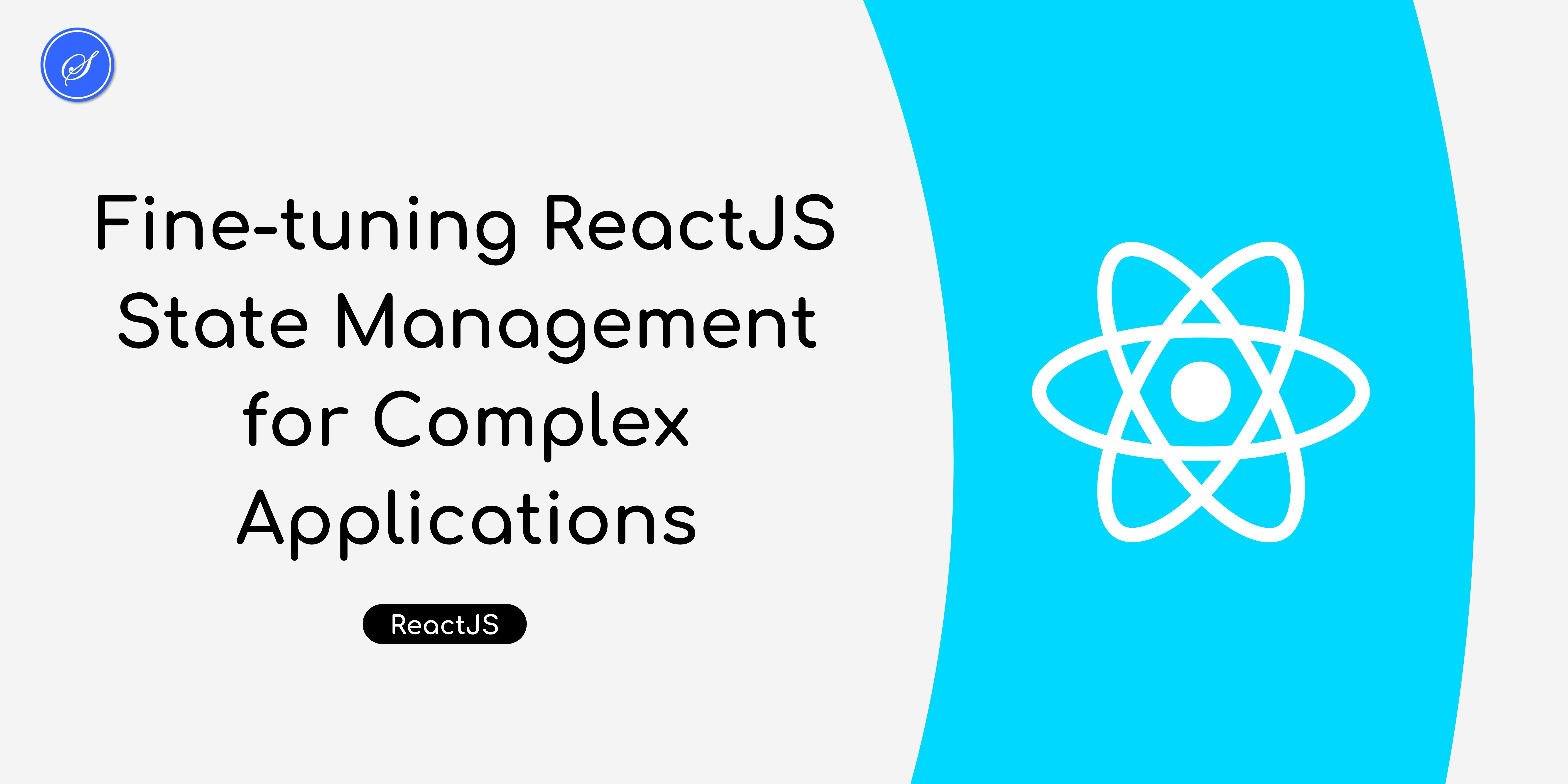
Fine-tuning ReactJS State Management for Complex Applications
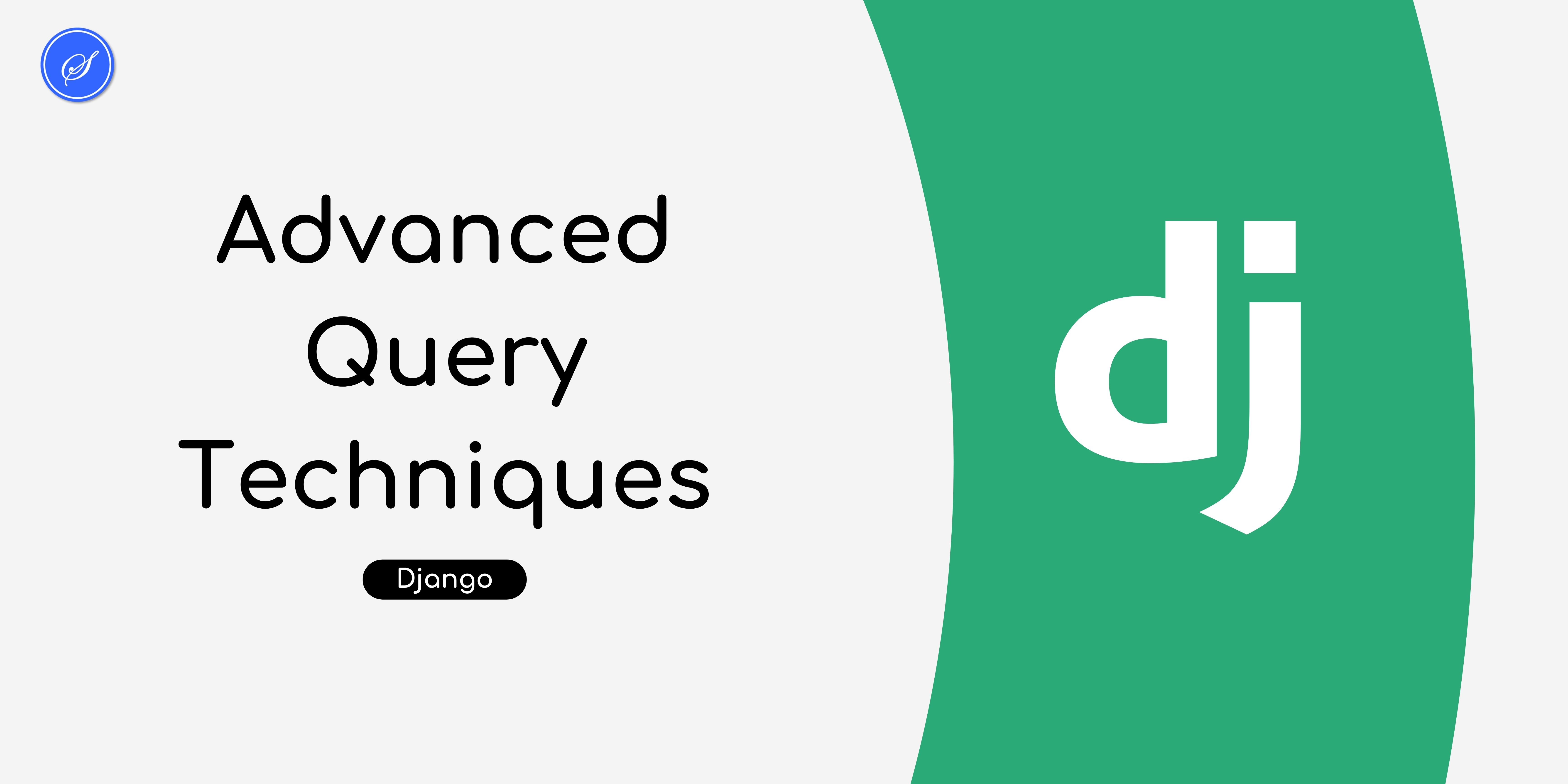
Advanced Query Techniques in Django's ORM
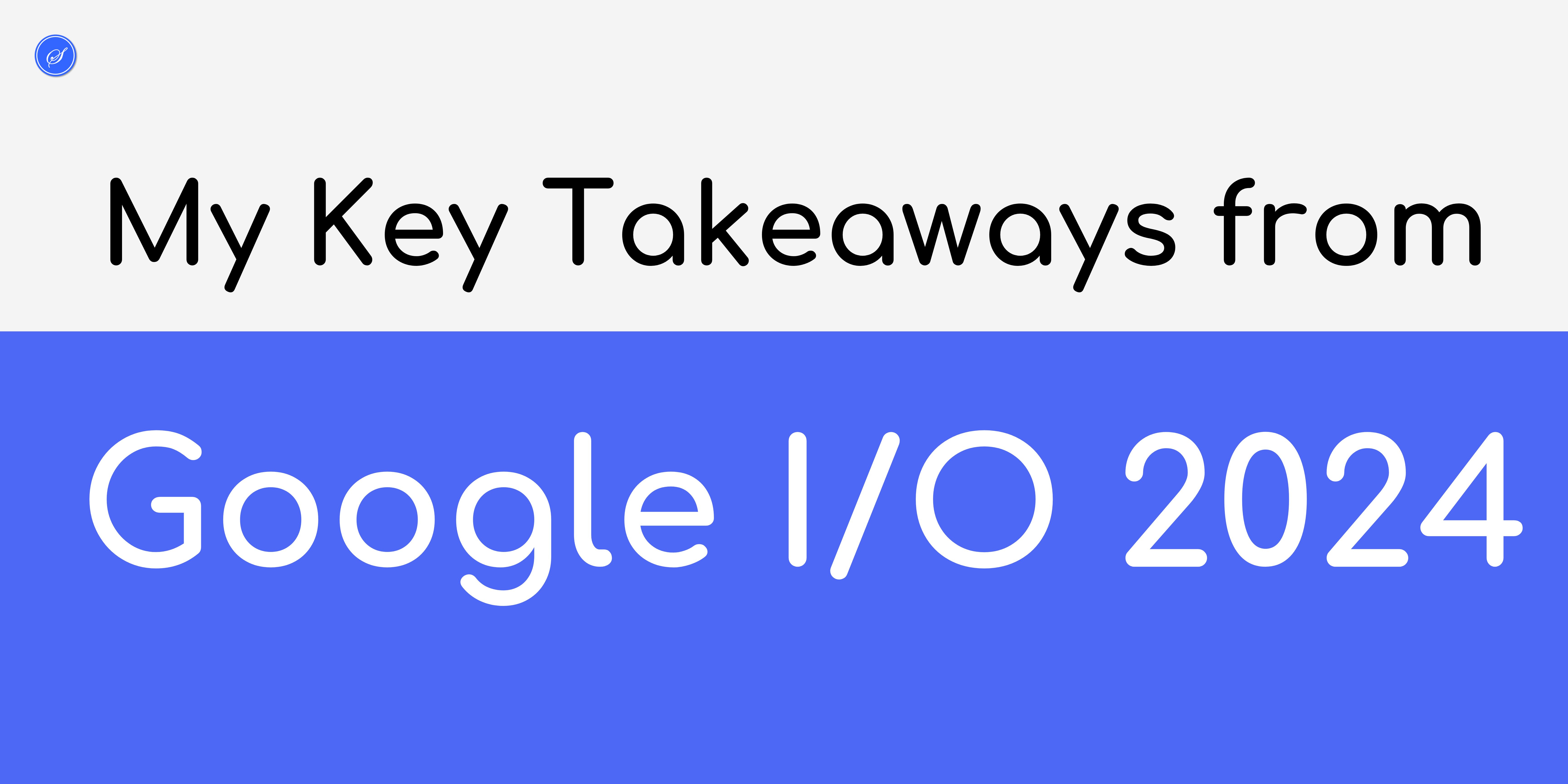
Key Takeaways from Google IO 2024
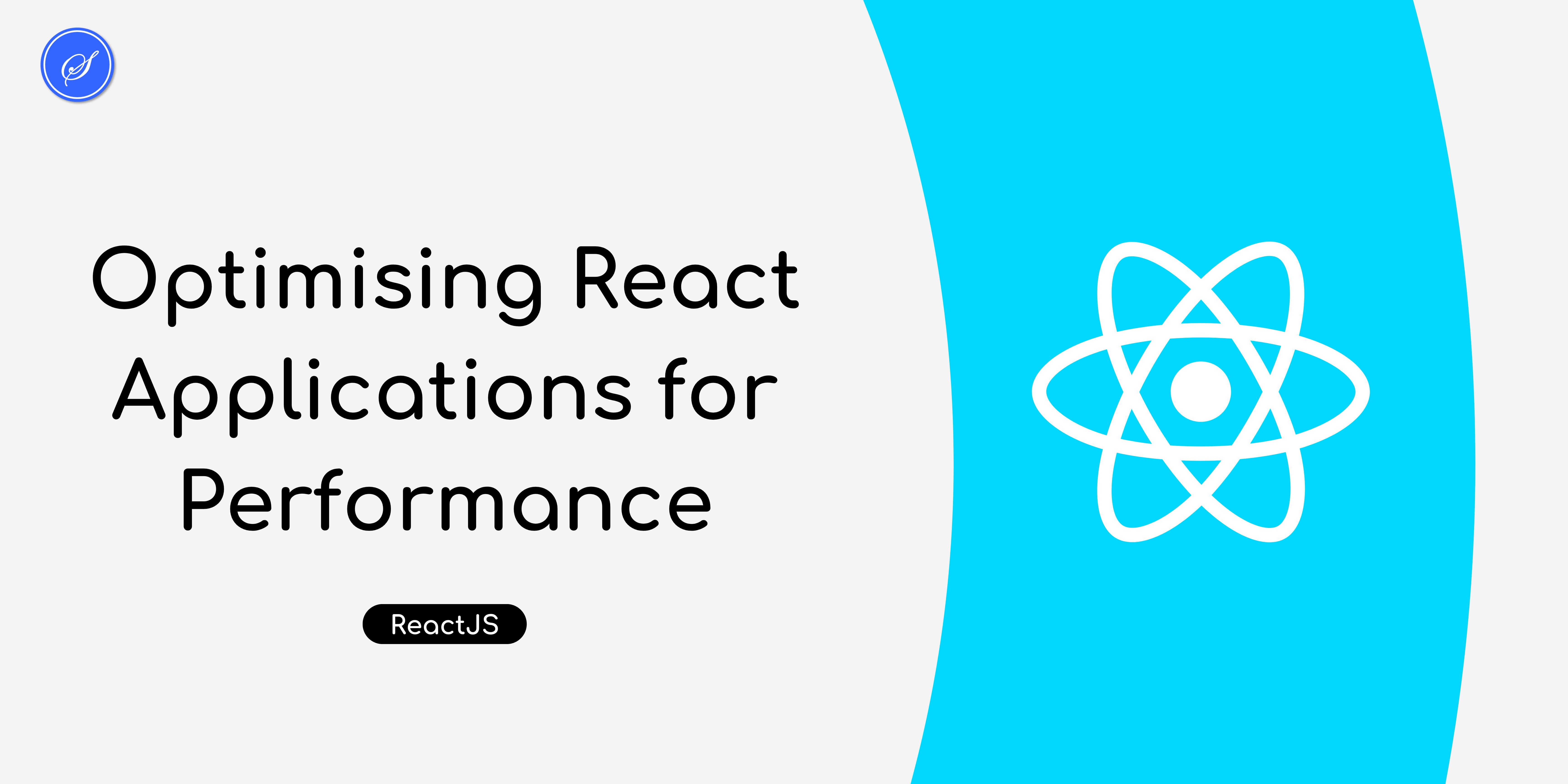
Optimising React Applications for Performance
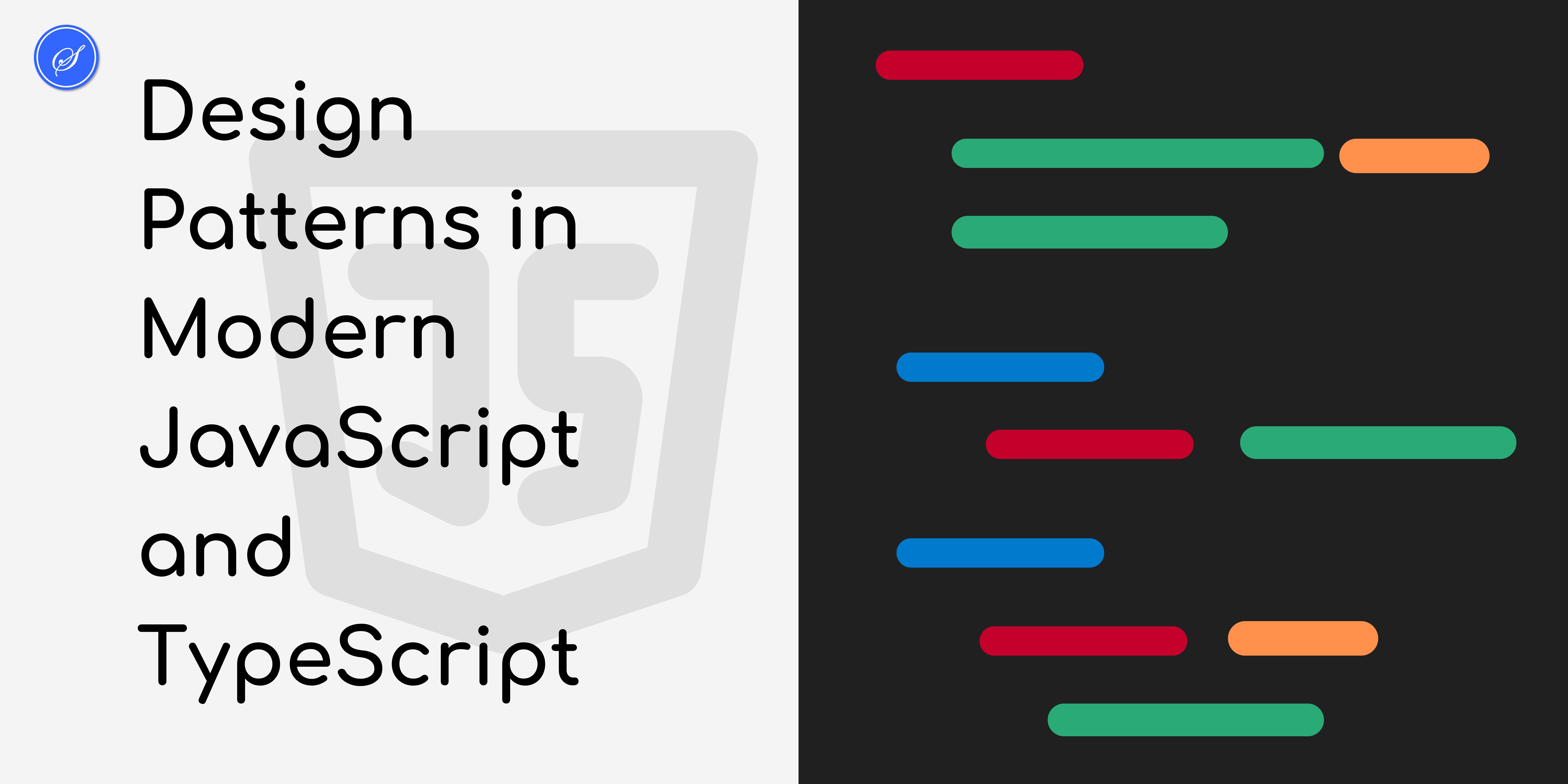
Design Patterns in Modern JavaScript and TypeScript
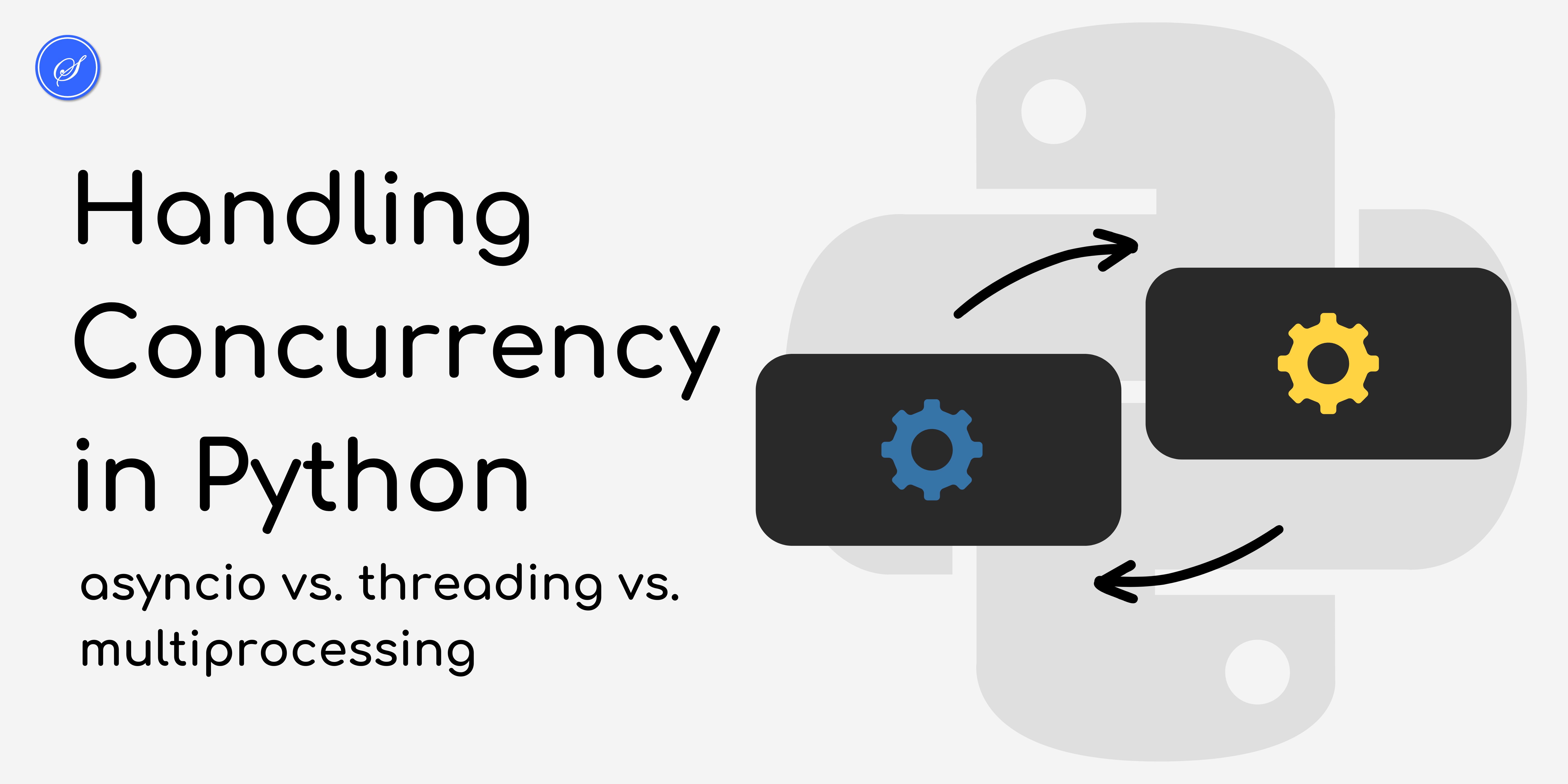
Handling Concurrency in Python

Implementing SEO Best Practices in Django for Better Google Ranking
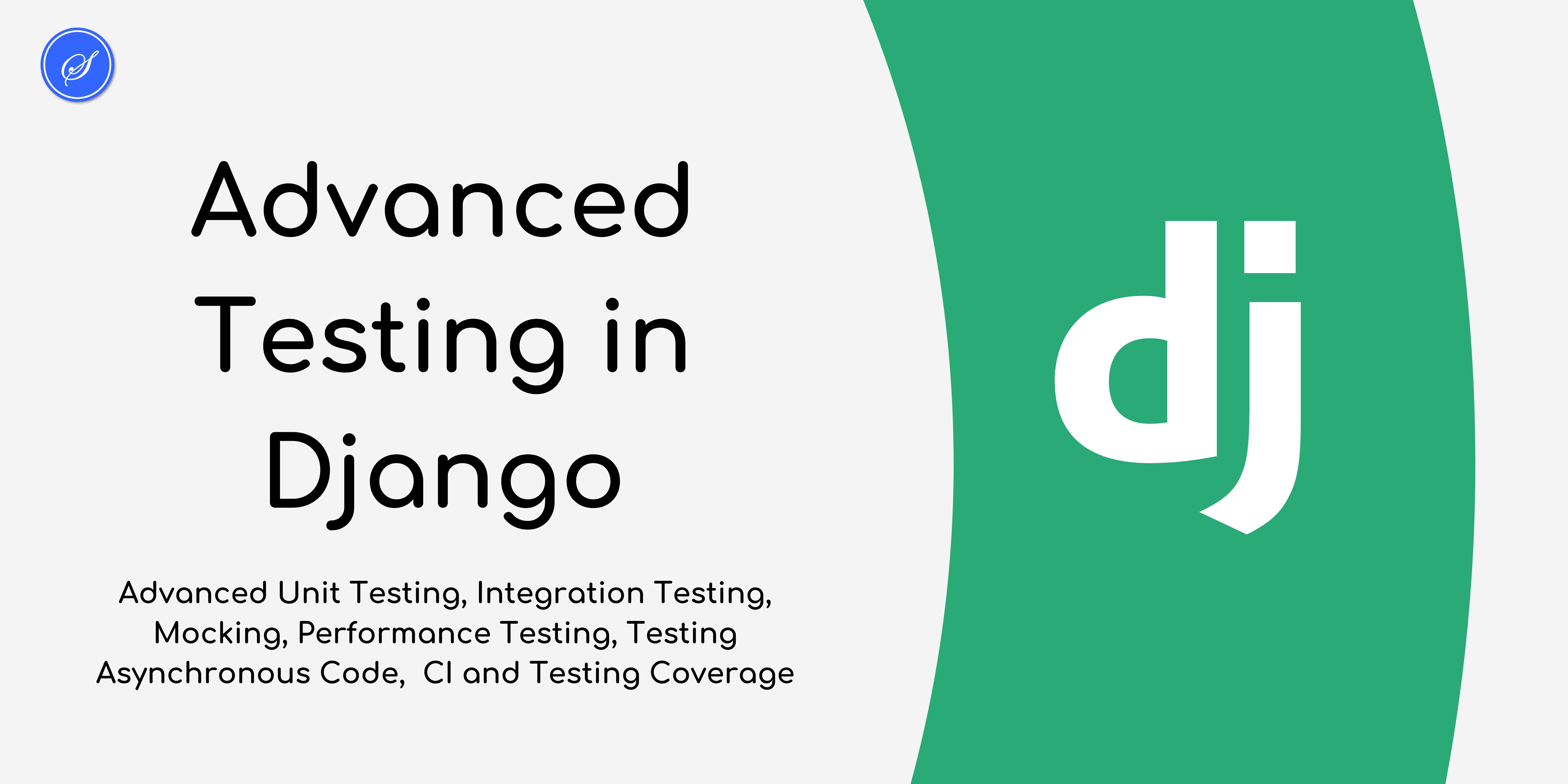
Advanced Testing Techniques in Django

Django Development in 2025

Building Serverless Django Applications

Implementing Powerful Search in Django

