Implementing Powerful Search in Django
Prefer to listen?

When handling complex or big data, building a robust and intuitive search feature can significantly enhance your Django application's user experience. While Django offers simple search functionalities out of the box, scaling your search to handle complex queries, large datasets, and fuzzy matching requires going beyond the basics.
In this article, we'll dive into advanced techniques for implementing powerful search in Django using tools like PostgreSQL full-text search, Elasticsearch, and third-party libraries, all while keeping performance and scalability in mind.
Why Go Beyond the Default Django Search?
Django’s ORM allows for basic filtering using icontains or contains, which is fine for small datasets or simple filtering. But once your data grows, or you need to support natural language queries, partial matches, or ranked search results, you’ll hit the limitations quickly.
Advanced search helps you:
- Handle millions of records efficiently
- Provide ranked and relevant results
- Enable autocomplete and suggestions
- Support fuzzy matching and typo tolerance
- Integrate faceted filtering and pagination
More Powerful Search Techniques
1. Leveraging PostgreSQL Full-Text Search
If your project uses PostgreSQL, Django’s built-in support for full-text search can be a game-changer.
pip install psycopg2
Then in your model:
from django.contrib.postgres.search import SearchVector, SearchQuery, SearchRank
results = MyModel.objects.annotate(
search=SearchVector('title', 'description'),
).filter(search=SearchQuery('your query'))
You can improve it by adding ranking:
results = MyModel.objects.annotate(
rank=SearchRank(SearchVector('title', 'description'), SearchQuery('your query'))
).filter(rank__gte=0.3).order_by('-rank')
Using PostgreSQL for search is ideal for developers who want a straightforward, tightly integrated solution without relying on external tools. It fits well within the Django ORM and doesn't require extra services. However, it starts to show limitations when handling very large datasets or complex search features like typo tolerance or customizable ranking. While it's great for moderate use cases, it might not scale well for high-demand search operations.
2. Supercharging with Elasticsearch
For enterprise-grade search features, Elasticsearch is a widely adopted solution. It offers blazing-fast performance, powerful query DSL, full-text search, filtering, sorting, autocomplete, and more.
Integration via Django Haystack or Django Elasticsearch DSL
An example using django-elasticsearch-dsl:
pip install django-elasticsearch-dsl
- Define an index:
from django_elasticsearch_dsl import Document, Index, fields
from myapp.models import MyModel
my_index = Index('mymodels')
@my_index.document
class MyModelDocument(Document):
class Django:
model = MyModel
fields = ['title', 'description']
- Then search using:
MyModelDocument.search().query("match", title="query text")
Elasticsearch shines in projects where high-speed, flexible, and intelligent search is critical. It’s designed to handle large volumes of data with minimal latency and supports advanced features like fuzzy matching, typo correction, and powerful filtering out of the box. However, it does require running an additional service, which means more infrastructure and setup complexity. Its learning curve is steeper than PostgreSQL’s built-in tools, but the performance and flexibility gains are well worth it for large-scale or search-centric applications.
3. Enhancing UX with Autocomplete and Fuzzy Matching
- Autocomplete
Elasticsearch supports edge n-gram based autocomplete, but even with PostgreSQL, you can simulate it using istartswith.
results = MyModel.objects.filter(title__istartswith='user input')
- Fuzzy Matching
Elasticsearch again excels here with its fuzzy queries:
MyModelDocument.search().query("fuzzy", title={"value": "querey"})
For Django-only setups, consider using Python libraries like fuzzywuzzy or RapidFuzz.
4. Combining Filters, Facets, and Pagination
Advanced search often needs additional filtering options—like date ranges, categories, and tags.
Use Django’s Q objects for complex filters:
from django.db.models import Q
results = MyModel.objects.filter(
Q(title__icontains=query) | Q(description__icontains=query),
category='tech',
created__gte='2024-01-01'
)
For faceting and structured filters, Elasticsearch offers native aggregations.
And don't forget to paginate!
from django.core.paginator import Paginator
paginator = Paginator(results, 10) # 10 results per page
page_obj = paginator.get_page(request.GET.get('page'))
5. Useful Packages to Explore
- django-haystack: Abstracts search backends including Elasticsearch and Whoosh
- django-elasticsearch-dsl: Full integration with Elasticsearch
- fuzzywuzzy: Simple fuzzy string matching
- RapidFuzz: Fast alternative to fuzzywuzzy
- drf-haystack: Search integration with Django REST Framework
So there you have it!
Powerful search is no longer a luxury, it’s a necessity. Whether you're building a blog, eCommerce platform, or a data-heavy application, a well-designed search system boosts engagement and helps users find what they need effortlessly. Start with PostgreSQL full-text search if you want minimal setup, or go all in with Elasticsearch for maximum performance and flexibility. Combine that with fuzzy matching, autocomplete, and filtering, and your Django app will offer a truly professional search experience.
FAQs about Implementing Powerful Search in Django
1. Is PostgreSQL full-text search enough for a large-scale Django app?
It can be for medium-scale projects, but for millions of records or fuzzy search needs, Elasticsearch is a better fit.
2. Can I use Elasticsearch with Django without Haystack?
Yes, django-elasticsearch-dsl is a great alternative to Haystack and is actively maintained.
3. How do I implement fuzzy search in plain Django without Elasticsearch?
You can use Python libraries like RapidFuzz or fuzzywuzzy to score and sort results manually.
4. What’s the best approach for search in a Django REST API?
Combine django-rest-framework with drf-haystack or create a custom API that queries Elasticsearch.
5. Are there hosted services for search integration with Django?
Yes! Services like Algolia or Elastic Cloud offer hosted search engines that integrate well with Django.
Comments

Enterprise Software and
Cloud Services for Your Business
Custom Web Applications, SaaS MVPs, Admin Dashboards, API Integrations, DevOps & Deployment, Ongoing Maintenance & Support.
What's in the newsletter?

Battle-Tested Tips for Debugging Django and React Apps
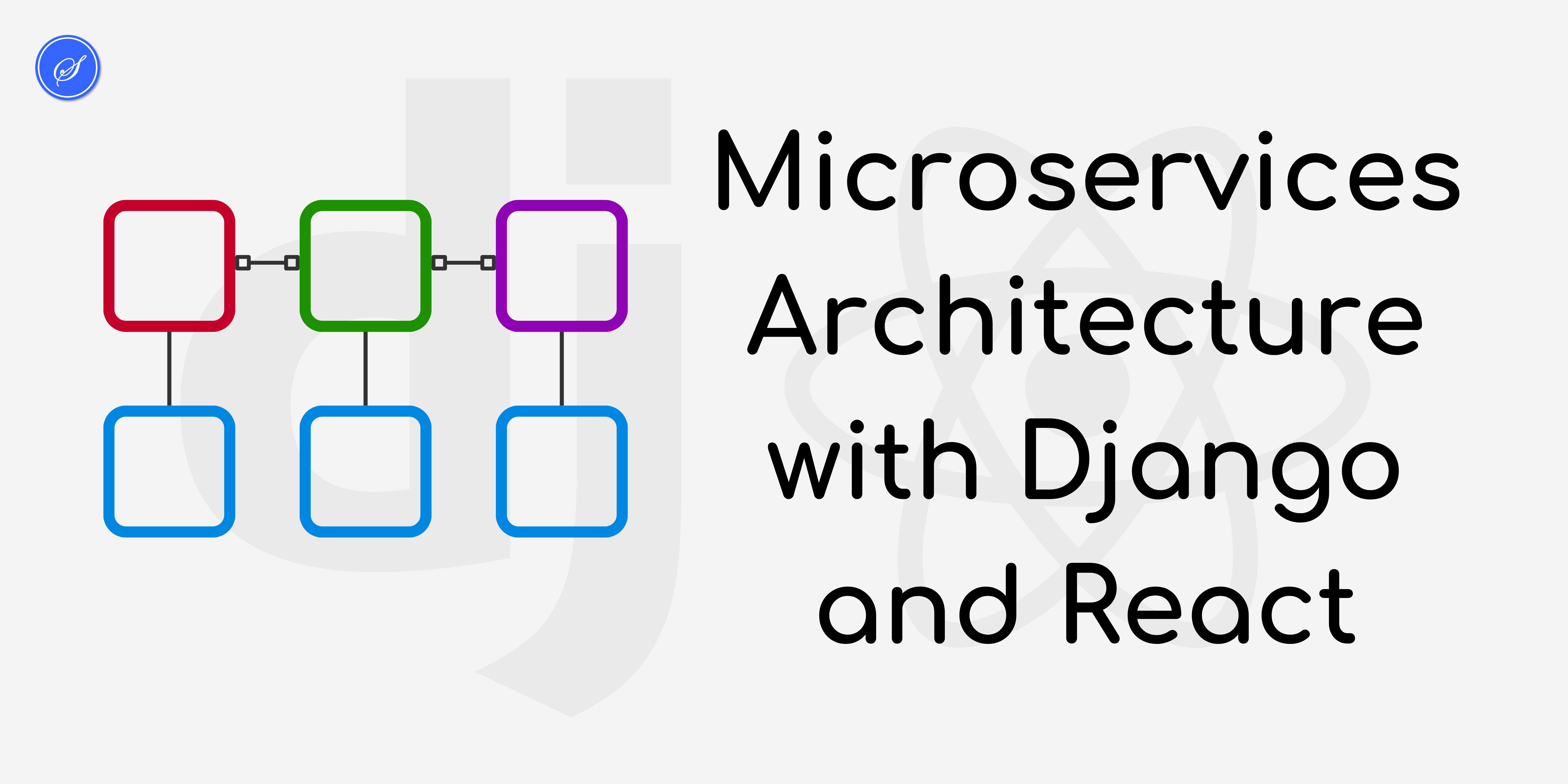
Microservices Architecture with Django and React
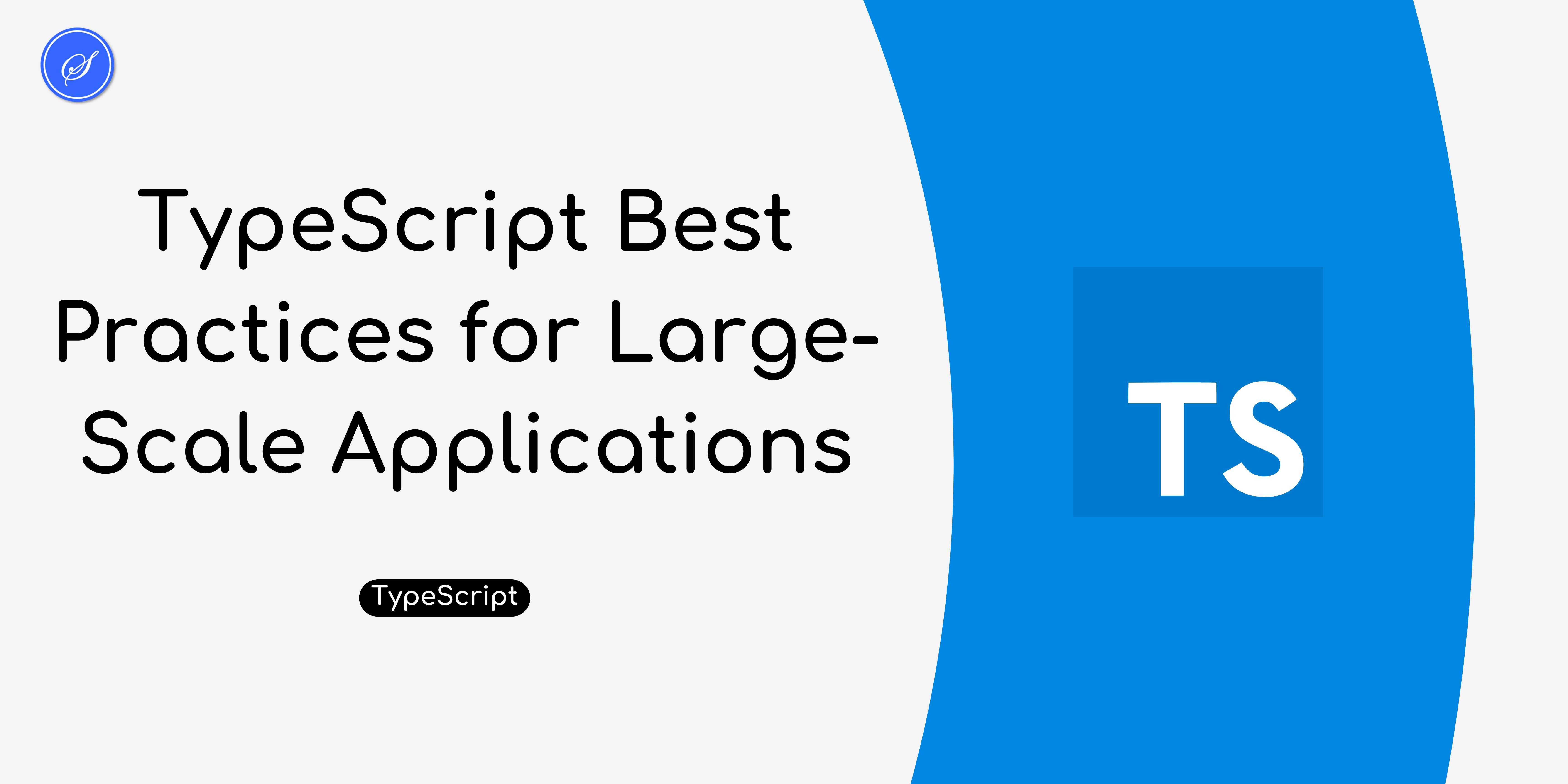
TypeScript Best Practices for Large-Scale Applications
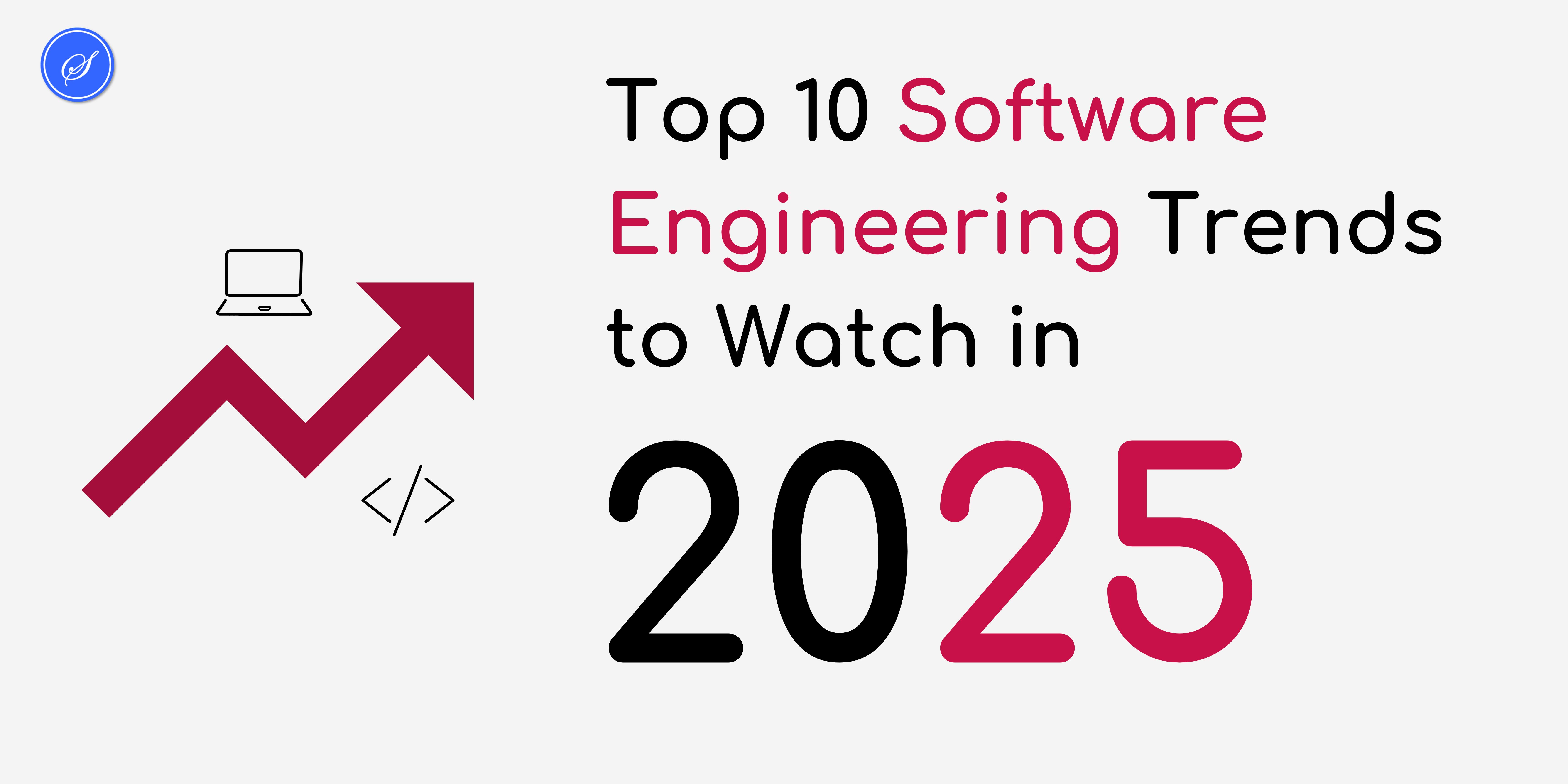
Top 10 Software Engineering Trends to Watch in 2025
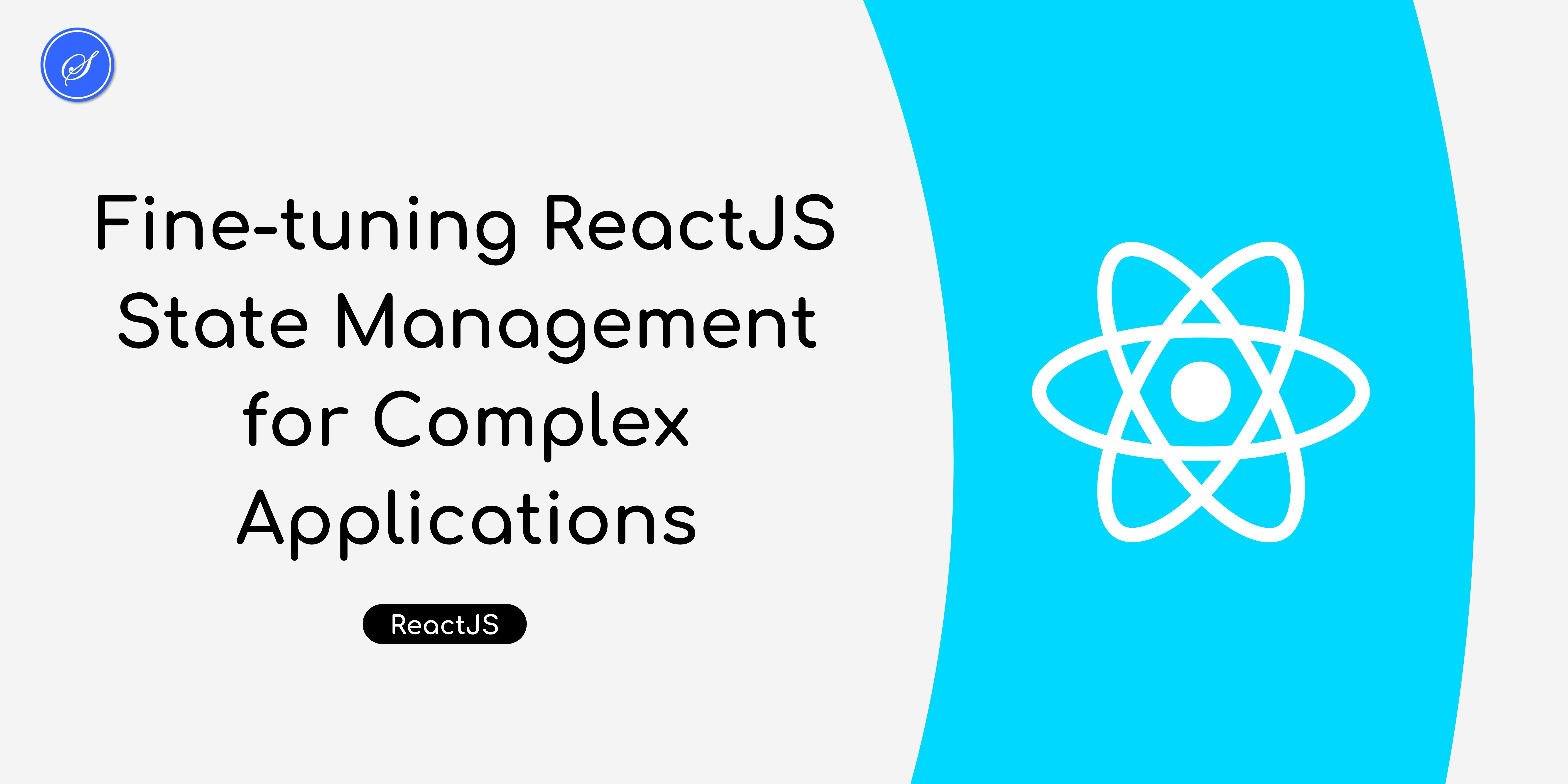
Fine-tuning ReactJS State Management for Complex Applications
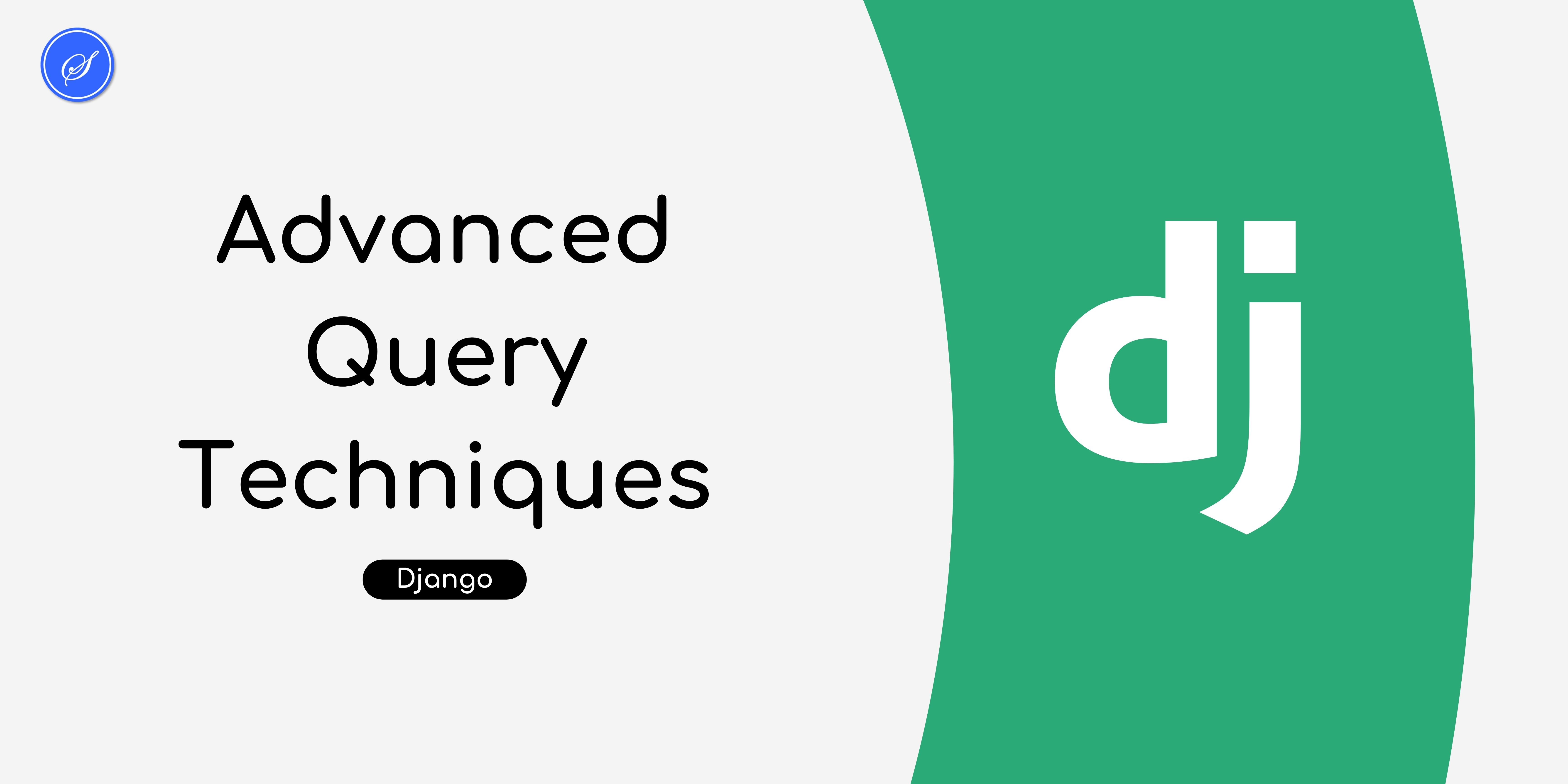
Advanced Query Techniques in Django's ORM
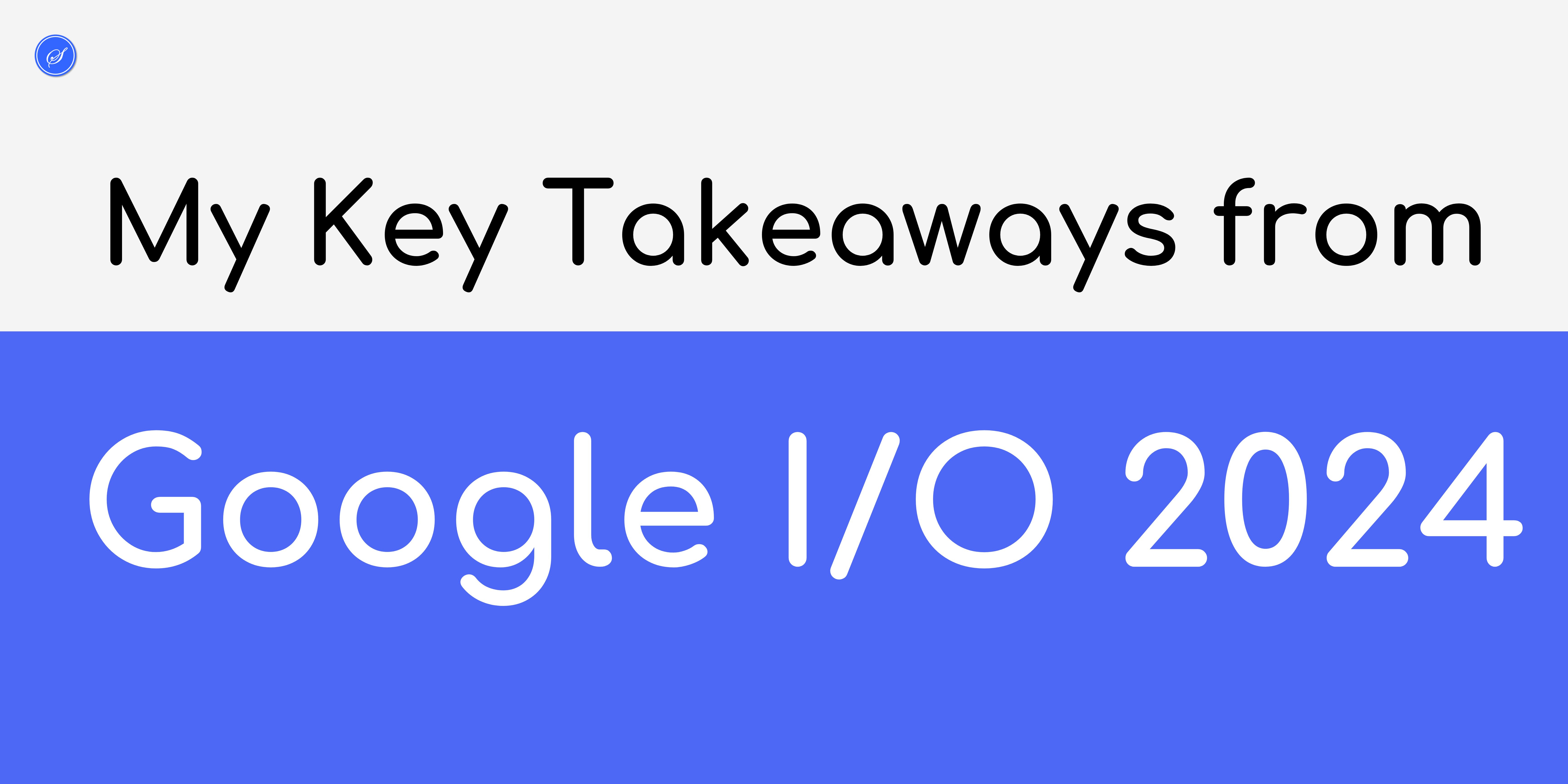
Key Takeaways from Google IO 2024
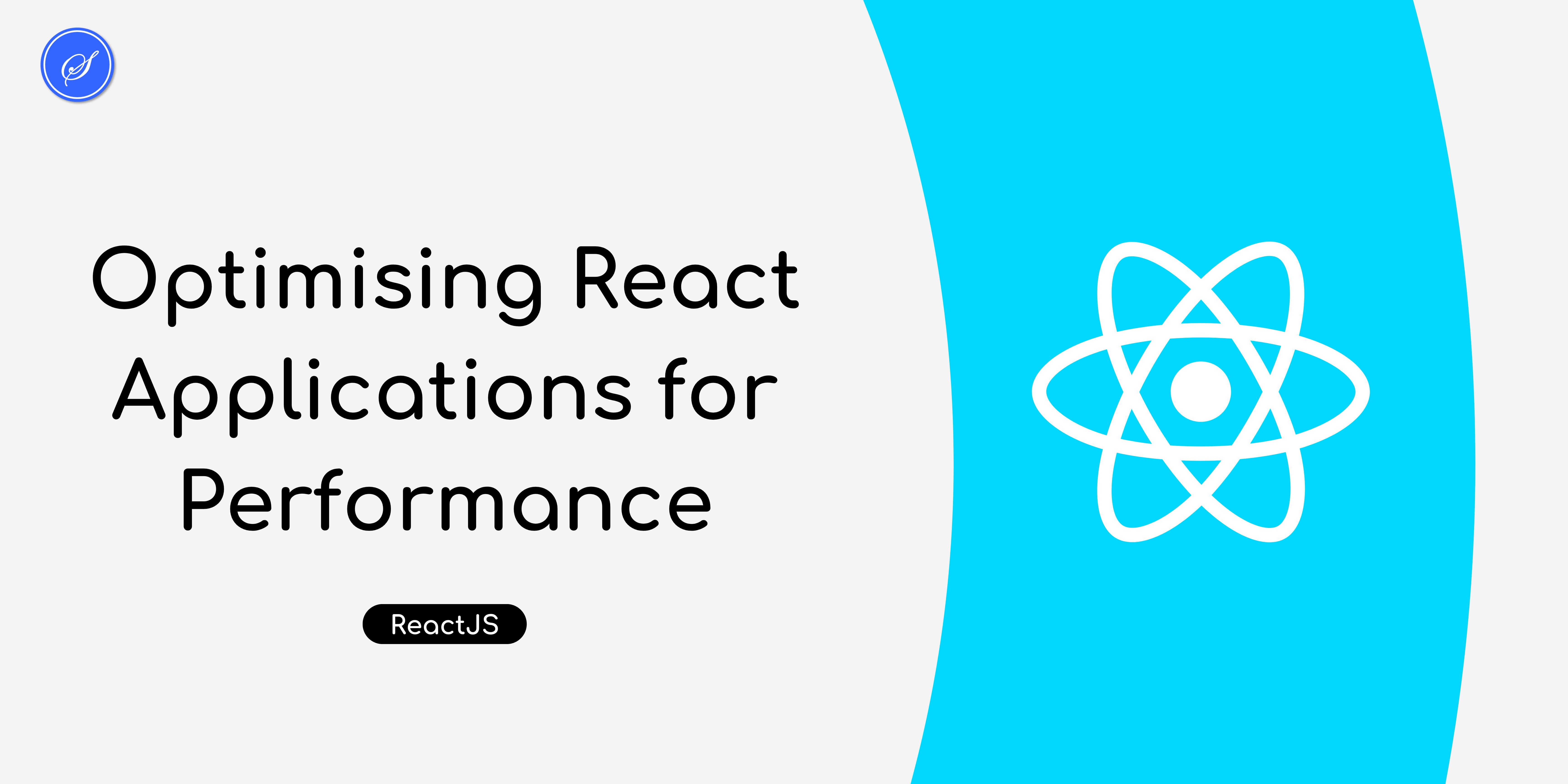
Optimising React Applications for Performance
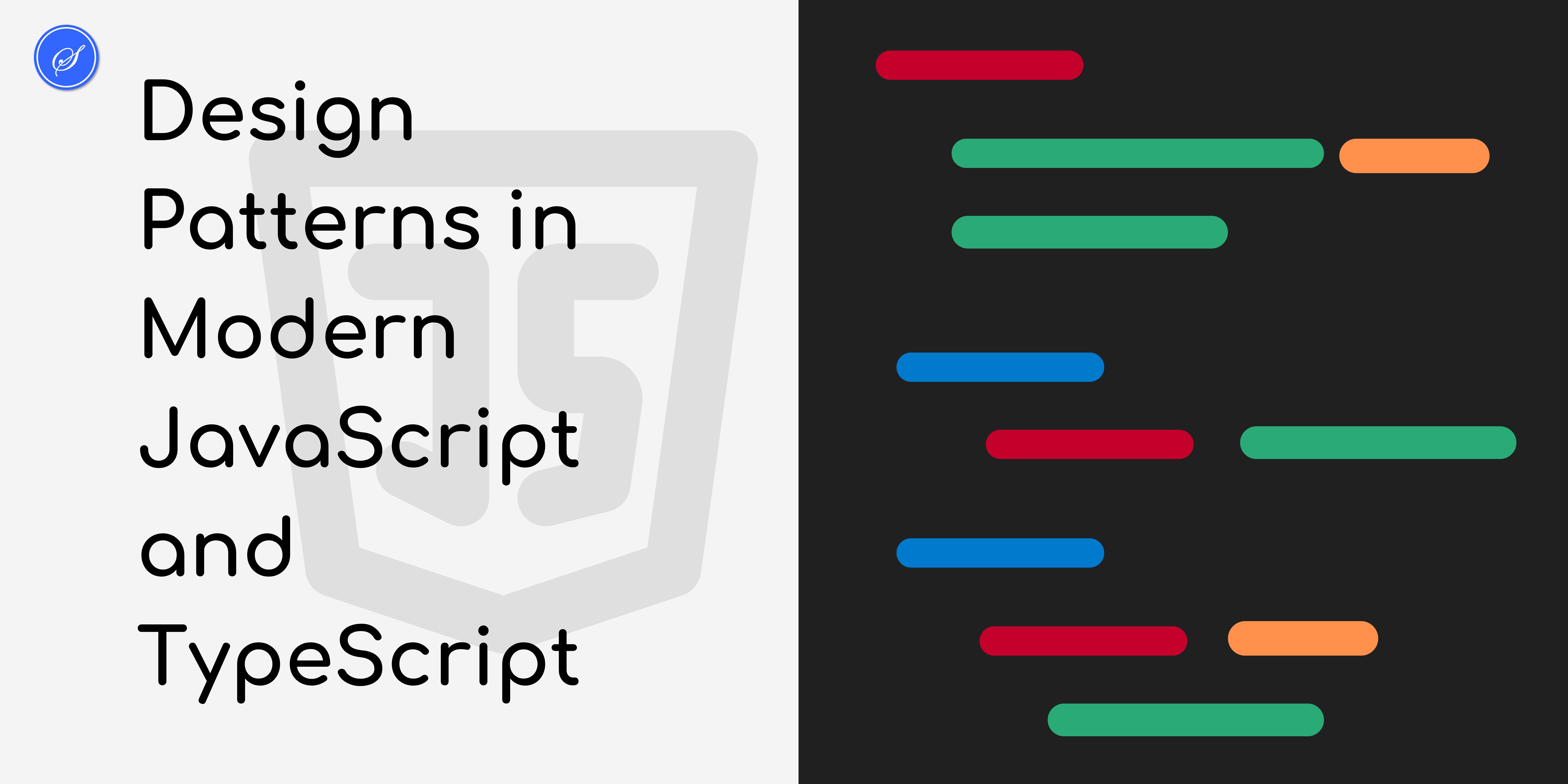
Design Patterns in Modern JavaScript and TypeScript
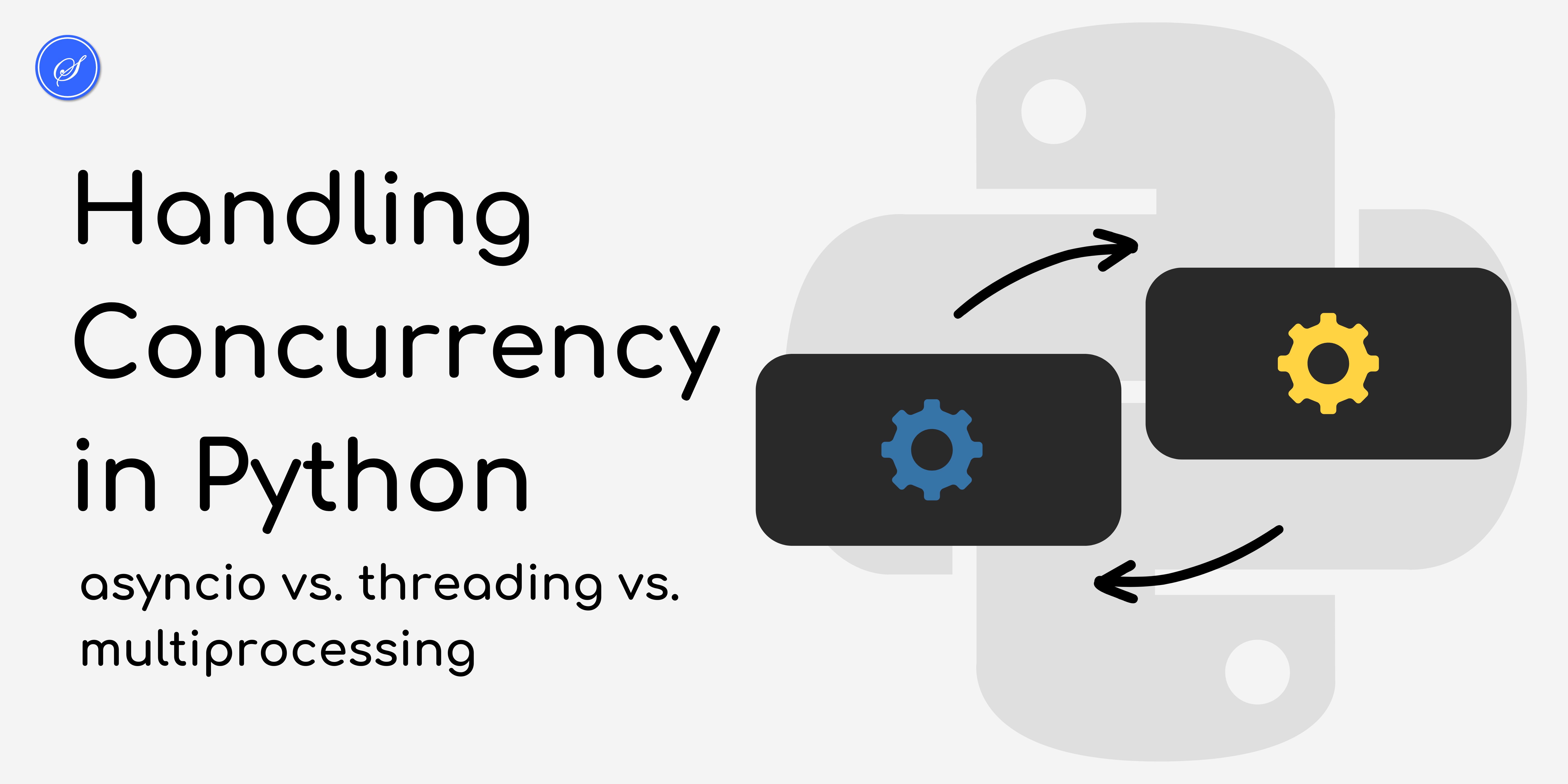
Handling Concurrency in Python

Implementing SEO Best Practices in Django for Better Google Ranking
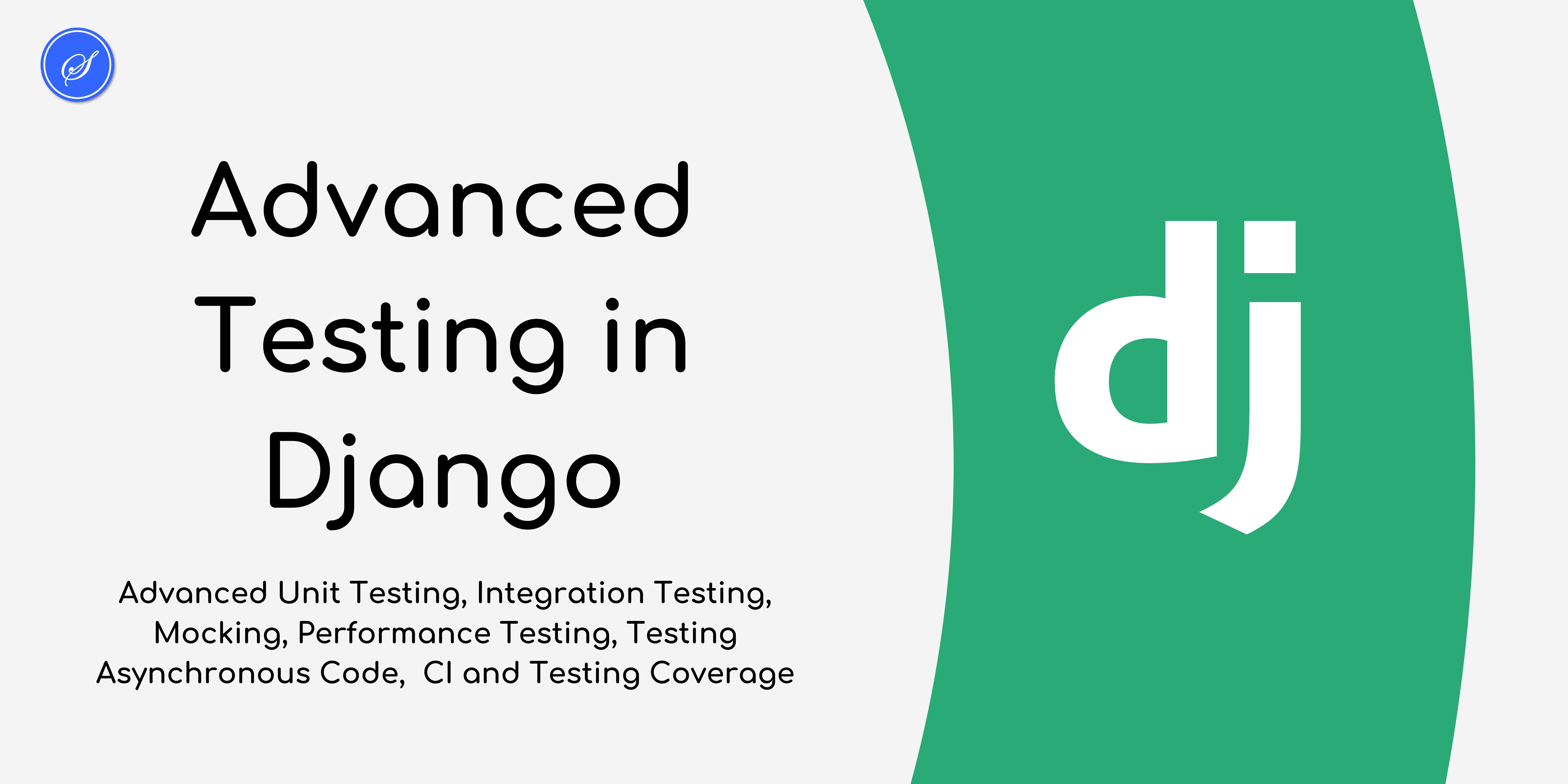
Advanced Testing Techniques in Django

Django Development in 2025

Building Serverless Django Applications

