Building Serverless Django Applications
Prefer to listen?

Serverless computing is rapidly on the rise and has basically revolutionised how developers build and deploy applications. By offloading infrastructure management, serverless architectures allow developers to focus on writing code. Combining serverless computing with a robust web framework like Django, creates a powerful solution for scalable and cost-effective applications. Wondering how to build serverless applications with Django? Let's get into it, discussing the benefits and challenges, and providing a step-by-step guide to getting started.
So, What's Serverless Computing?
Serverless computing enables developers to run code without managing servers. Instead of provisioning or scaling servers manually, developers rely on a cloud provider (e.g., AWS, Azure, or Google Cloud) to handle these tasks. Popular services for serverless computing include AWS Lambda, Google Cloud Functions, and Azure Functions. While the term "serverless" doesn’t mean servers are absent, it indicates that developers don’t interact with or manage them.
Why Use Django for Serverless Applications?
Django is a high-level Python web framework that promotes rapid development and clean, pragmatic design. It’s a powerful tool for creating robust web applications, and when paired with serverless architecture, it offers several benefits:
- Cost Efficiency: Pay only for the compute time used, rather than maintaining always-on servers.
- Scalability: Automatic scaling based on application demand.
- Rapid Development: Django’s batteries-included approach allows for faster development.
- Environment Isolation: Simplified setup with serverless environments.
Key Components for a Serverless Django Application
To build a serverless Django application, you need to understand the following components:
- Serverless Platform: Choose a cloud provider like AWS Lambda, Azure Functions, or Google Cloud Functions.
- Database: Use managed databases such as AWS RDS, Google Cloud SQL, or serverless options like AWS Aurora Serverless.
- Static Files: Host static files using services like Amazon S3 or Azure Blob Storage.
- Framework Adaptations: Django applications may require adjustments to work efficiently in a serverless setup.
How to Build a Serverless Django Application
Here’s a step-by-step guide to deploying a Django application using a serverless architecture.
1. Set Up Your Django Project
Start by creating a Django application if you don’t already have one:
django-admin startproject myserverlessapp
cd myserverlessapp
Install necessary dependencies like djangorestframework if you're building an API.
2. Choose a Serverless Framework
Frameworks like Zappa or Serverless Framework simplify deploying Python applications to serverless platforms.
- Zappa: A popular tool for deploying WSGI applications like Django to AWS Lambda.
- Serverless Framework: A cloud-agnostic solution supporting multiple platforms.
In this article, we'll use Zappa. Install it with pip:
pip install zappa
3. Configure Zappa
Initialize Zappa in your project:
zappa init
During initialization, you’ll configure options like the AWS region and S3 bucket for deployment.
Update your settings.py to include a configuration for static files:
STATIC_ROOT = os.path.join(BASE_DIR, "staticfiles")
STATIC_URL = "/static/"
Run the following command to deploy your app:
zappa deploy
4. Database Configuration
In a serverless setup, you’ll likely use an external database, as serverless environments are stateless. Configure your Django project to connect to a managed database like AWS RDS:
DATABASES = {
'default': {
'ENGINE': 'django.db.backends.postgresql',
'HOST': '<your-database-host>',
'NAME': '<your-database-name>',
'USER': '<your-database-user>',
'PASSWORD': '<your-database-password>',
'PORT': '<your-database-port>',
}
}
5. Handle Static Files
Serverless environments don’t store static files. Use Amazon S3 or a similar service to serve your static assets. Install django-storages to simplify the process:
pip install boto3 django-storages
Update settings.py to configure static file storage:
DEFAULT_FILE_STORAGE = 'storages.backends.s3boto3.S3Boto3Storage'
STATICFILES_STORAGE = 'storages.backends.s3boto3.S3Boto3Storage'
AWS_ACCESS_KEY_ID = '<your-access-key>'
AWS_SECRET_ACCESS_KEY = '<your-secret-key>'
AWS_STORAGE_BUCKET_NAME = '<your-bucket-name>'
6. Optimize for Cold Starts
Cold starts occur when serverless platforms initialize a new instance of your app. To minimize cold start delays:
- Use lightweight libraries.
- Optimize database queries.
- Reduce middleware in settings.py to essential ones.
7. Monitor and Debug
Deploying to serverless requires robust monitoring. Use tools like AWS CloudWatch or Sentry for error tracking and logging.
Challenges of Serverless Django Applications
While serverless architecture offers significant benefits, there are some challenges to consider:
- Cold Starts: Initial latency when spinning up a new instance.
- Debugging: Limited access to server logs and real-time debugging.
- State Management: Stateless nature of serverless platforms requires adapting how your application handles state.
- Request Limits: Constraints on request/response size and execution time.
Best Practices for Serverless Django Applications
- Use Environment Variables: Store sensitive information like database credentials securely using AWS Secrets Manager or Azure Key Vault.
- Automate Deployments: Leverage CI/CD pipelines for seamless updates.
- Test Locally: Use tools like pytest and localstack to emulate the serverless environment locally.
- Optimize for Costs: Monitor your application usage and adjust resource configurations.
So, There you have it...
Building serverless Django applications combines the scalability and cost efficiency of serverless computing with Django’s power and flexibility. By leveraging tools like Zappa, managed databases, and cloud storage solutions, developers can deploy robust and maintainable applications. While challenges like cold starts and statelessness require careful consideration, the benefits of serverless architecture make it a compelling choice for modern web development.
FAQs about Building Serverless Django Applications
Can I use Django with AWS Lambda?
Yes, Django can run on AWS Lambda using frameworks like Zappa or Serverless Framework, which help configure and deploy your application.
What is a cold start in serverless computing?
A cold start is the delay caused when a serverless platform initializes a new container to handle a request after a period of inactivity.
Is serverless architecture suitable for all Django applications?
While serverless is great for many use cases, applications with high execution times or complex workflows may benefit from traditional server-based architectures.
How do I handle static files in serverless Django?
Use cloud storage solutions like Amazon S3 or Azure Blob Storage to host and serve static files.
What tools are available for monitoring serverless Django apps?
AWS CloudWatch, Sentry, and DataDog are commonly used for monitoring serverless applications.
Comments

Enterprise Software and
Cloud Services for Your Business
Custom Web Applications, SaaS MVPs, Admin Dashboards, API Integrations, DevOps & Deployment, Ongoing Maintenance & Support.
What's in the newsletter?

Battle-Tested Tips for Debugging Django and React Apps
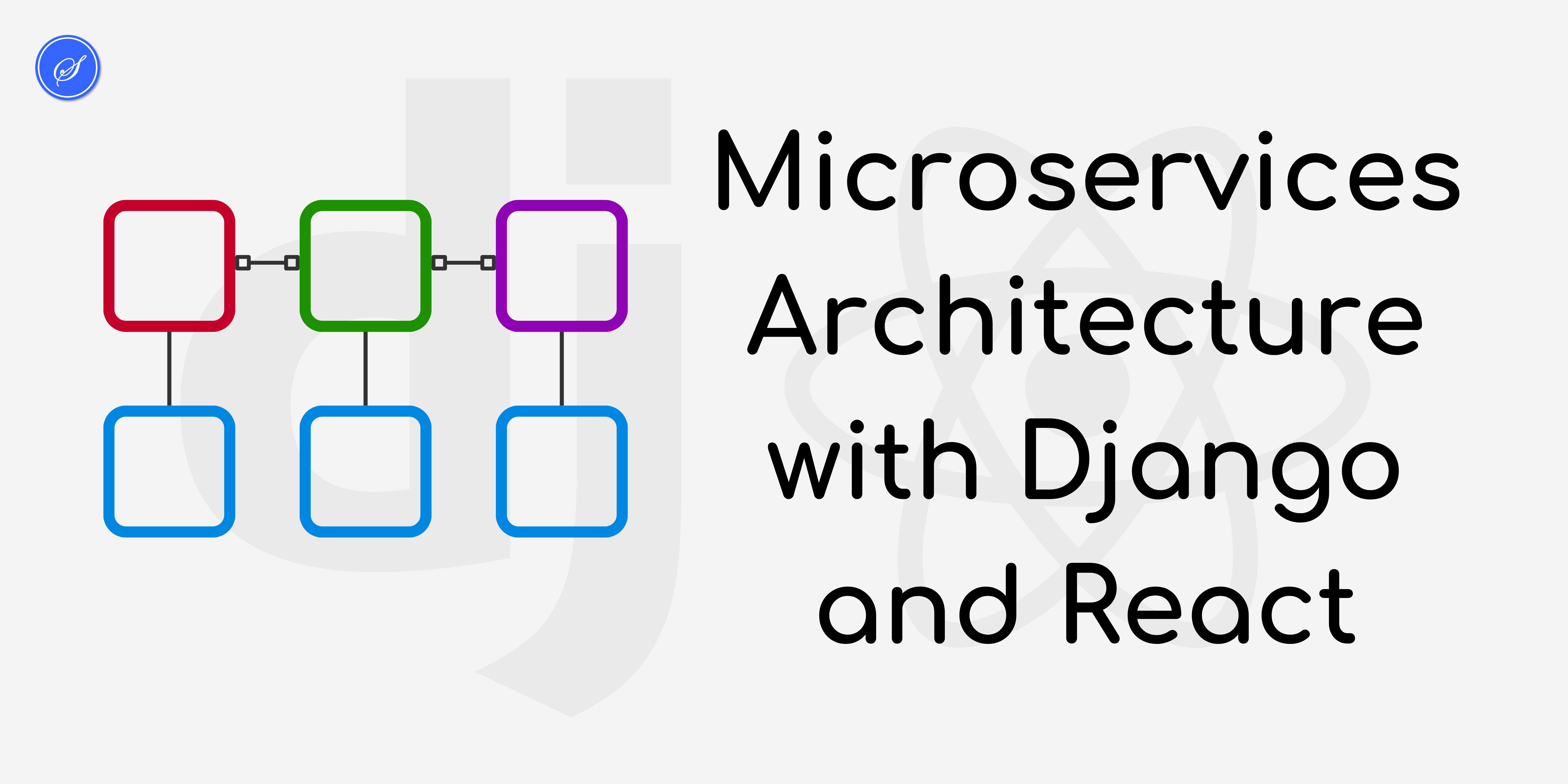
Microservices Architecture with Django and React
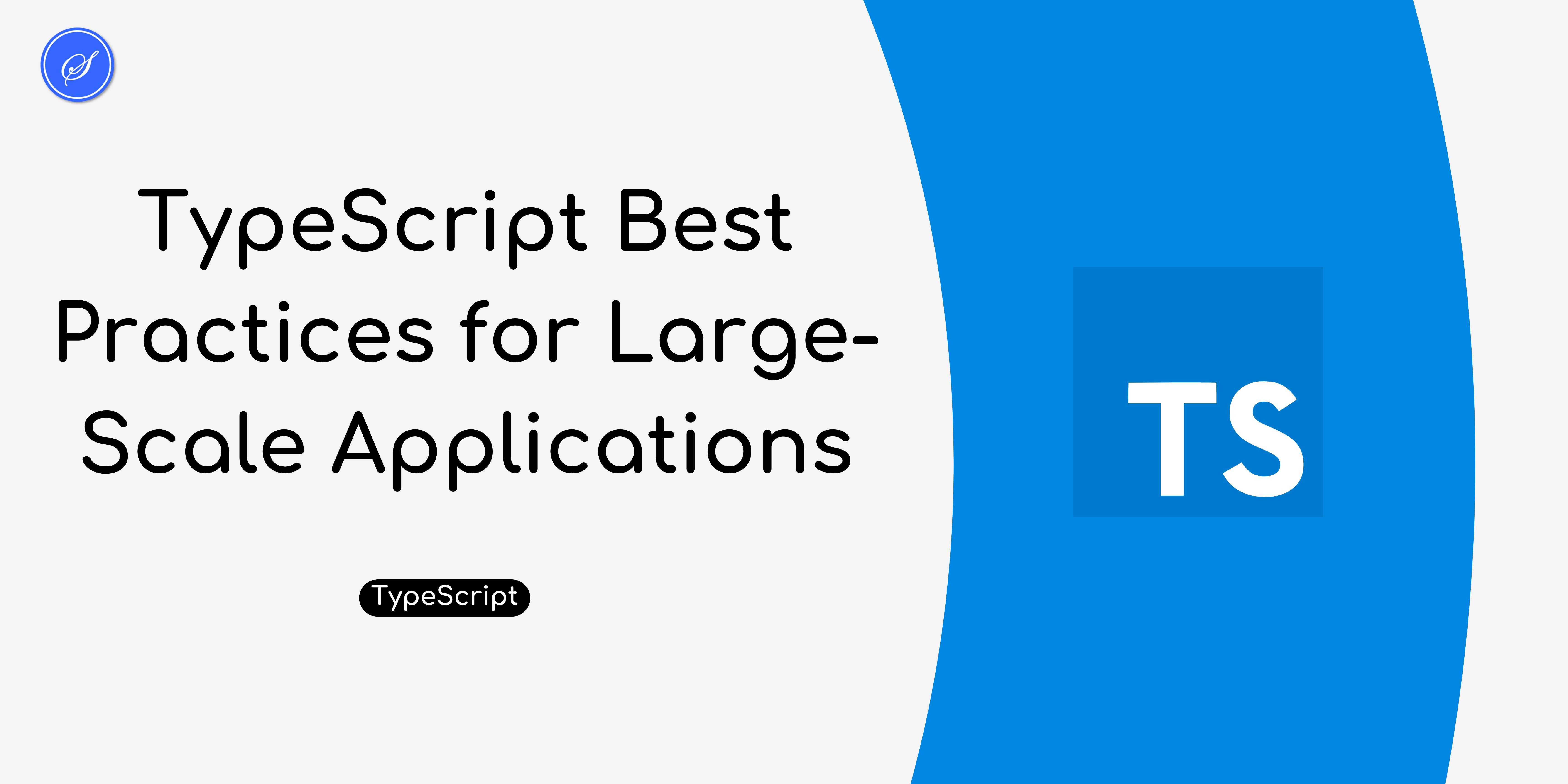
TypeScript Best Practices for Large-Scale Applications
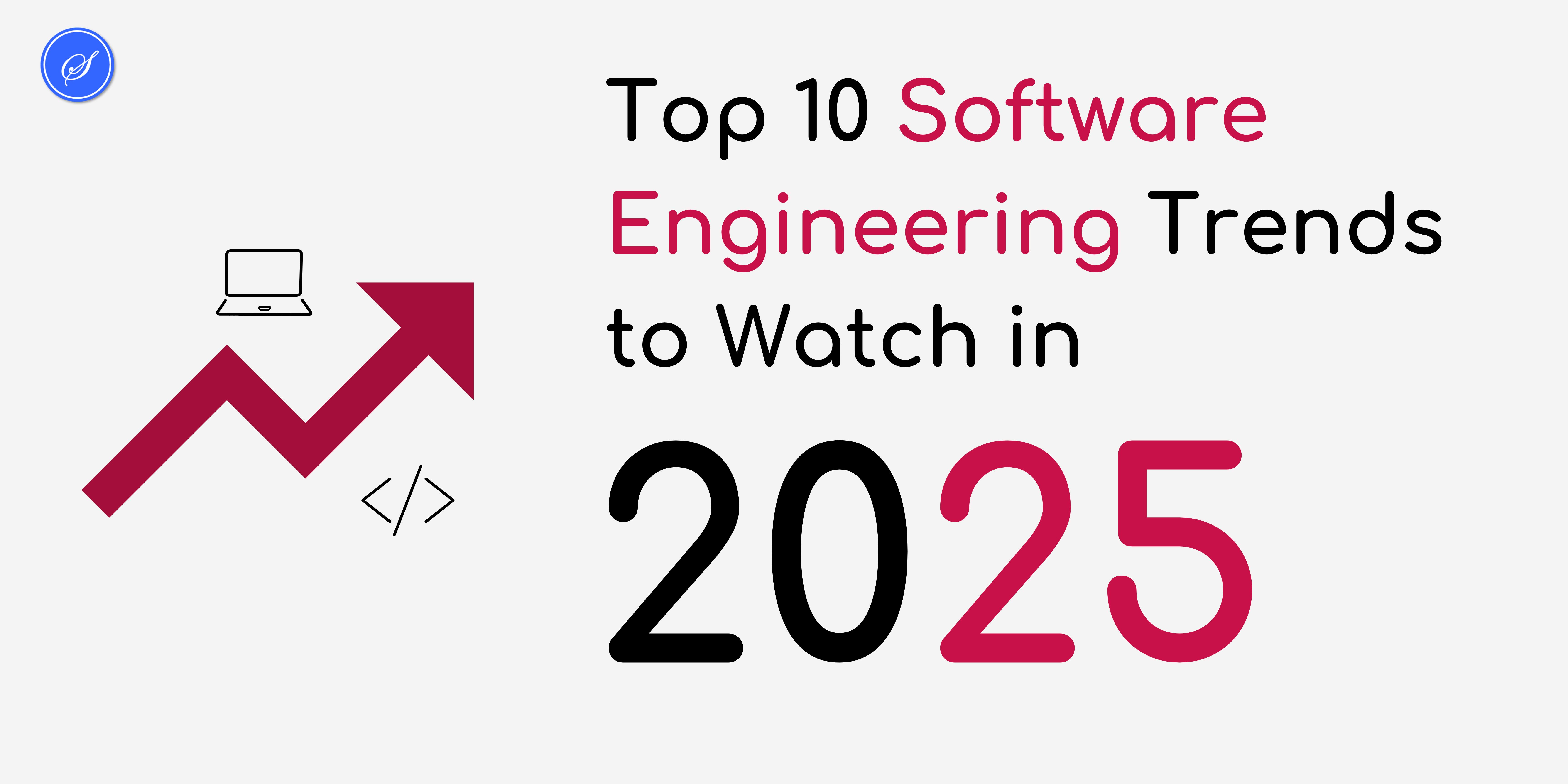
Top 10 Software Engineering Trends to Watch in 2025
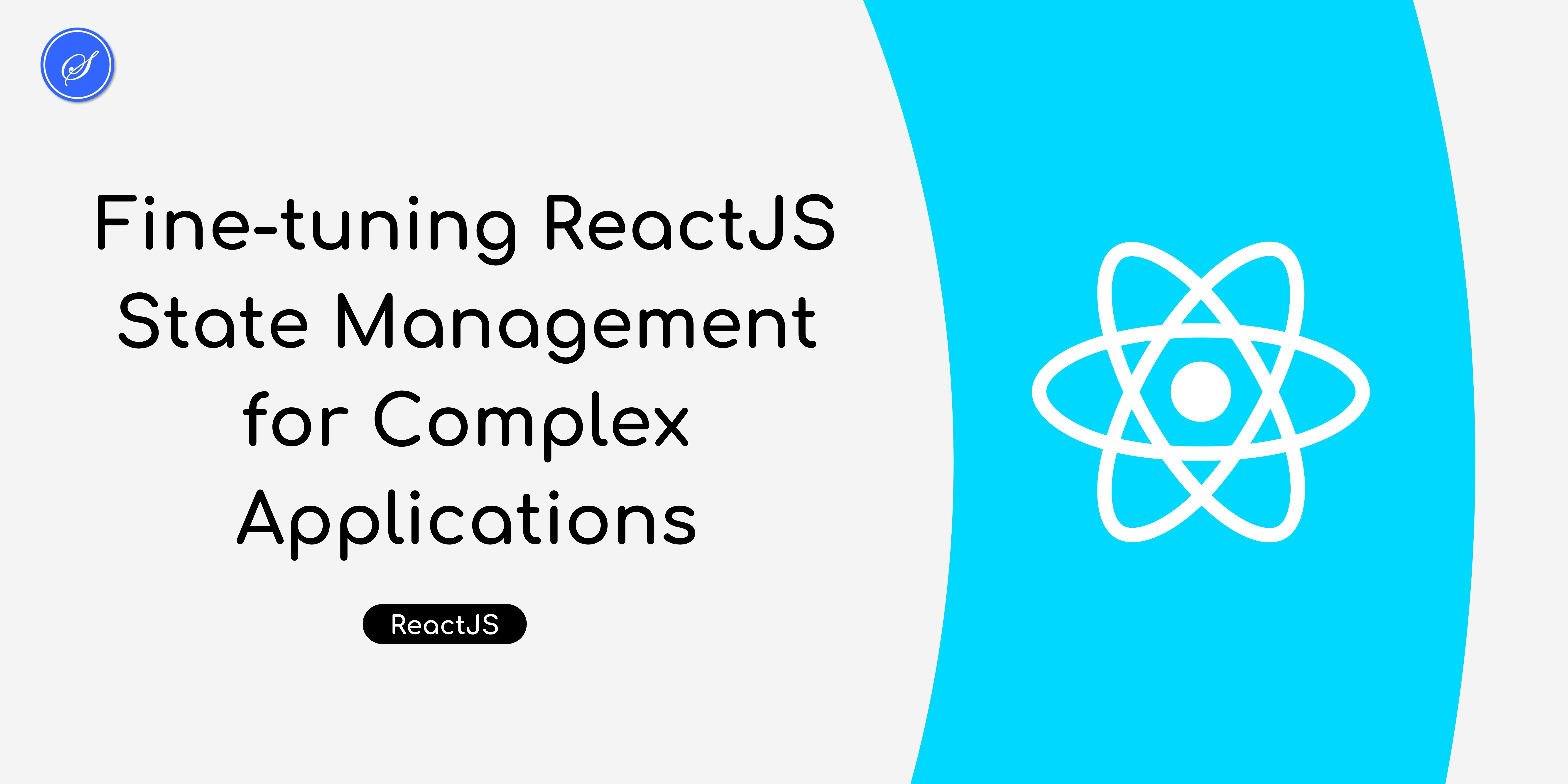
Fine-tuning ReactJS State Management for Complex Applications
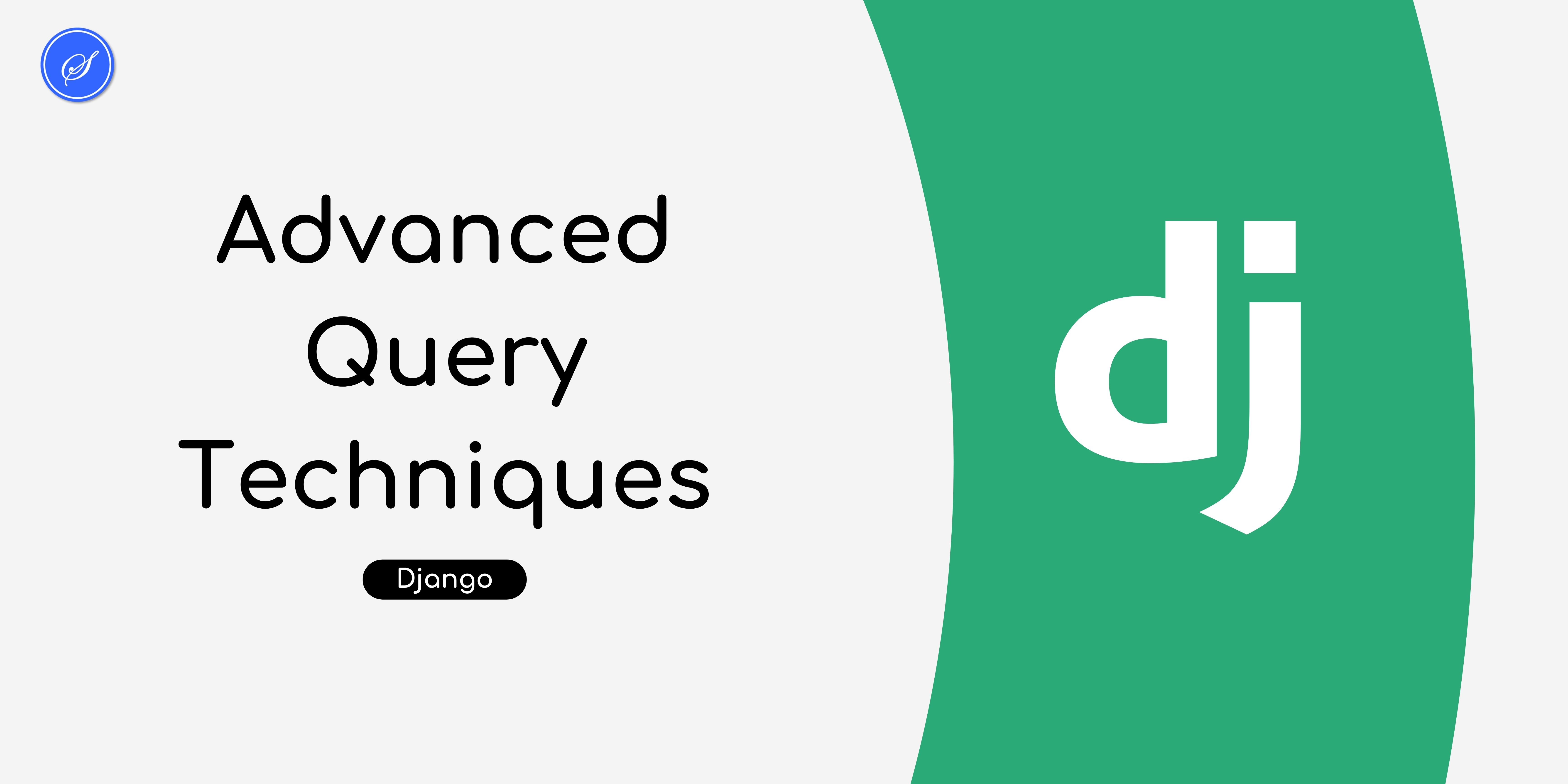
Advanced Query Techniques in Django's ORM
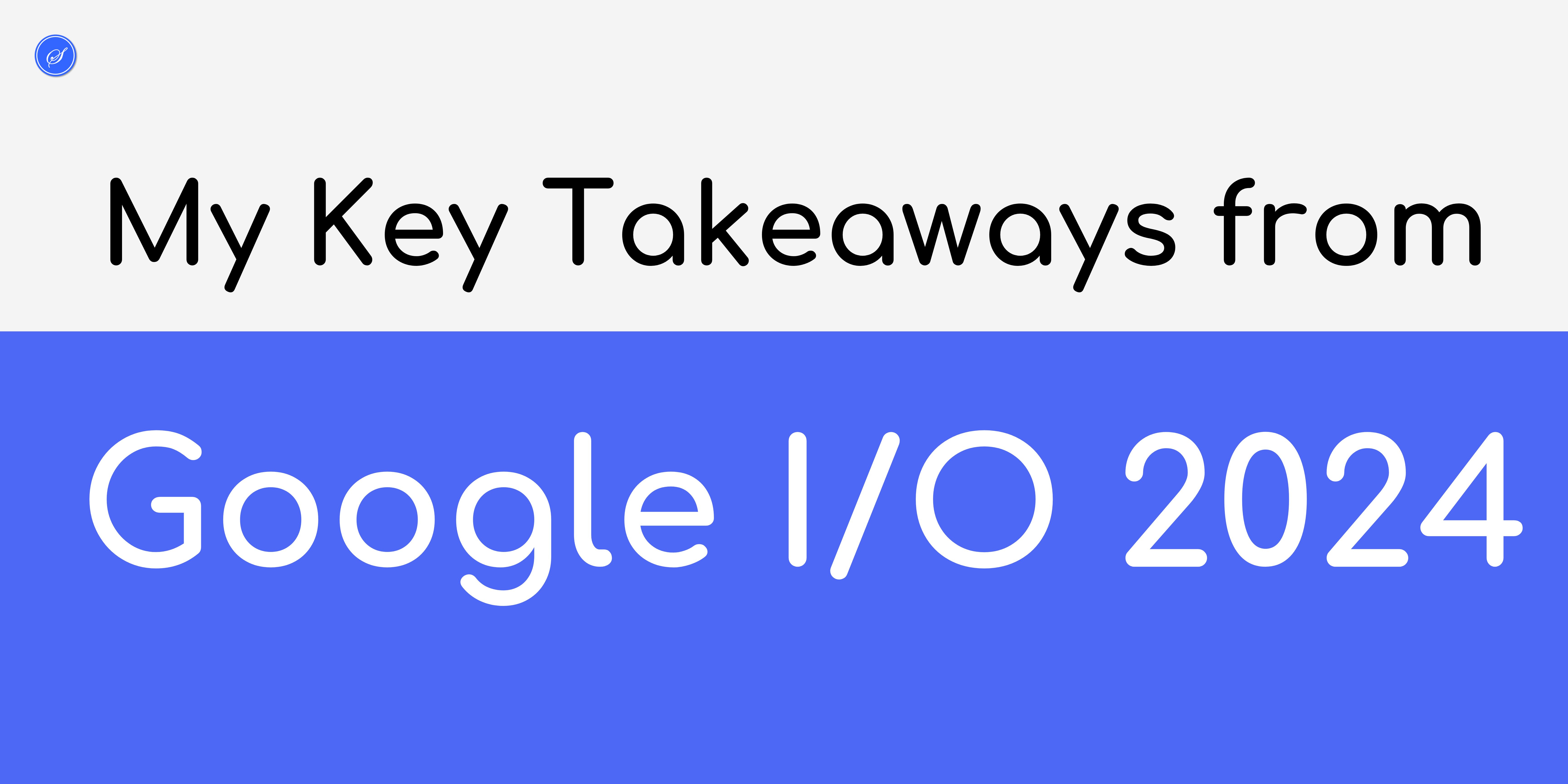
Key Takeaways from Google IO 2024
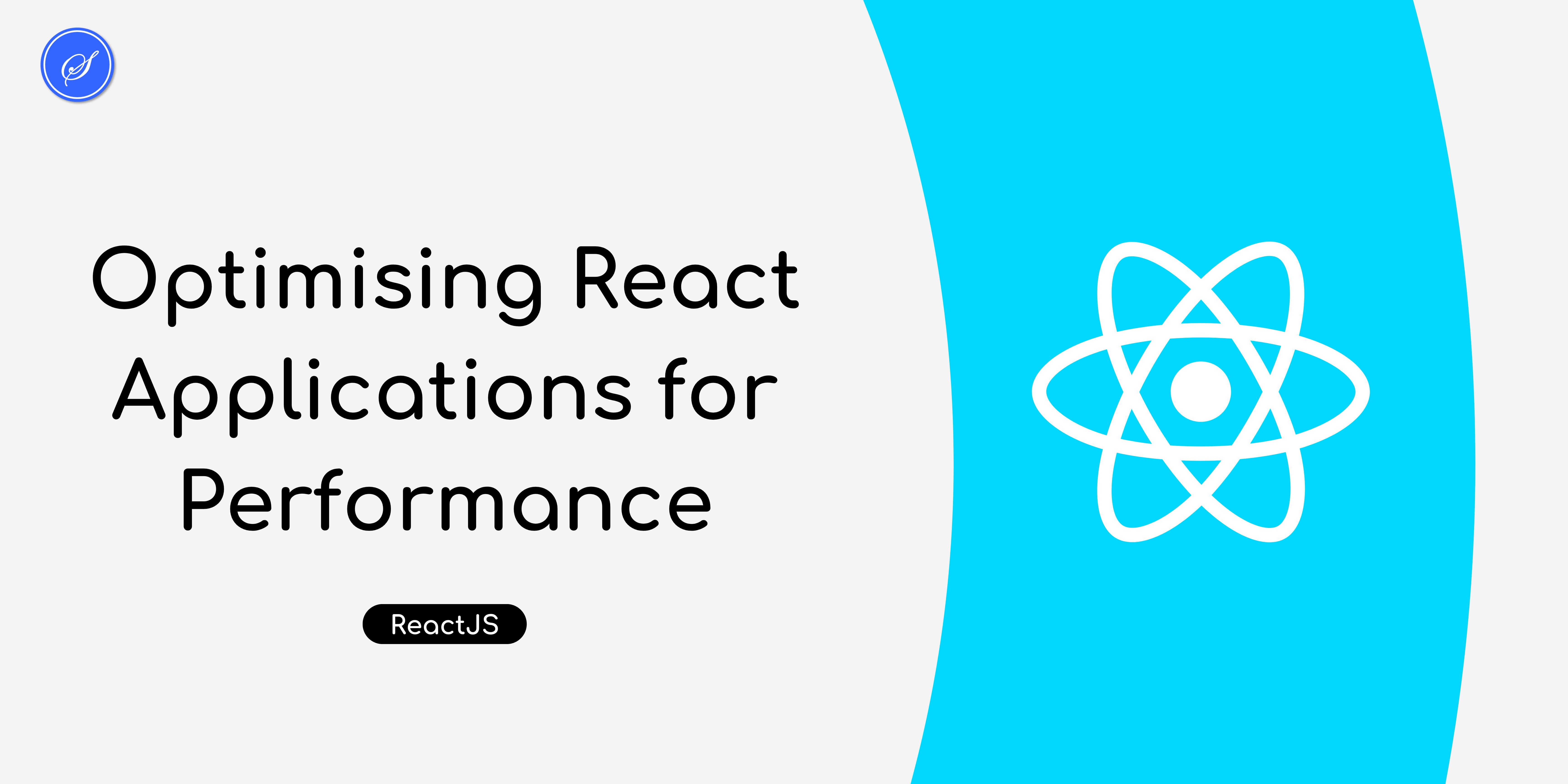
Optimising React Applications for Performance
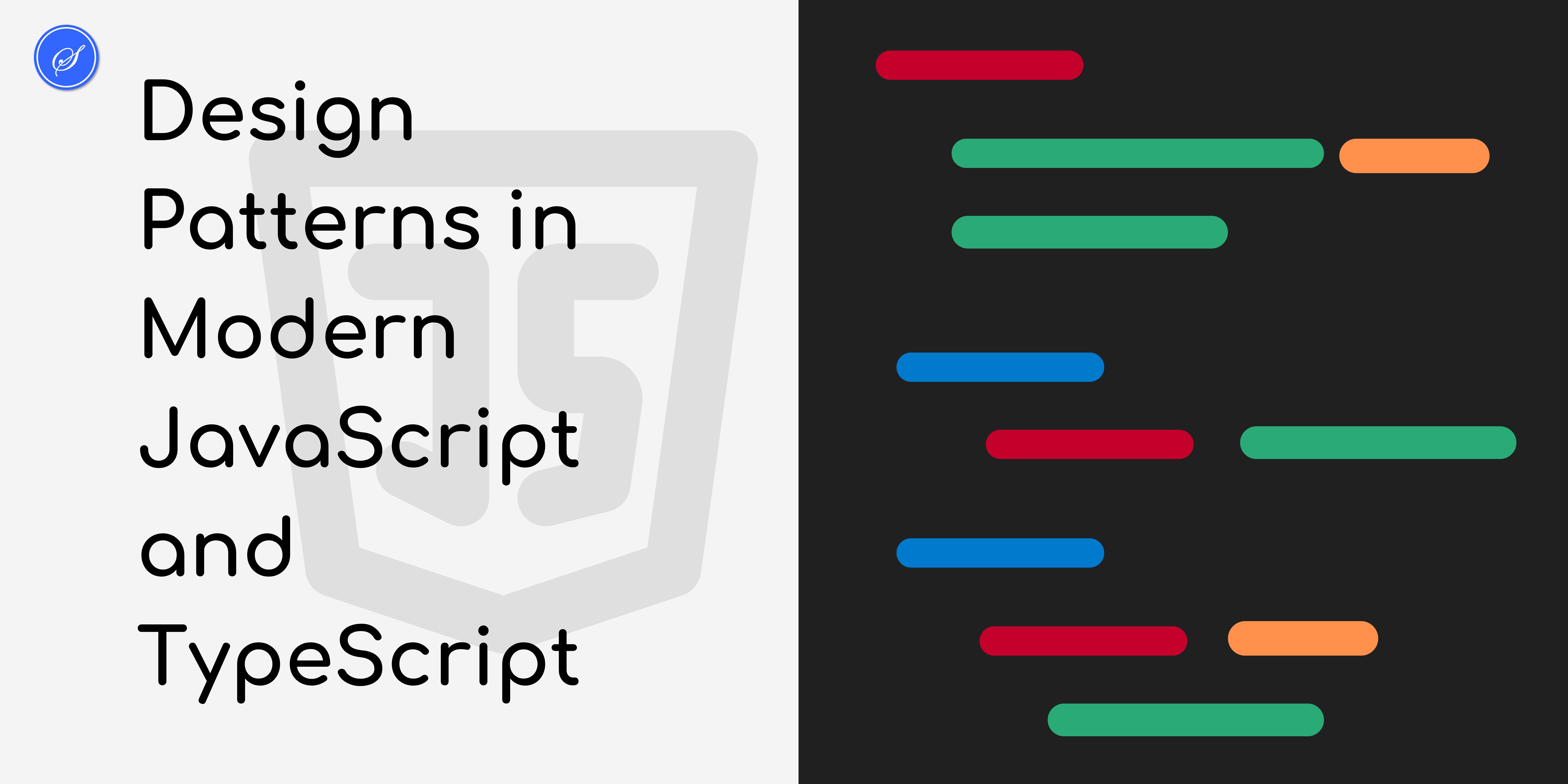
Design Patterns in Modern JavaScript and TypeScript
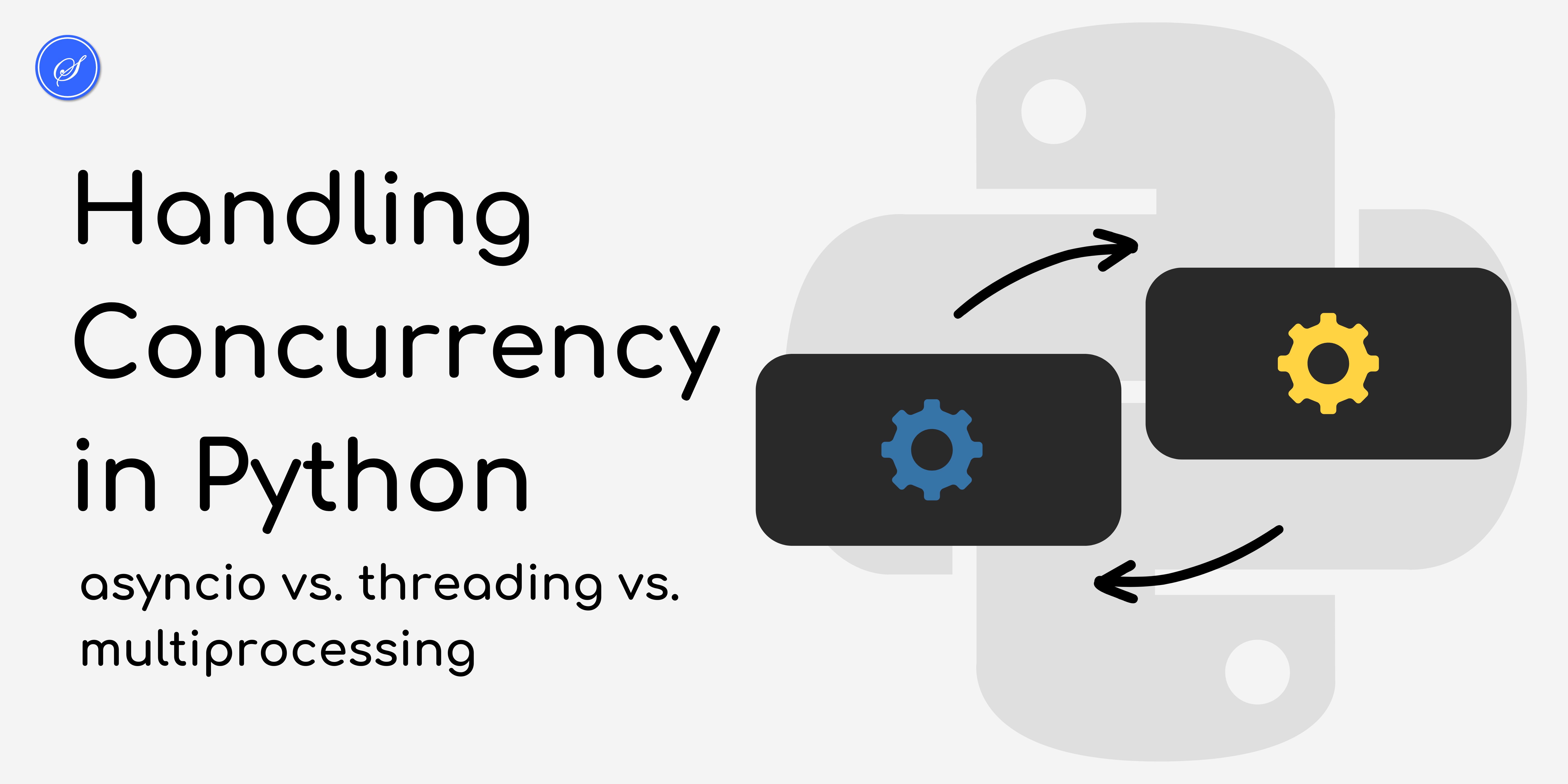
Handling Concurrency in Python

Implementing SEO Best Practices in Django for Better Google Ranking
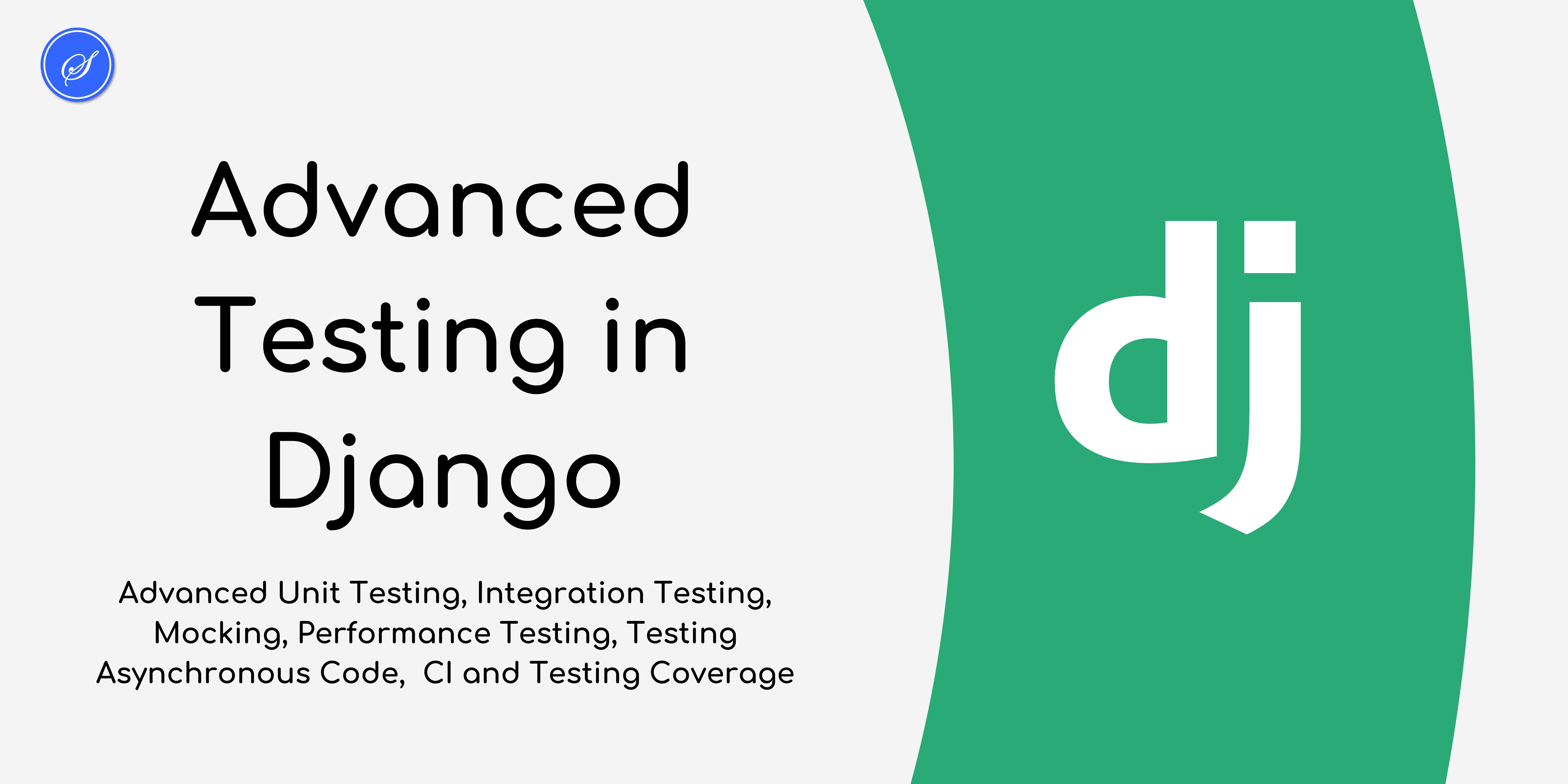
Advanced Testing Techniques in Django

Django Development in 2025

Implementing Powerful Search in Django

