Advanced Testing Techniques in Django
Prefer to listen?
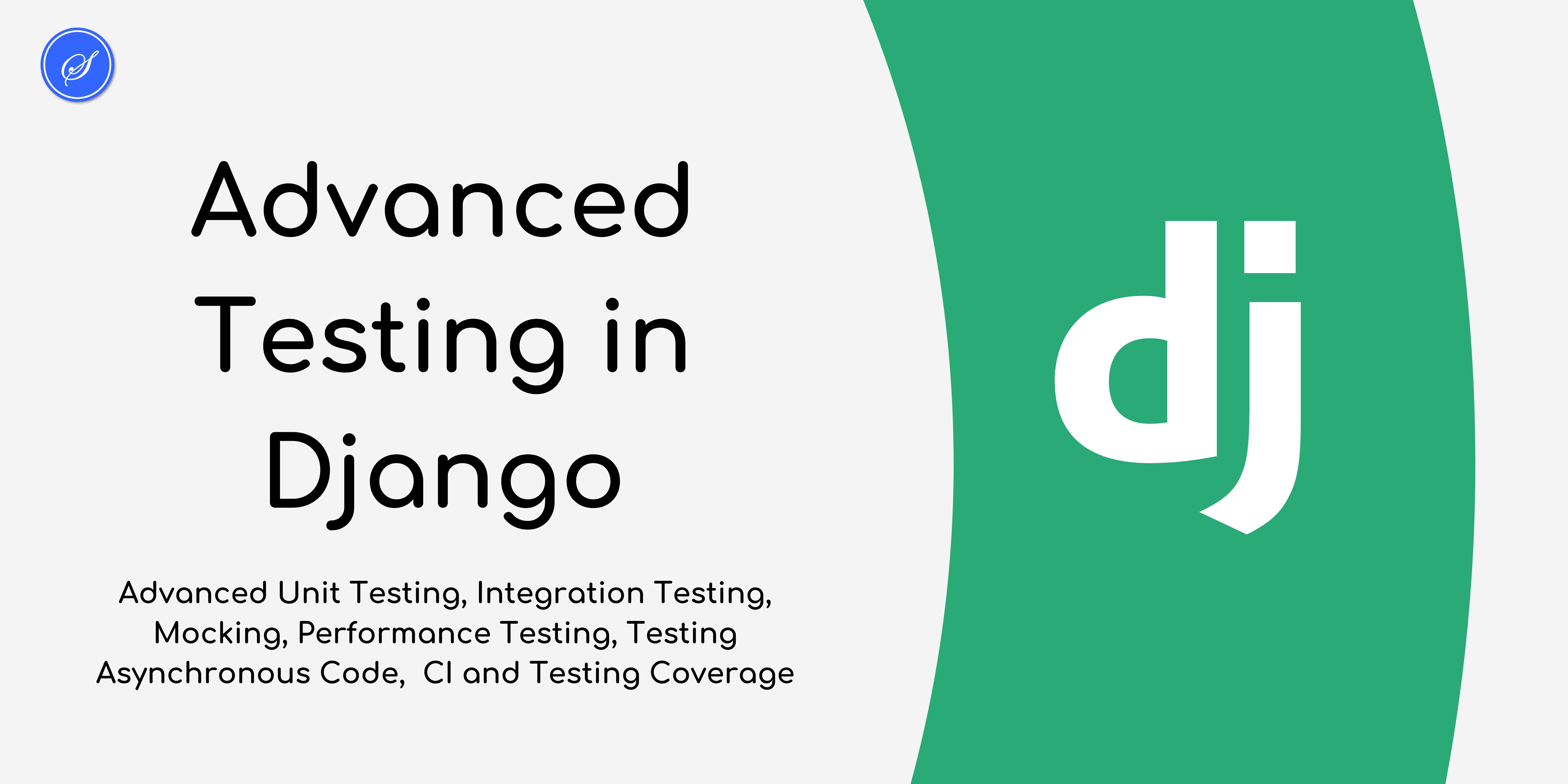
Testing is crucial in Django applications to ensure your code works as expected, handles errors gracefully, and delivers a great user experience. While basic testing techniques like unit testing are a good start, advanced testing methods can take your Django app to the next level by identifying subtle bugs and performance bottlenecks before they impact users. In this guide, we’ll explore advanced testing techniques in Django, including integration testing, mocking, and performance testing, to make your Django app as robust and reliable as possible.
1. Advanced Unit Testing with Django
Django provides a strong foundation for unit testing out of the box, but there are advanced approaches to get even more value from these tests.
A. Testing Edge Cases and Complex Logic
To ensure robustness, cover edge cases thoroughly in your unit tests. Edge cases often reveal hidden bugs, especially when handling boundary conditions or unexpected inputs. Here’s an example:
def test_user_signup_edge_cases(self):
with self.assertRaises(ValidationError):
User.objects.create_user(username="", password="") # Testing empty username
B. Parameterized Tests
For similar tests that vary only by input parameters, parameterized tests can reduce redundancy and improve readability. With @parameterized.expand, each variation is tested individually.
from parameterized import parameterized
class UserTestCase(TestCase):
@parameterized.expand([
("valid_username1", True),
("", False),
("long_invalid_username_exceeding_limit", False),
])
def test_username_validation(self, username, is_valid):
try:
User.objects.create_user(username=username, password="password")
self.assertTrue(is_valid)
except ValidationError:
self.assertFalse(is_valid)
2. Integration Testing in Django
While unit tests ensure individual components work as intended, integration tests check if components interact correctly when combined.
A. Using Django’s Client for Integration Testing
Django’s test Client allows you to simulate requests to your application, ideal for testing views, URLs, and middleware.
from django.test import Client
class UserFlowTests(TestCase):
def test_user_registration_login(self):
client = Client()
# Step 1: Register
response = client.post('/register/', {
'username': 'testuser',
'password1': 'securepassword',
'password2': 'securepassword'
})
self.assertEqual(response.status_code, 200)
# Step 2: Login
response = client.post('/login/', {
'username': 'testuser',
'password': 'securepassword'
})
self.assertEqual(response.status_code, 200)
B. Database Rollbacks for Isolation
In Django, tests run inside a transaction, ensuring that no data is persisted after a test finishes. For integration tests, this isolation prevents data leakage across tests and keeps each run consistent.
3. Mocking in Django
Mocking allows you to replace parts of your code with controlled alternatives, essential for testing external dependencies, such as APIs or complex functions, without affecting your tests’ reliability.
A. Using the mock Library
Python’s unittest.mock library is a powerful tool for mocking. Here’s how you can mock an external API request in a Django test:
from unittest.mock import patch
from myapp.external_api import fetch_data
class APITestCase(TestCase):
@patch('myapp.external_api.fetch_data')
def test_fetch_data(self, mock_fetch):
mock_fetch.return_value = {'key': 'value'}
result = fetch_data()
self.assertEqual(result, {'key': 'value'})
B. Mocking Complex Objects
Mocks can simulate complex behaviors, such as raising exceptions or returning dynamic values. You can set side_effect on a mock to define different return values based on the number of calls or to raise exceptions.
mock_fetch.side_effect = [Exception("API down"), {'key': 'value'}]
4. Performance Testing in Django
Performance testing is essential for ensuring that your Django application can handle high loads efficiently. While Django doesn’t provide direct performance testing tools, you can use a combination of Django’s management commands and external libraries.
A. Django Test Framework with pytest
Using pytest with Django can simplify test setup and enable performance-focused plugins like pytest-benchmark.
def test_my_view_benchmark(benchmark):
@benchmark
def my_view():
client = Client()
client.get('/my_view/')
B. Load Testing with Locust
Locust is an external tool that simulates concurrent user behavior, making it ideal for load testing Django applications. You can configure Locust to test your app’s response under various load levels.
Install Locust: pip install locust Define Load Test:
from locust import HttpUser, between, task
class WebsiteUser(HttpUser):
wait_time = between(1, 5)
@task
def load_homepage(self):
self.client.get("/")
Run Locust with locust -f locustfile.py, and open the browser to start your test.
5. Testing Asynchronous Code
Django's recent support for asynchronous views requires new testing approaches.
A. Testing Async Views
For async views, Django provides async_to_sync and sync_to_async utilities to make testing more flexible.
from asgiref.testing import ApplicationCommunicator
from django.core.asgi import get_asgi_application
class AsyncViewTests(TestCase):
async def test_async_view(self):
app = get_asgi_application()
communicator = ApplicationCommunicator(app, {"type": "http.request", "method": "GET", "path": "/async_view/"})
await communicator.send_input({"type": "http.response.start", "status": 200})
response = await communicator.receive_output()
self.assertEqual(response["status"], 200)
6. Continuous Integration and Testing Coverage
Automated testing ensures your app’s quality over time. Tools like Jenkins, GitHub Actions, or GitLab CI can run tests automatically after each code push.
A. Measuring Test Coverage
Tools like coverage.py provide insights into untested code paths. To integrate it, run:
pip install coverage
coverage run manage.py test
coverage report -m
B. Implementing CI/CD Pipelines
Adding a CI/CD pipeline with automated testing increases code quality and reliability, helping catch issues before deployment.
Advanced testing in Django goes beyond basic unit tests to ensure high-quality applications. By using techniques like integration testing, mocking, performance testing, and async testing, you can uncover potential issues early in development, build resilient apps, and ensure your code scales reliably.
FAQs about Advanced Testing in Django
Why is integration testing important in Django?
Integration testing ensures that different components in Django work together as expected, catching bugs that might not appear in unit tests.
How does mocking benefit Django testing?
Mocking allows you to simulate external dependencies, making your tests more reliable and faster by isolating functionality from external services.
What is the role of performance testing in Django applications?
Performance testing assesses an app’s ability to handle load and manage resource use efficiently, ensuring better user experiences under high traffic.
How do you test async views in Django?
Async views in Django can be tested using the ApplicationCommunicator from ASGI to simulate requests and verify responses asynchronously.
Which tools can help automate testing in Django?
Tools like Jenkins, GitHub Actions, and GitLab CI integrate with Django to run tests automatically, ensuring code quality with each change.
Comments

Enterprise Software and
Cloud Services for Your Business
Custom Web Applications, SaaS MVPs, Admin Dashboards, API Integrations, DevOps & Deployment, Ongoing Maintenance & Support.
What's in the newsletter?

Battle-Tested Tips for Debugging Django and React Apps
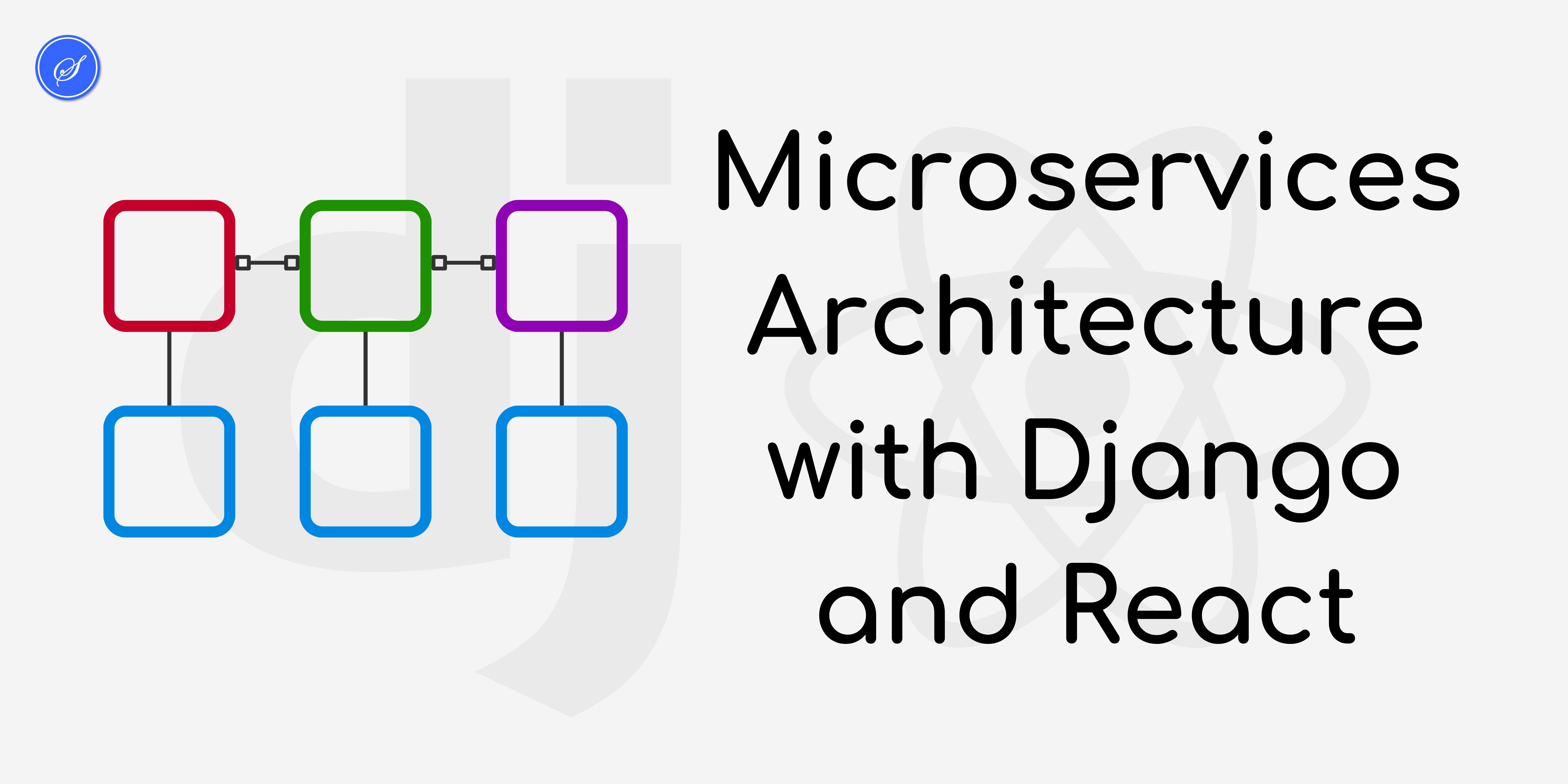
Microservices Architecture with Django and React
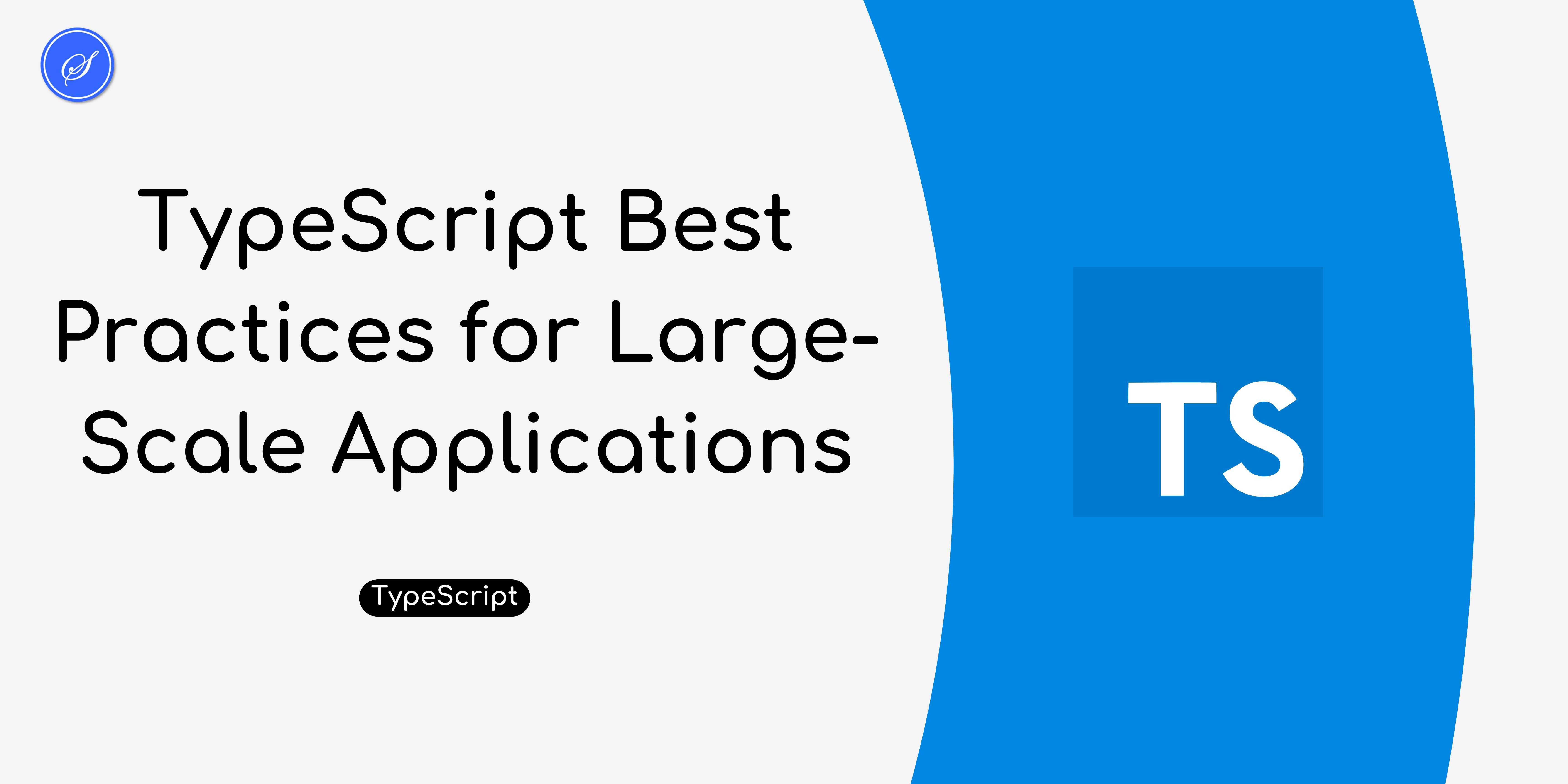
TypeScript Best Practices for Large-Scale Applications
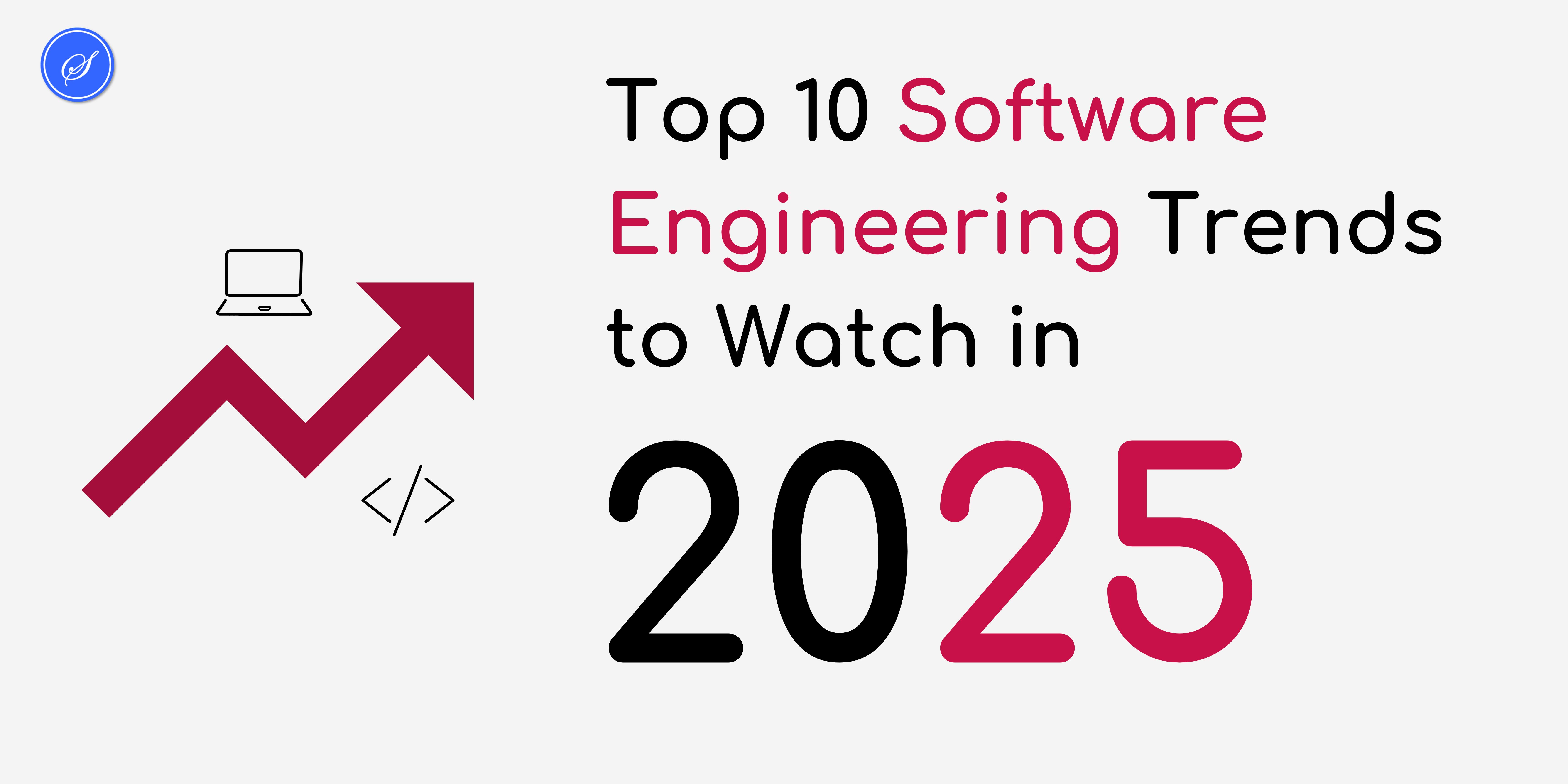
Top 10 Software Engineering Trends to Watch in 2025
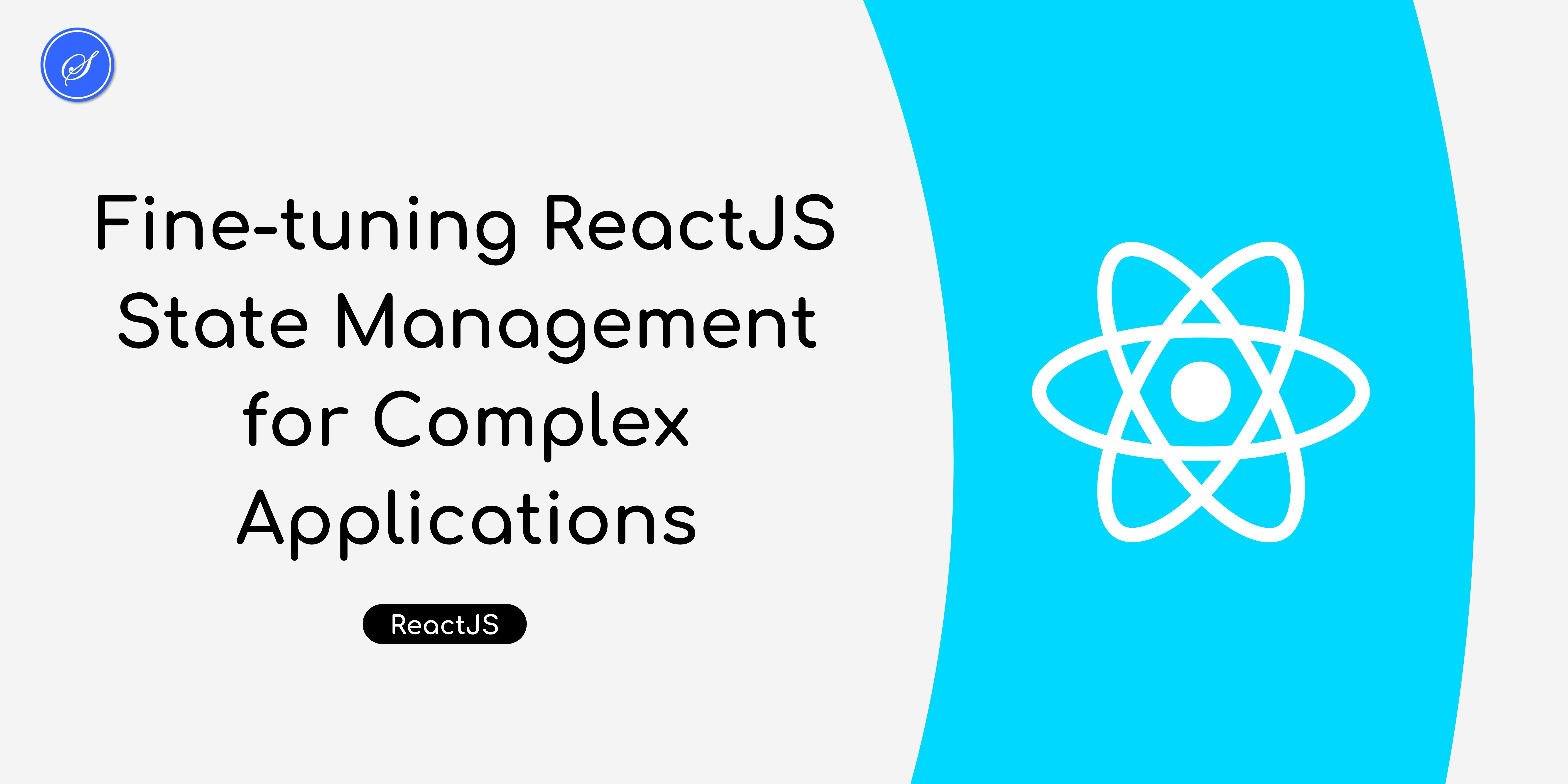
Fine-tuning ReactJS State Management for Complex Applications
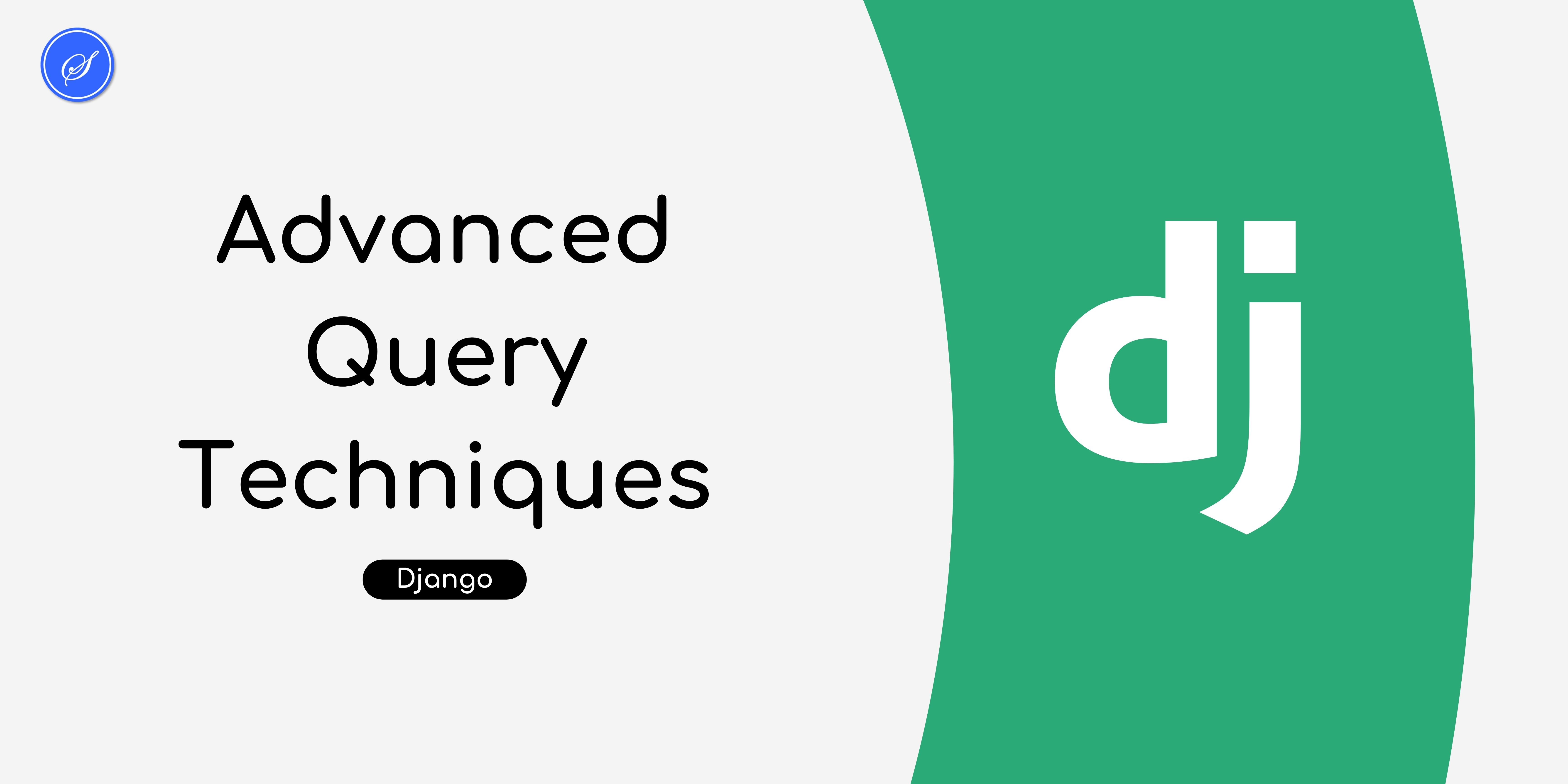
Advanced Query Techniques in Django's ORM
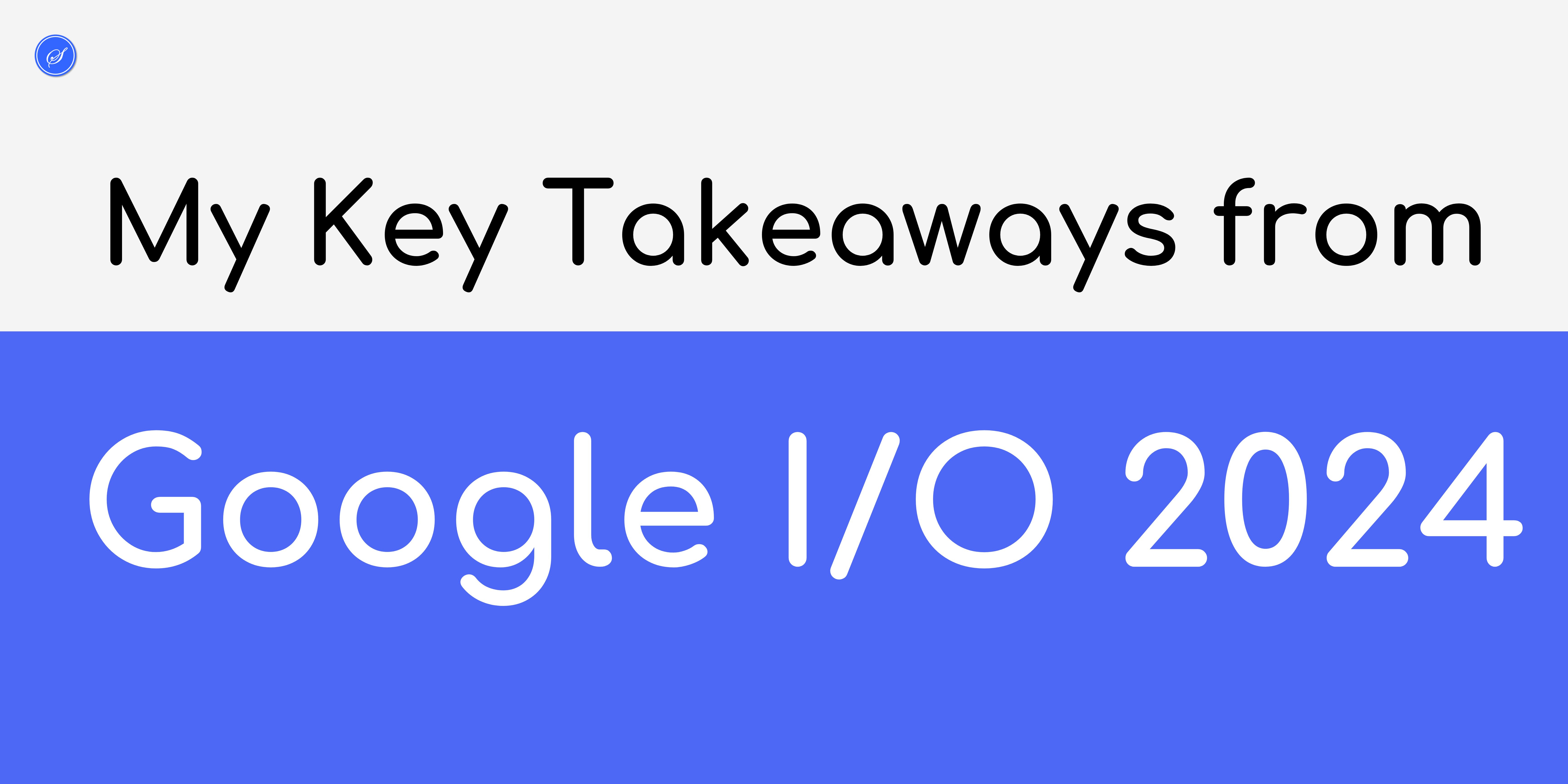
Key Takeaways from Google IO 2024
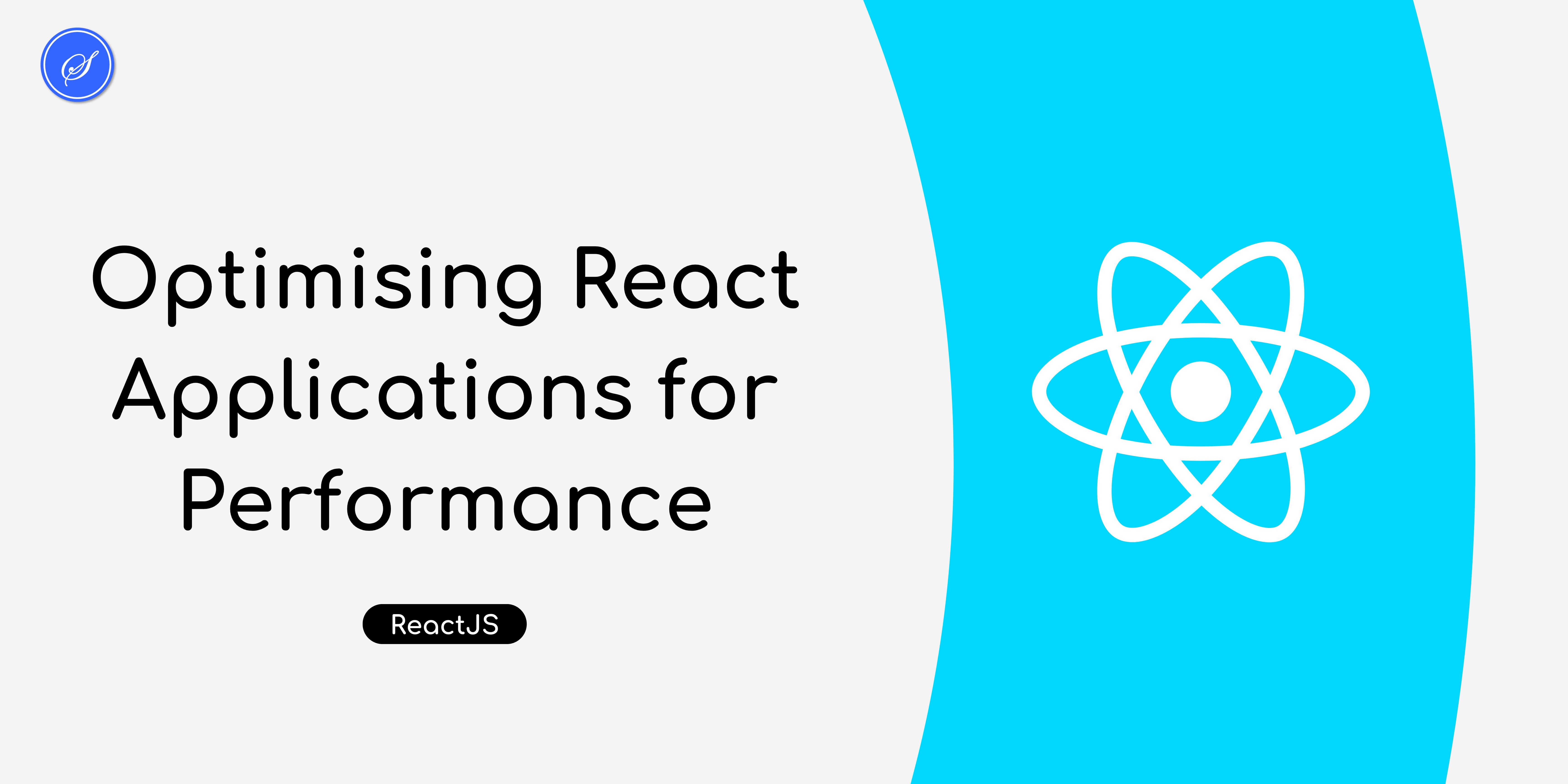
Optimising React Applications for Performance
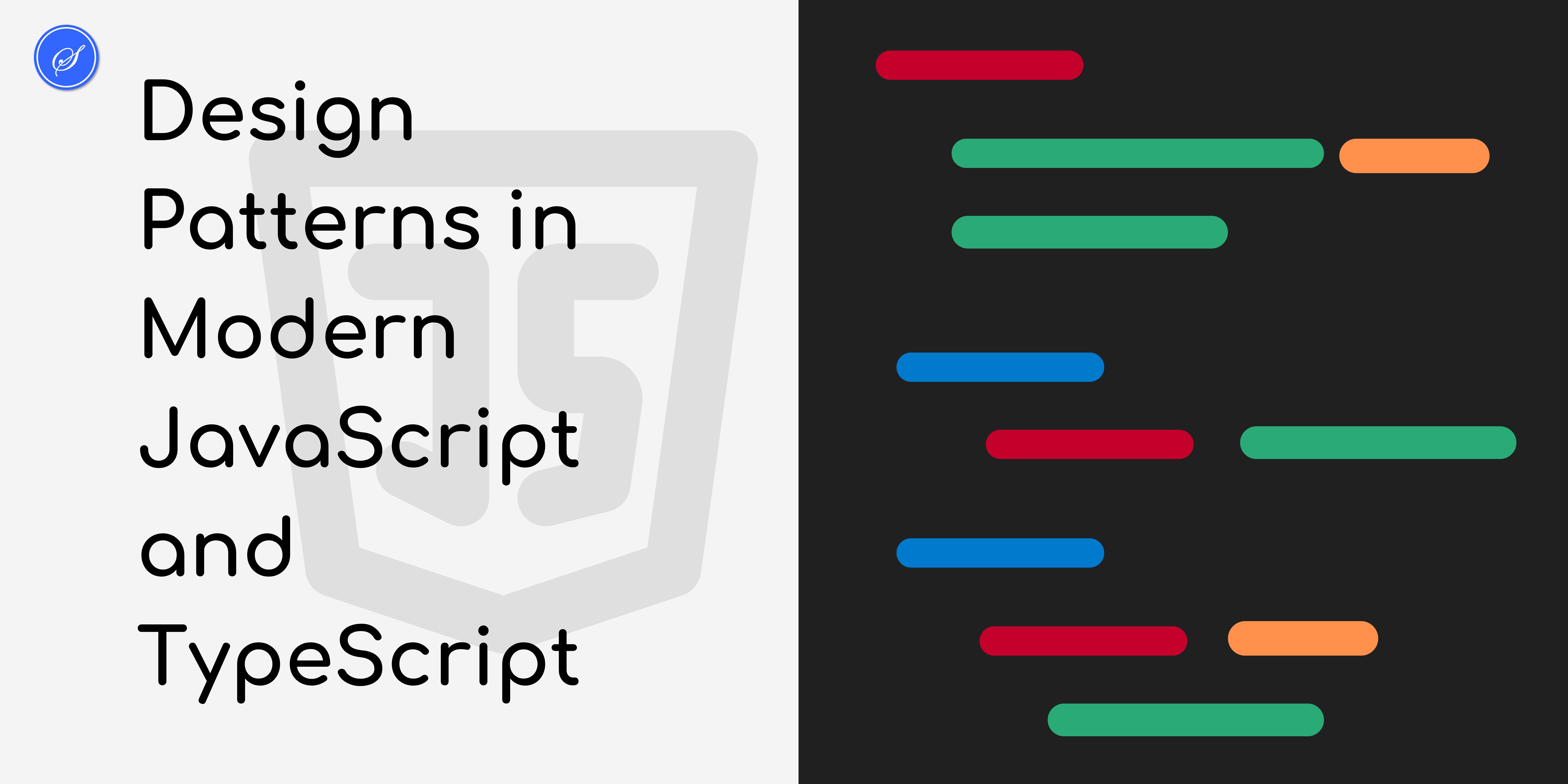
Design Patterns in Modern JavaScript and TypeScript
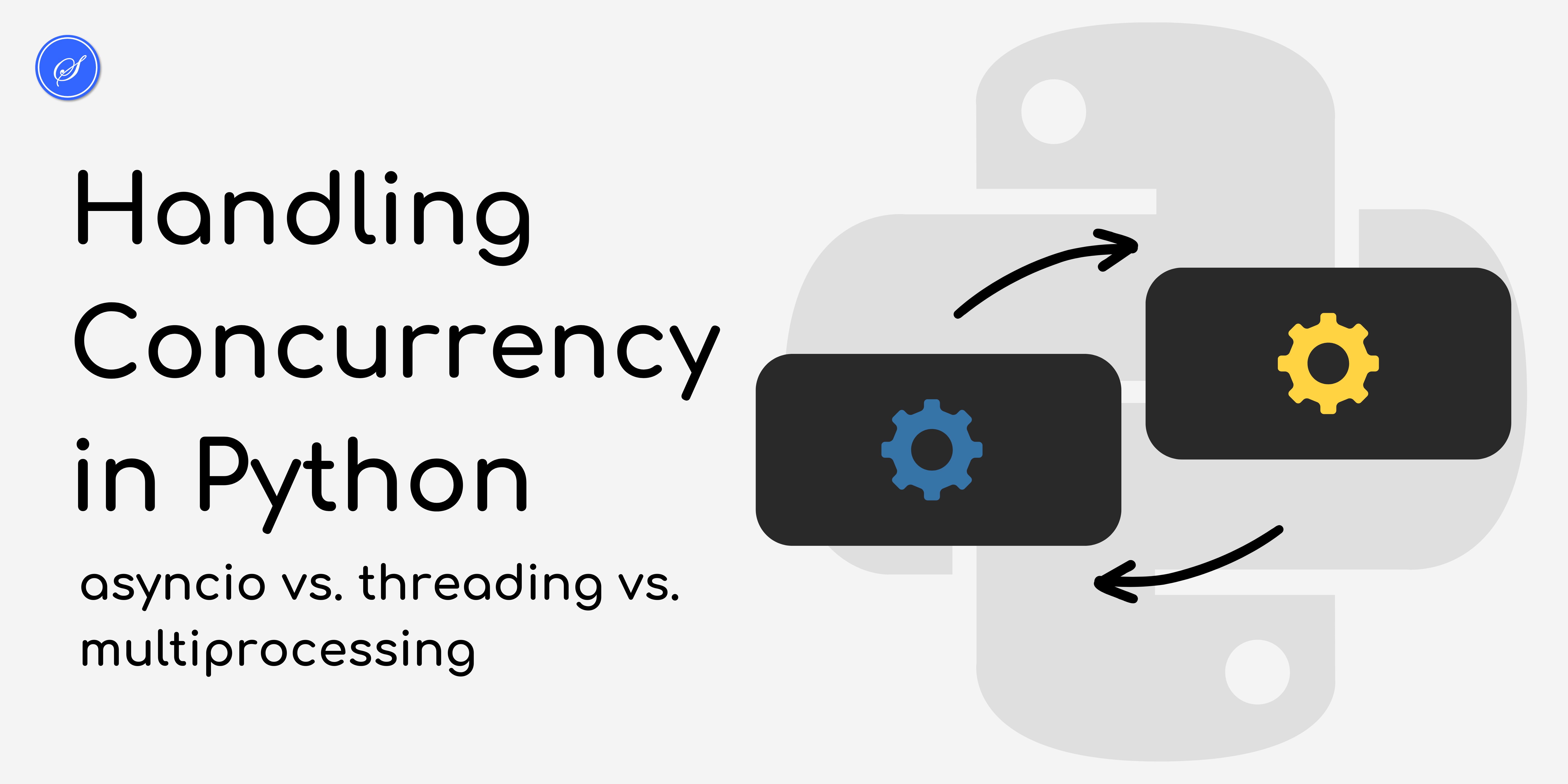
Handling Concurrency in Python

Implementing SEO Best Practices in Django for Better Google Ranking

Django Development in 2025

Building Serverless Django Applications

Implementing Powerful Search in Django

