Implementing SEO Best Practices in Django for Better Google Ranking
Prefer to listen?

Search Engine Optimization (SEO) is crucial for improving the visibility of your Django web application in search engine results. By optimizing your site for SEO, you increase organic traffic, helping more users find your content. Let's explore SEO best practices specifically for Django, focusing on technical and content-based optimizations to improve your site's Google ranking.
Why SEO Matters for Django Applications
SEO is more than just keywords; it’s about how your site is structured, how fast it loads, and how easily search engines can index its content. Google’s algorithms look at a variety of factors, including page speed, mobile-friendliness, and site metadata.
In a Django-based application, developers often overlook SEO in favor of building functionalities. However, applying SEO techniques can significantly impact your site's discoverability.
1. Implementing Meta Tags in Django
Meta tags provide information to search engines about the content of your web pages. You can define these directly in your HTML templates or dynamically generate them within your Django views.
For example, in your base.html template:
<head>
<meta name="description" content="Your site's description here">
<meta name="keywords" content="Django, SEO, optimization, web development">
</head>
For dynamic meta tags:
def view_function(request):
context = {
'meta_description': 'This is a dynamic description for a page',
'meta_keywords': 'Django, dynamic, SEO, web'
}
return render(request, 'page_template.html', context)
This ensures each page is properly optimized for the relevant content.
2. Creating an SEO-Friendly URL Structure
Django’s URL routing system allows you to create readable, keyword-rich URLs that improve user experience and SEO. Avoid query parameters and use descriptive slugs.
For instance:
path('article/<slug:slug>/', views.article_detail, name='article_detail')
In the model, define a slug field:
class Article(models.Model):
title = models.CharField(max_length=200)
slug = models.SlugField(max_length=200, unique=True)
This structure makes it easier for search engines to index your pages.
3. Optimizing Page Load Speed
Page load speed is a ranking factor in Google's algorithm. Django offers several ways to optimize speed:
Caching: Use Django’s built-in caching framework to cache frequently accessed data and pages.
Example using Redis:
CACHES = {
'default': {
'BACKEND': 'django_redis.cache.RedisCache',
'LOCATION': 'redis://127.0.0.1:6379/1',
}
}
Database Optimization: Use Django’s query optimization techniques, such as select_related() and prefetch_related(), to reduce the number of database queries.
Example:
articles = Article.objects.select_related('author').all()
4. Generating an XML Sitemap
Sitemaps help search engines crawl your site more efficiently. Django has a built-in sitemap framework that makes it easy to generate a sitemap.
To implement:
1. Install the Django sitemap package if it’s not already installed:
pip install django
2. Add 'django.contrib.sitemaps' to your INSTALLED_APPS.
3. Define a sitemap class:
from django.contrib.sitemaps import Sitemap
from .models import Article
class ArticleSitemap(Sitemap):
changefreq = "daily"
priority = 0.8
def items(self):
return Article.objects.all()
def lastmod(self, obj):
return obj.updated_at
4. Register the sitemap in urls.py:
from django.contrib.sitemaps.views import sitemap
from .sitemaps import ArticleSitemap
sitemaps = {
'articles': ArticleSitemap,
}
urlpatterns = [
path('sitemap.xml', sitemap, {'sitemaps': sitemaps}),
]
This ensures search engines can crawl and index your pages efficiently.
5. Implementing Open Graph and Twitter Cards
Open Graph (OG) and Twitter cards allow you to control how your site is displayed when shared on social media. You can add OG tags to your Django templates just like meta tags.
Example:
<meta property="og:title" content="Your Page Title">
<meta property="og:description" content="Description of your page">
<meta property="og:image" content="URL to your image">
<meta property="og:url" content="{{ request.build_absolute_uri }}">
These tags help increase click-through rates when users share your site.
6. Structured Data with Schema.org
Structured data helps search engines understand the content on your pages better. Django allows you to add Schema.org markup directly in your templates.
Example for a blog post:
<script type="application/ld+json">
{
"@context": "https://schema.org",
"@type": "Article",
"headline": "{{ article.title }}",
"author": {
"@type": "Person",
"name": "{{ article.author }}"
},
"datePublished": "{{ article.published_at }}"
}
</script>
This makes your content eligible for rich snippets in Google’s search results, which can improve visibility and click-through rates.
7. Mobile Optimization
Google prioritizes mobile-friendly websites in its ranking algorithm. Django can easily integrate with responsive front-end frameworks like Bootstrap to ensure mobile-friendliness.
Make sure your templates are responsive:
<meta name="viewport" content="width=device-width, initial-scale=1.0">
Use tools like Google’s Mobile-Friendly Test to check your site’s mobile compatibility.
8. Using Robots.txt and Canonical URLs
Make sure your robots.txt file is properly set up to guide search engines on which pages to crawl. Django automatically serves this file from the root of your application if configured.
For canonical URLs:
<link rel="canonical" href="{{ request.build_absolute_uri }}">
This prevents duplicate content issues, which can hurt SEO.
Implementing SEO best practices in Django involves a combination of content optimizations, metadata management, and performance improvements. By applying the techniques discussed above—meta tags, structured data, caching, sitemaps, and mobile optimization—you can significantly improve your site’s Google ranking, driving more organic traffic to your Django application.
FAQs about Implementing SEO Best Practices in Django for Better Google Ranking
What are meta tags, and why are they important for SEO in Django?
Meta tags are HTML elements that provide information about your web pages to search engines. They help improve search engine rankings by describing the content of your page, making it easier for search engines to categorize and display relevant pages to users.
How can I create SEO-friendly URLs in Django?
In Django, you can create SEO-friendly URLs by using descriptive slugs in your URL routing. Instead of using query parameters, use meaningful slugs that reflect the content of the page, improving both user experience and SEO.
Why is page speed important for SEO, and how can I optimize it in Django?
Page speed is a key ranking factor in Google's algorithm. You can optimize it in Django by implementing caching (using Redis, for example), optimizing database queries, and reducing the size of your assets like images and JavaScript files.
How does structured data help SEO, and how can I implement it in Django?
Structured data helps search engines understand the content of your pages better. By implementing Schema.org structured data in Django, you make your pages eligible for rich snippets, which can increase visibility and click-through rates in search results.
How can I generate an XML sitemap in Django?
Django provides a built-in sitemap framework. By using this feature, you can automatically generate a sitemap that helps search engines crawl and index your site more efficiently, ensuring that all important pages are visible in search results.
Comments

Enterprise Software and
Cloud Services for Your Business
Custom Web Applications, SaaS MVPs, Admin Dashboards, API Integrations, DevOps & Deployment, Ongoing Maintenance & Support.
What's in the newsletter?

Battle-Tested Tips for Debugging Django and React Apps
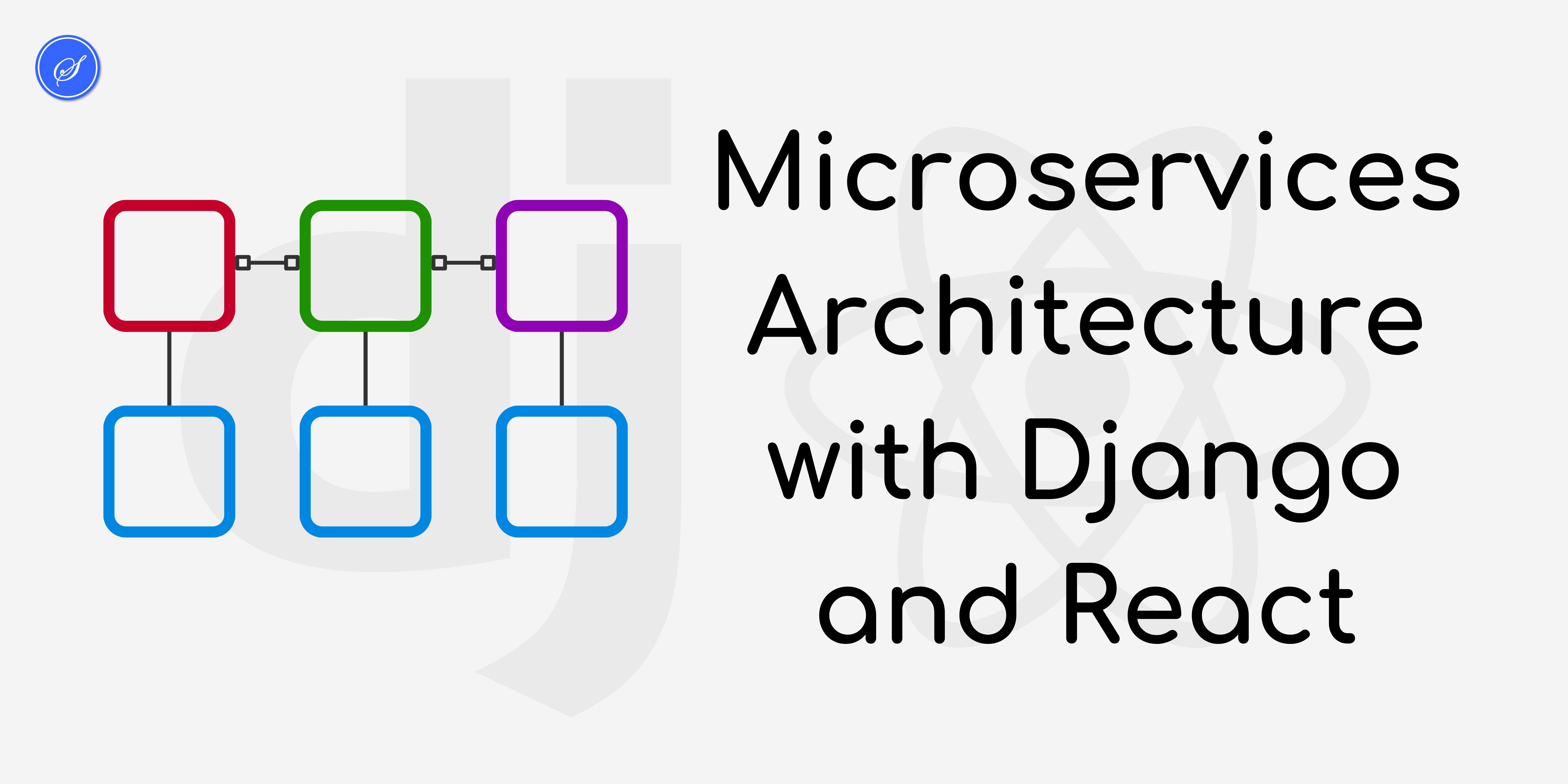
Microservices Architecture with Django and React
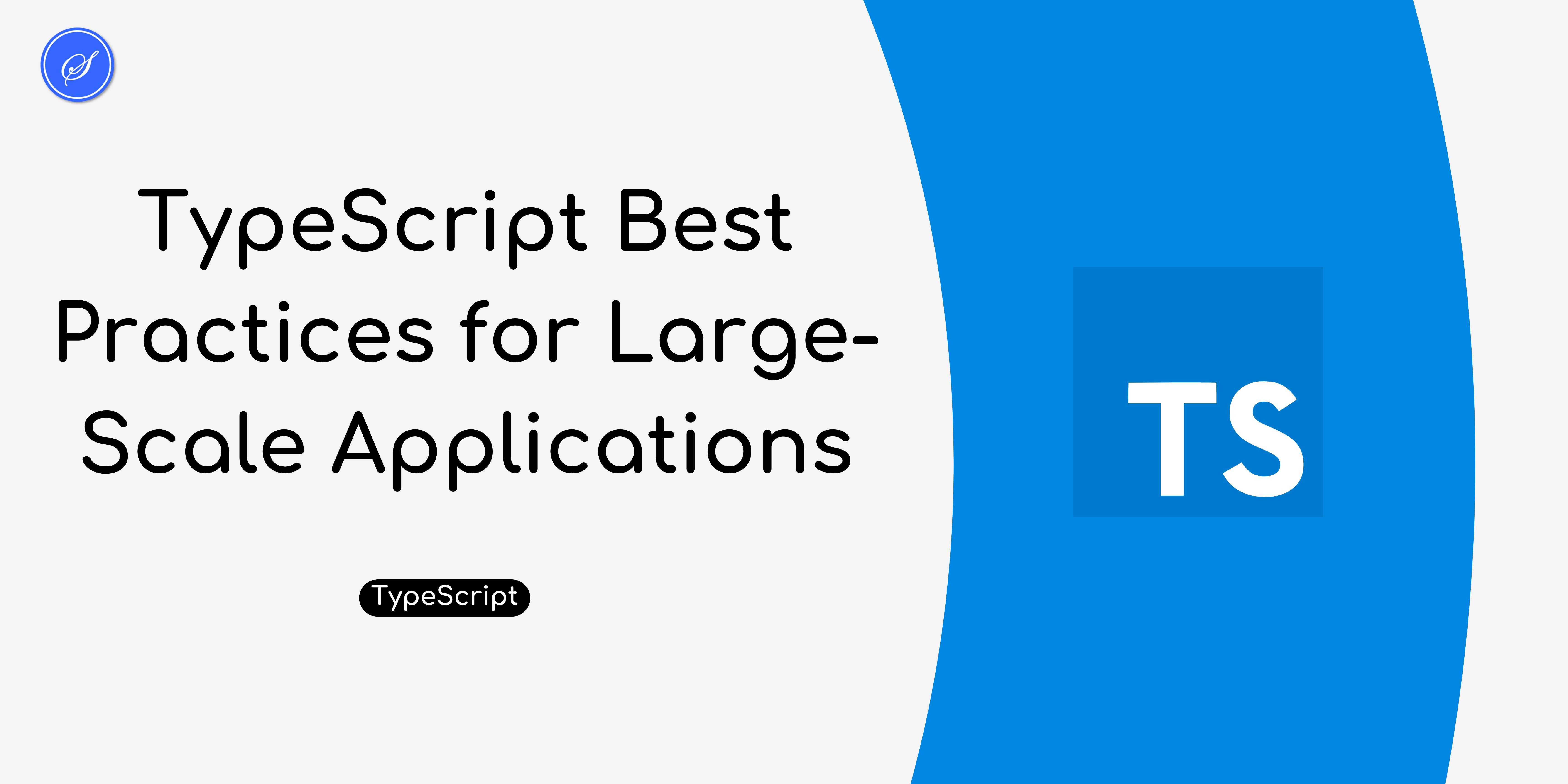
TypeScript Best Practices for Large-Scale Applications
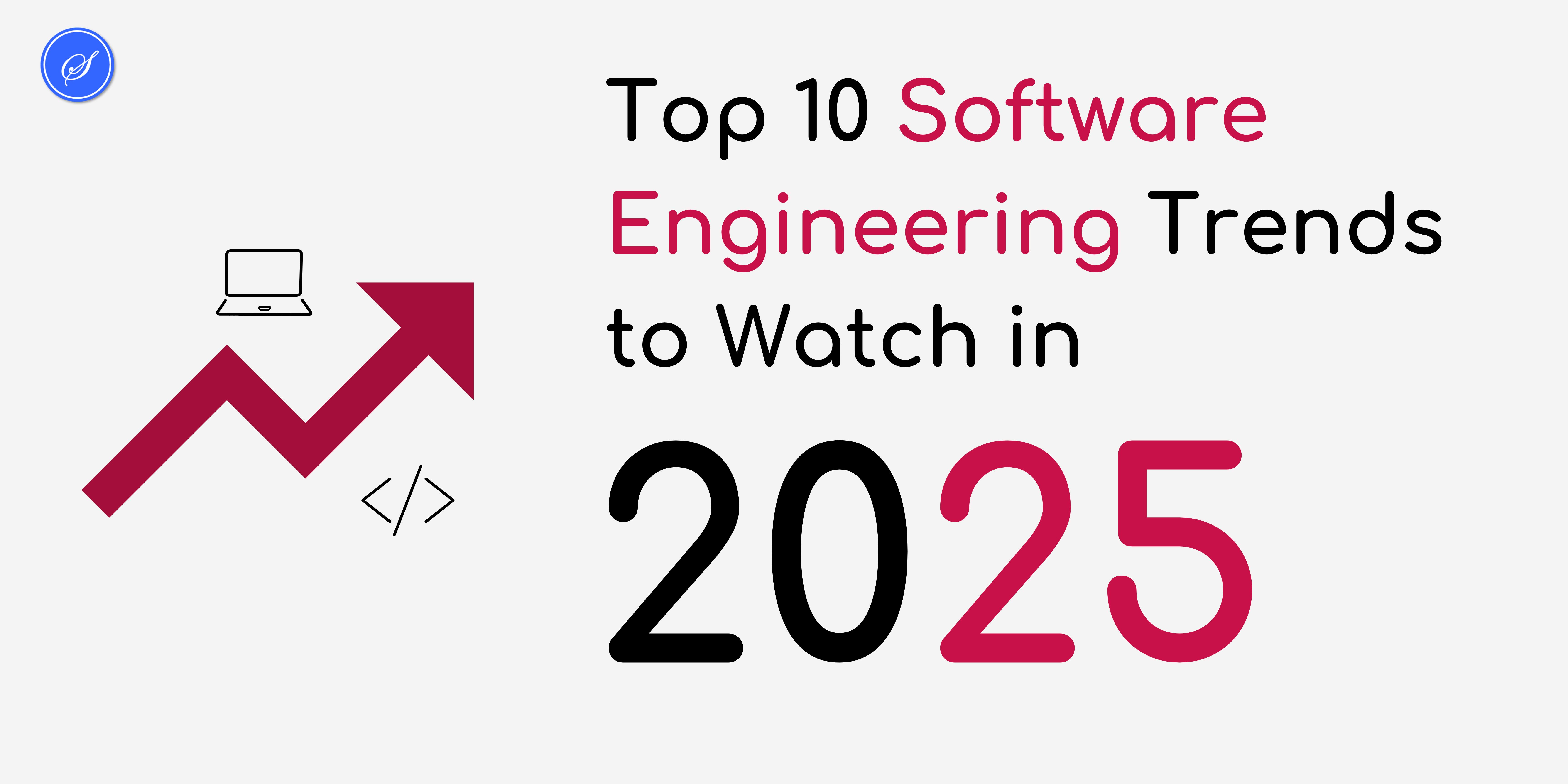
Top 10 Software Engineering Trends to Watch in 2025
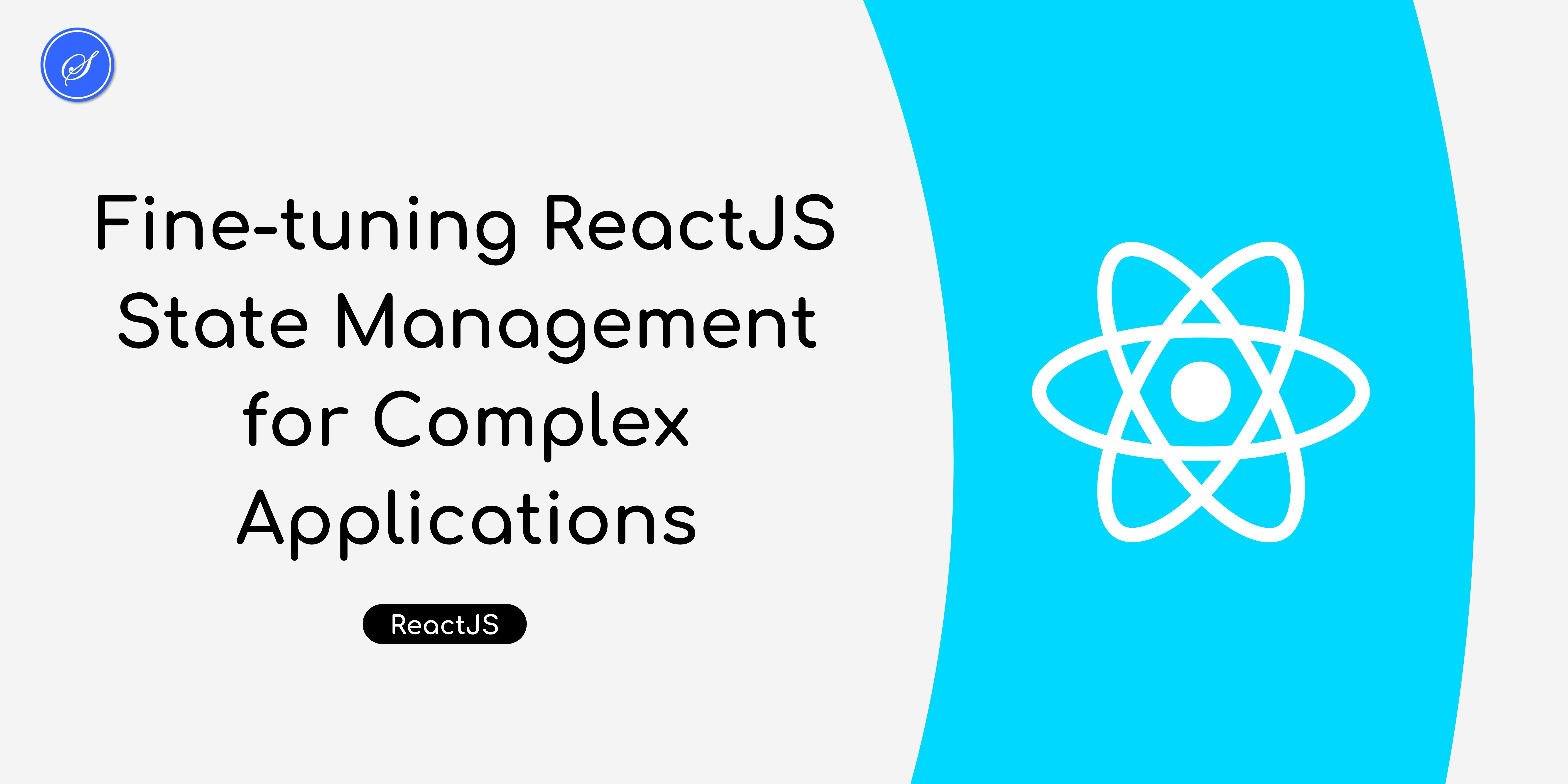
Fine-tuning ReactJS State Management for Complex Applications
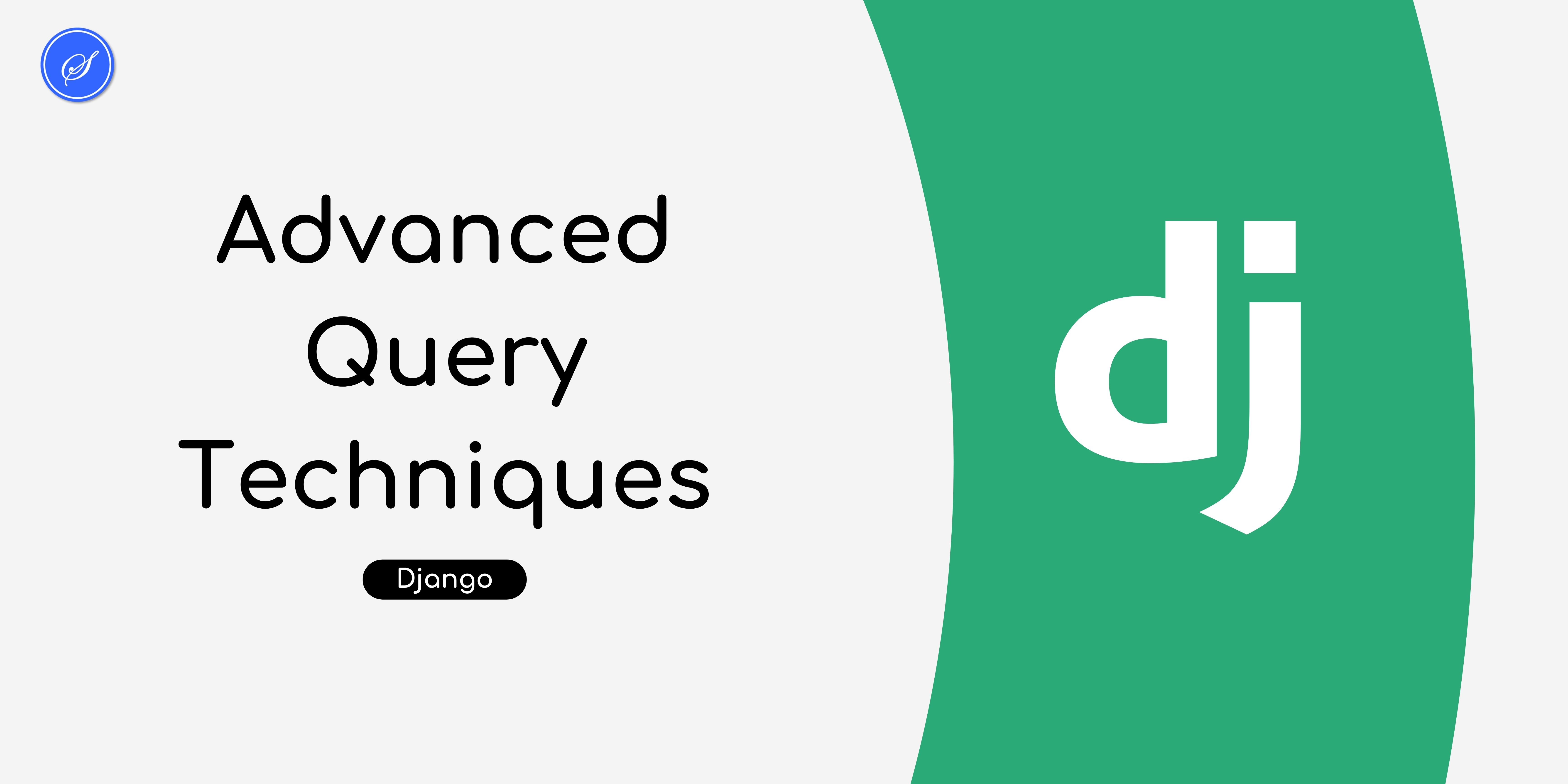
Advanced Query Techniques in Django's ORM
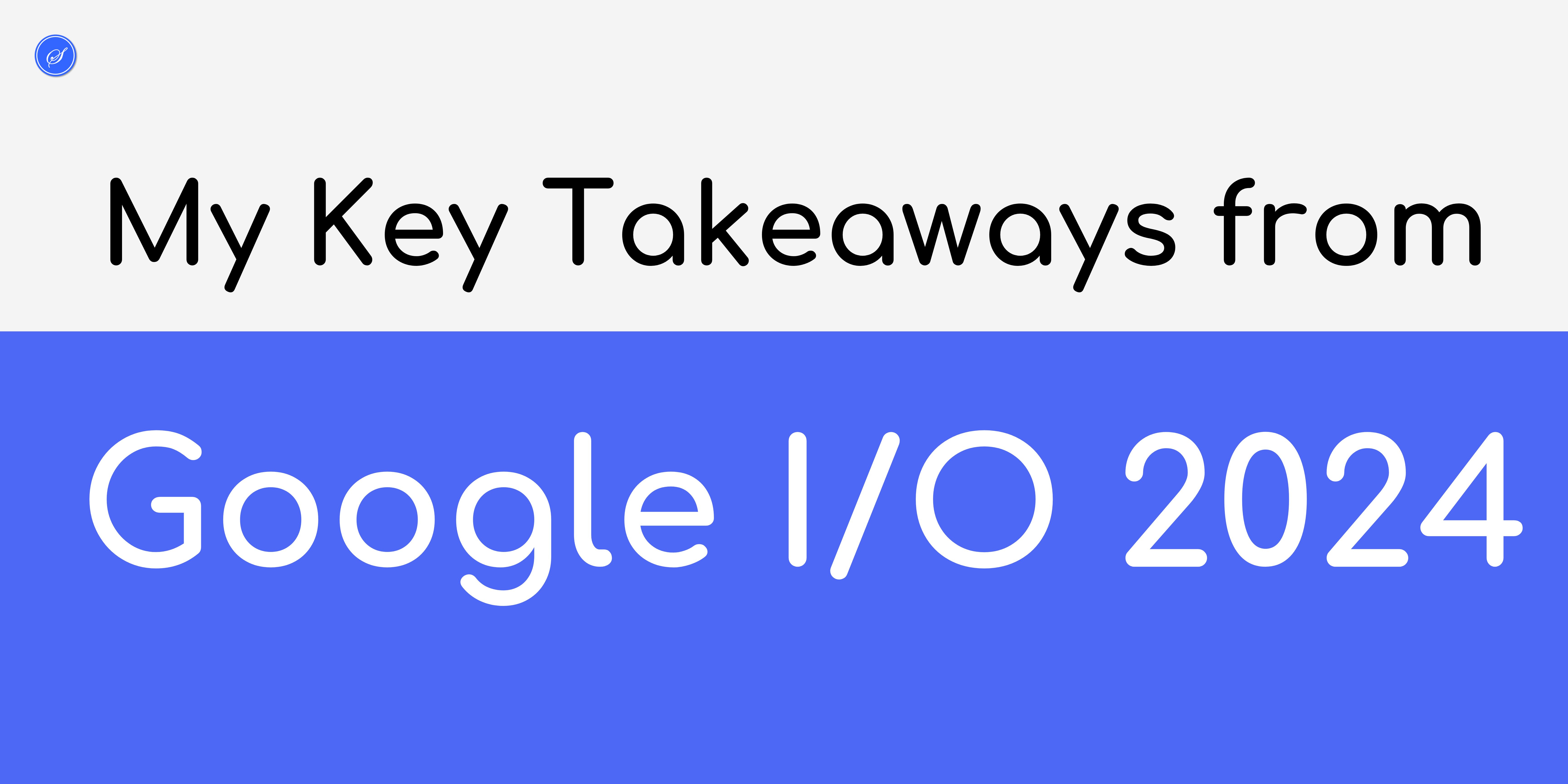
Key Takeaways from Google IO 2024
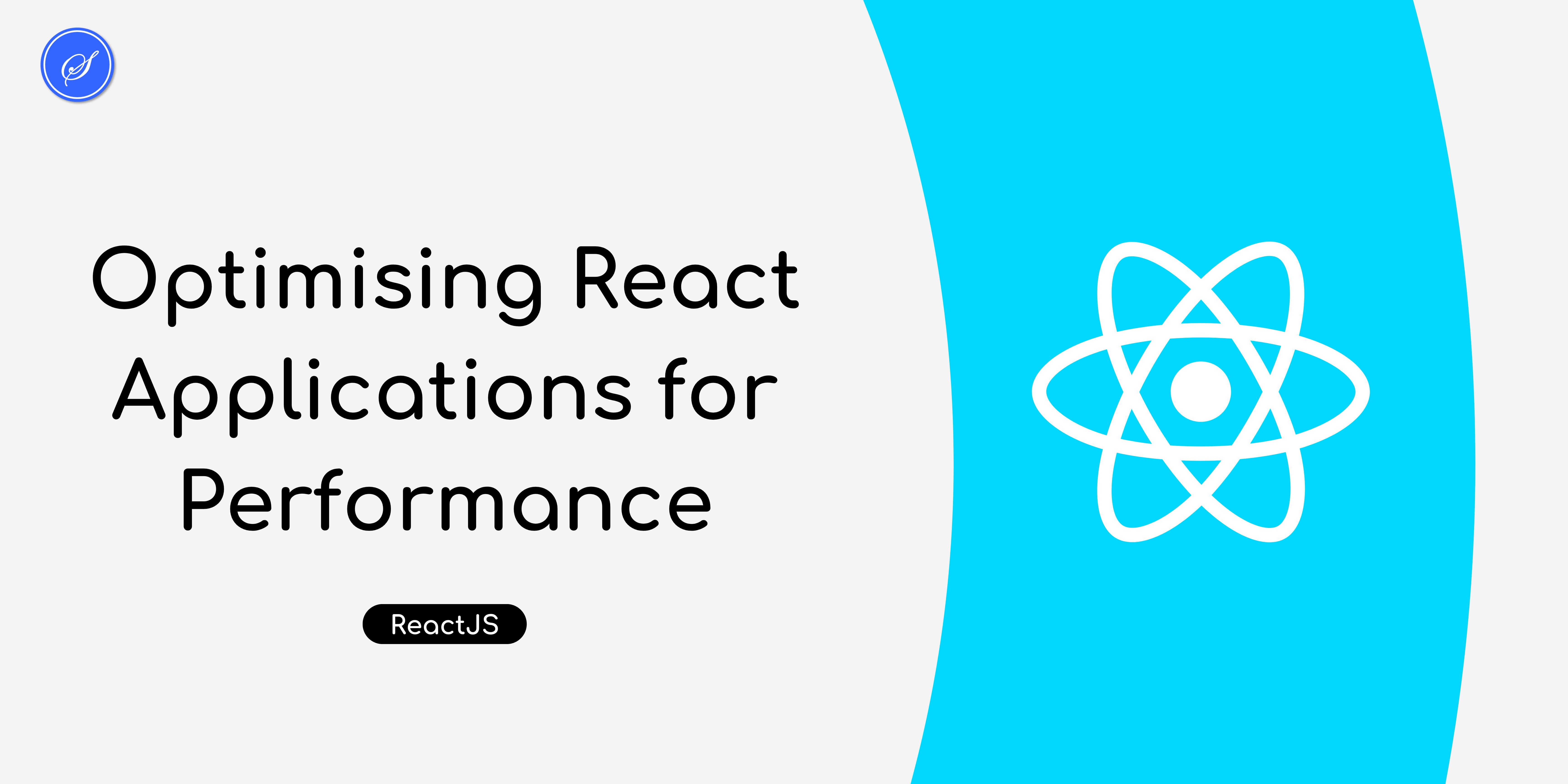
Optimising React Applications for Performance
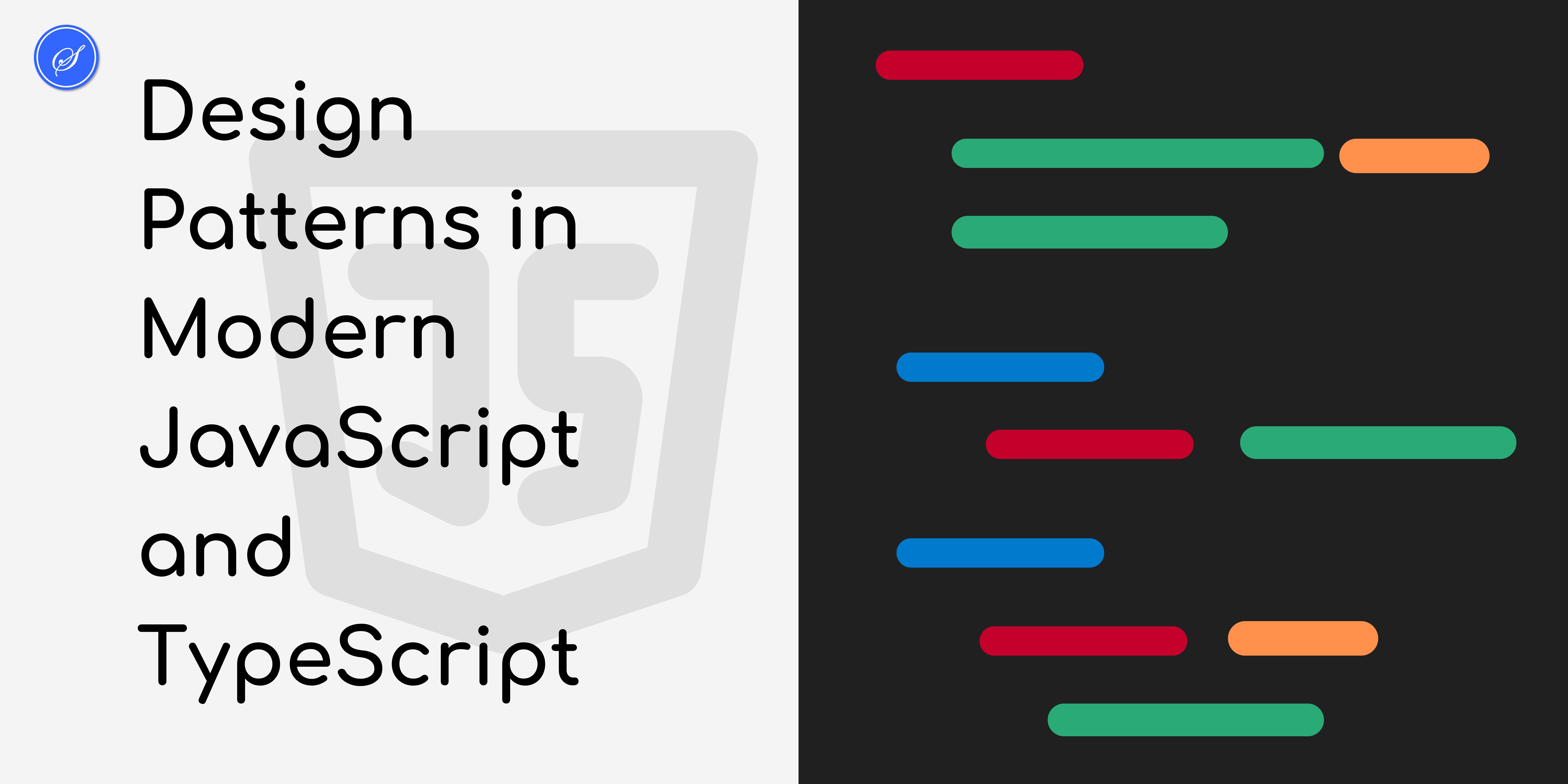
Design Patterns in Modern JavaScript and TypeScript
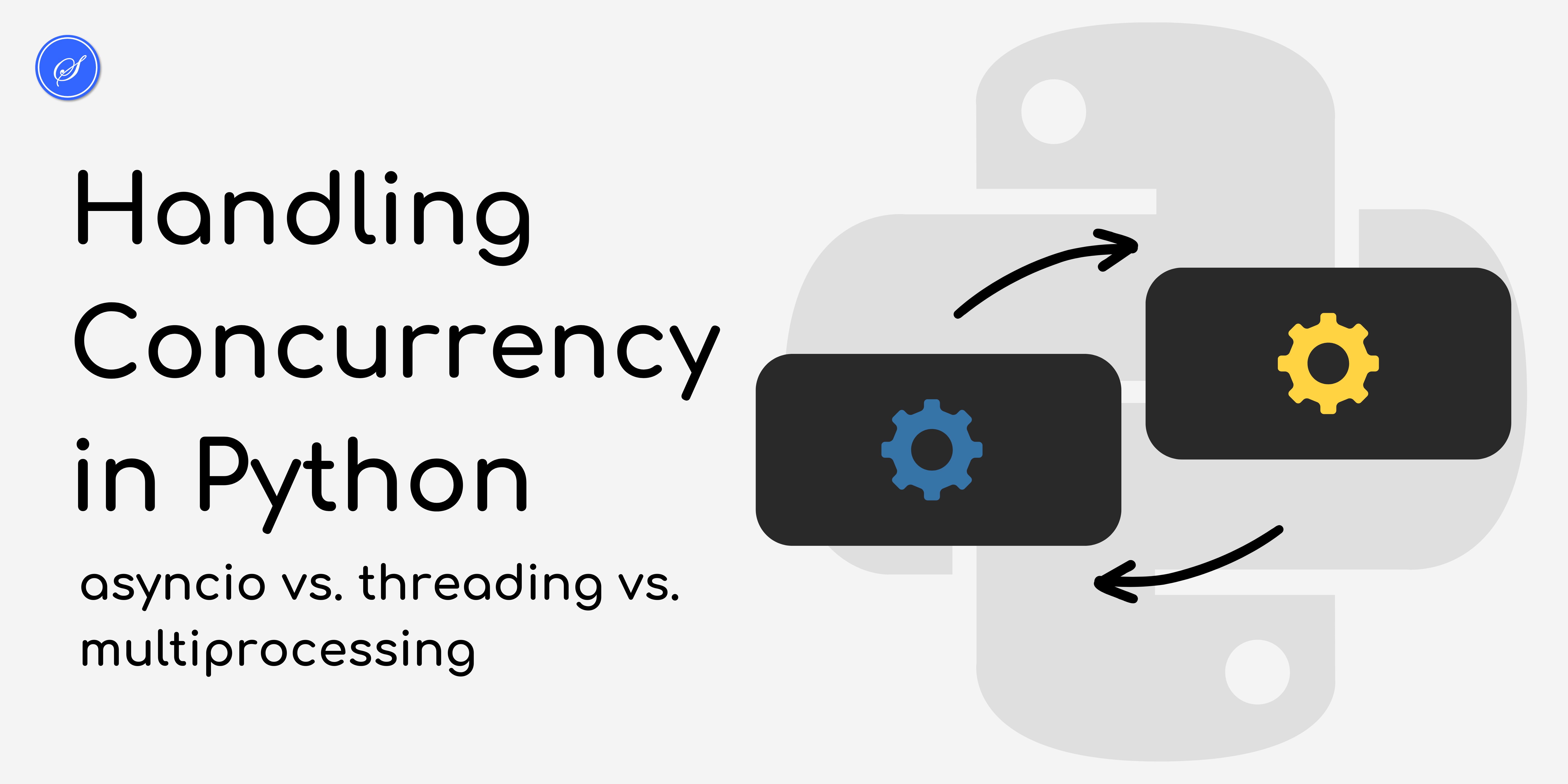
Handling Concurrency in Python
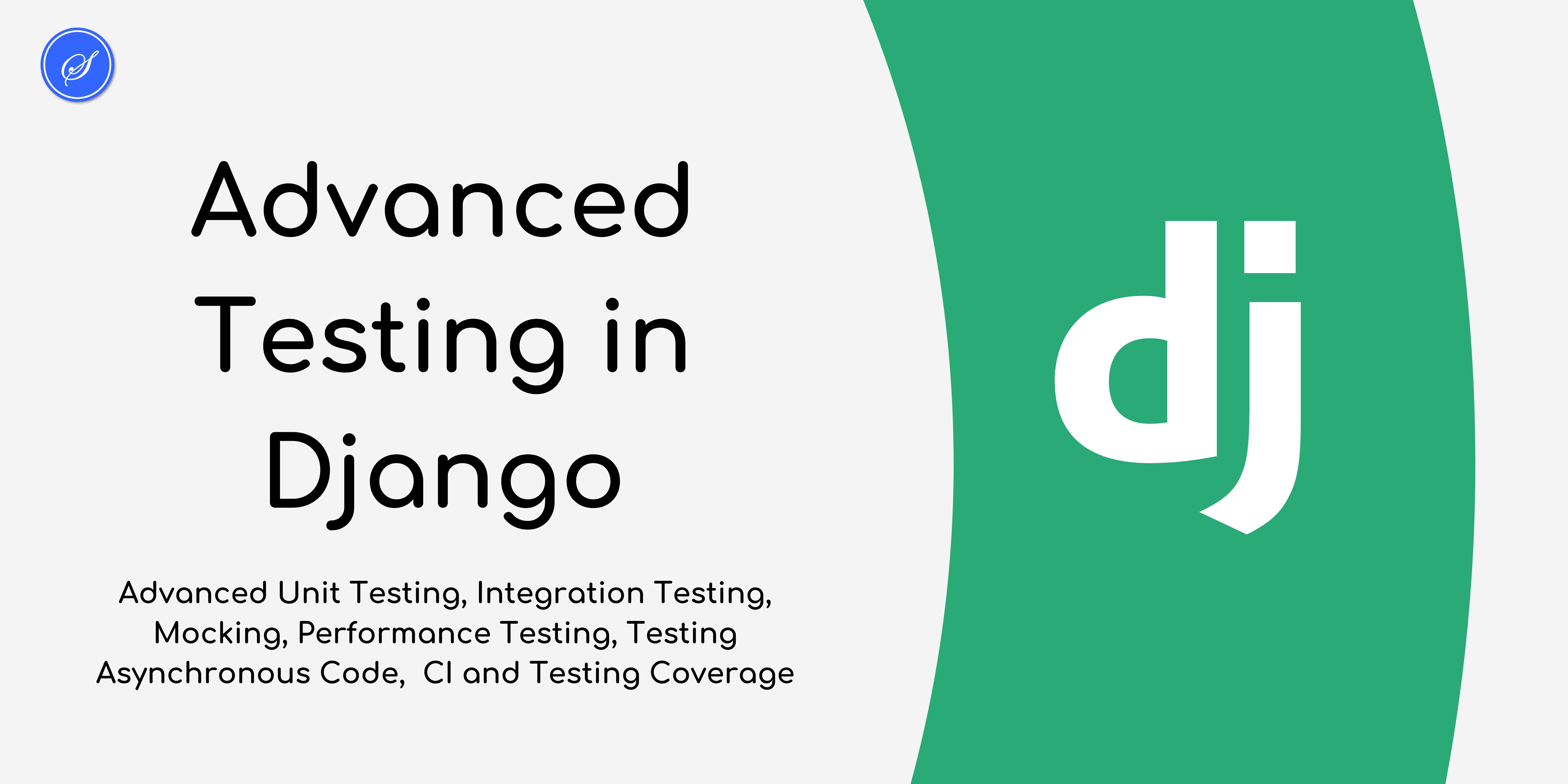
Advanced Testing Techniques in Django

Django Development in 2025

Building Serverless Django Applications

Implementing Powerful Search in Django

