TypeScript Best Practices for Large-Scale Applications
Prefer to listen?
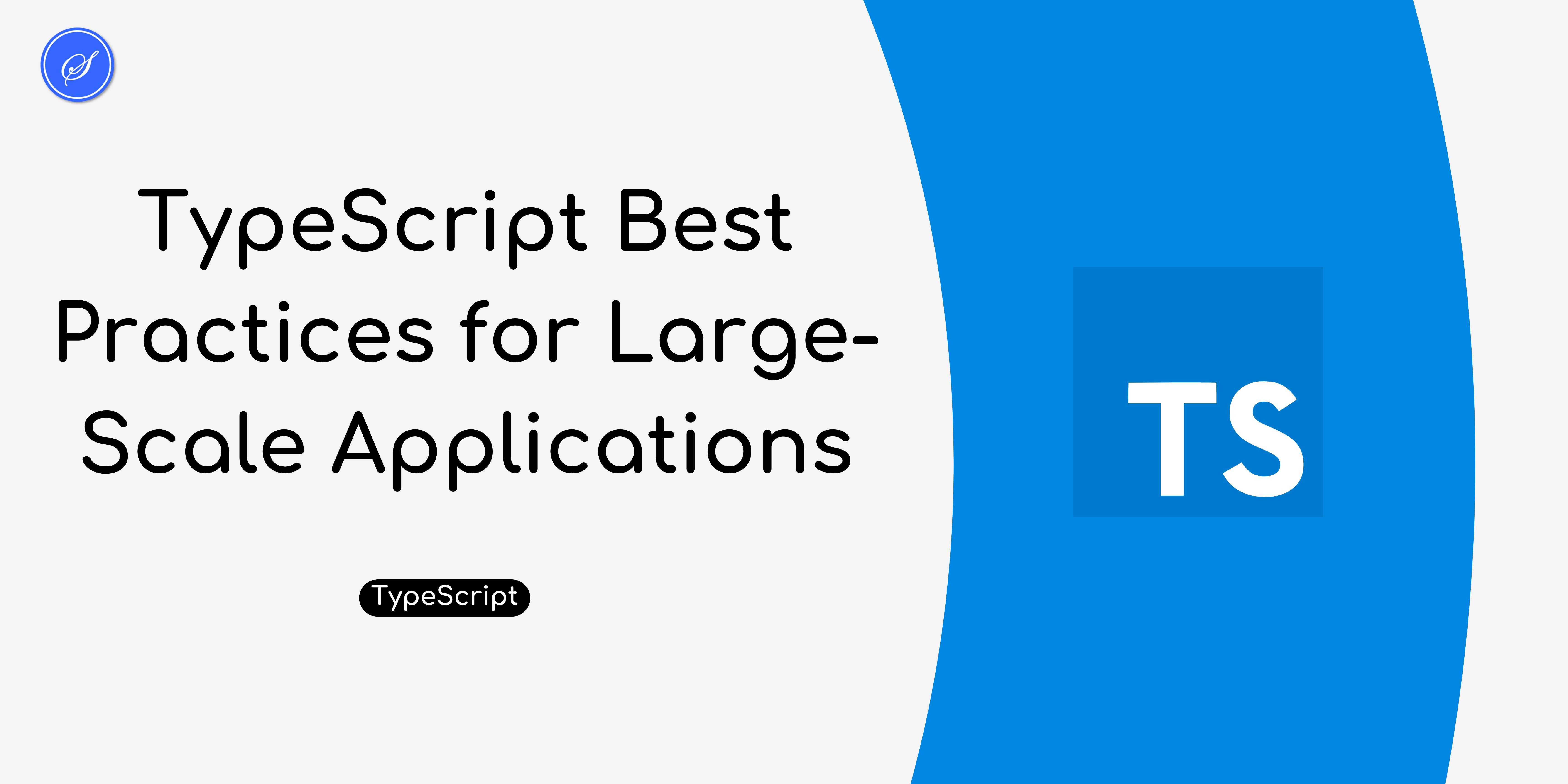
TypeScript has become a popular choice for building large-scale applications due to its static type-checking, robust tooling, and ability to catch errors at compile time. As projects grow in complexity and size, adhering to best practices becomes crucial for maintaining code quality, readability, and scalability. Let's explore several best practices for using TypeScript in large-scale applications.
1. Strict Type-Checking Options
Enabling strict type-checking in your tsconfig.json file ensures that TypeScript enforces a rigorous set of rules, helping catch potential issues early.
{
"compilerOptions": {
"strict": true,
"noImplicitAny": true,
"strictNullChecks": true,
"strictFunctionTypes": true,
"strictPropertyInitialization": true,
"noImplicitThis": true,
"alwaysStrict": true
}
}
These options provide stricter compile-time checks and help avoid common pitfalls associated with dynamic typing.
2. Modular and Reusable Code
Organise your code into modules to enhance maintainability and reusability. Group related functions, classes, and interfaces into modules, and use export and import statements to manage dependencies.
// utils/math.ts
export const add = (a: number, b: number): number => a + b;
export const subtract = (a: number, b: number): number => a - b;
// main.ts
import { add, subtract } from './utils/math';
console.log(add(5, 3)); // Output: 8
console.log(subtract(5, 3)); // Output: 2
This practice keeps your codebase organised and makes it easier to locate and update functionality.
3. Interface and Type Aliases
Use interfaces and type aliases to define the shape of objects and ensure consistency across your codebase.
interface User {
id: number;
name: string;
email: string;
}
const getUserInfo = (user: User): string => {
return `User: ${user.name}, Email: ${user.email}`;
};
const user: User = { id: 1, name: 'John Doe', email: 'john.doe@example.com' };
console.log(getUserInfo(user));
// Output: User: John Doe, Email: john.doe@example.com
Interfaces are particularly useful for defining contracts for classes and function parameters, promoting clear and consistent code.
4. Avoid any Type
Using any type defeats the purpose of TypeScript as it disables type-checking for that variable. Instead, use specific types or generics to maintain type safety.
// Avoid using `any`
const processData = (data: any): void => {
console.log(data);
};
// Use specific types
const processData = (data: string | number): void => {
console.log(data);
};
This ensures that the TypeScript compiler can catch type-related errors during development.
5. Leverage Type Inference
TypeScript's type inference capabilities allow the compiler to automatically determine the type of a variable based on its value. This reduces the need for explicit type annotations and keeps your code clean.
let count = 10; // inferred as number
let greeting = 'Hello, World!'; // inferred as string
While type inference is powerful, there are scenarios where explicit annotations improve readability and intention.
6. Use Enums for Constants
Enums provide a way to define a set of named constants, making your code more readable and maintainable.
enum Status {
Active = 'active',
Inactive = 'inactive',
Suspended = 'suspended'
}
const printStatus = (status: Status): void => {
console.log(`Status is: ${status}`);
};
printStatus(Status.Active); // Output: Status is: active
Enums are especially useful when dealing with a fixed set of related values, such as status codes or action types.
7. Dependency Injection
Dependency injection (DI) promotes loose coupling and enhances testability by injecting dependencies rather than hard-coding them. Use DI frameworks like InversifyJS with TypeScript.
import 'reflect-metadata';
import { Container, injectable, inject } from 'inversify';
const TYPES = {
Warrior: Symbol.for('Warrior'),
Weapon: Symbol.for('Weapon')
};
interface Weapon {
use(): string;
}
@injectable()
class Sword implements Weapon {
public use(): string {
return 'Swinging a sword';
}
}
interface Warrior {
fight(): string;
}
@injectable()
class Samurai implements Warrior {
private weapon: Weapon;
public constructor(@inject(TYPES.Weapon) weapon: Weapon) {
this.weapon = weapon;
}
public fight(): string {
return this.weapon.use();
}
}
const container = new Container();
container.bind<Weapon>(TYPES.Weapon).to(Sword);
container.bind<Warrior>(TYPES.Warrior).to(Samurai);
const samurai = container.get<Warrior>(TYPES.Warrior);
console.log(samurai.fight());
// Output: Swinging a sword
DI frameworks enable you to manage dependencies more effectively, especially in large-scale applications.
8. Use Utility Types
TypeScript provides several utility types that help manipulate and transform types, such as Partial, Readonly, Pick, and Omit.
interface Todo {
title: string;
description: string;
completed: boolean;
}
// Partial makes all properties optional
const updateTodo = (todo: Partial<Todo>): Todo => {
return {
...todo,
completed: todo.completed ?? false,
};
};
const todo = { title: 'Learn TypeScript', completed: false };
const updatedTodo = updateTodo({ title: 'Master TypeScript' });
console.log(updatedTodo); // Output: { title: 'Master TypeScript', completed: false }
Utility types streamline type transformations and improve code readability.
9. Testing with TypeScript
Testing is critical for ensuring the reliability of large-scale applications. Use testing frameworks like Jest with TypeScript support.
// sum.ts
export const sum = (a: number, b: number): number => a + b;
// sum.test.ts
import { sum } from './sum';
test('adds 1 + 2 to equal 3', () => {
expect(sum(1, 2)).toBe(3);
});
TypeScript's type-checking combined with unit tests helps catch errors early and ensures your code behaves as expected.
10. Consistent Code Style
Maintaining a consistent code style is crucial for readability and collaboration. Use tools like ESLint and Prettier to enforce coding standards.
Install ESLint and Prettier:
npm install eslint prettier eslint-config-prettier eslint-plugin-prettier --save-dev
Configure ESLint:
{
"extends": ["eslint:recommended", "plugin:@typescript-eslint/recommended", "prettier"],
"plugins": ["@typescript-eslint", "prettier"],
"parser": "@typescript-eslint/parser",
"rules": {
"prettier/prettier": "error"
}
}
Configure Prettier:
{
"printWidth": 80,
"tabWidth": 2,
"useTabs": false,
"semi": true,
"singleQuote": true,
"trailingComma": "es5",
"bracketSpacing": true,
"arrowParens": "always"
}
These tools automate code formatting and linting, ensuring a consistent codebase.
Adopting TypeScript best practices is essential for building and maintaining large-scale applications. By following these practices, you can ensure your codebase remains robust, readable, and scalable. TypeScript's static typing, modular design, and powerful tooling provide a solid foundation for managing the complexities of large-scale software development.
FAQs about TypeScript Best Practices for Large-Scale Applications
How does strict type-checking in TypeScript benefit large-scale applications?
Strict type-checking catches potential errors at compile time, ensuring a higher level of code quality and reducing runtime errors, which is crucial for maintaining large-scale applications.
What are the advantages of using interfaces and type aliases in TypeScript?
Interfaces and type aliases help define the structure of objects, ensuring consistency and clarity across the codebase, making it easier to manage and understand complex types.
Why should the any type be avoided in TypeScript?
Using the any type disables type-checking, defeating the purpose of TypeScript. Instead, using specific types or generics ensures type safety and helps catch errors during development.
How does dependency injection improve the manageability of a TypeScript project?
Dependency injection promotes loose coupling and enhances testability by injecting dependencies rather than hard-coding them, making the codebase more modular and easier to maintain.
What tools can be used to maintain a consistent code style in a TypeScript project?
Tools like ESLint and Prettier can be used to enforce coding standards and automate code formatting, ensuring a consistent and readable codebase.
Comments

Enterprise Software and
Cloud Services for Your Business
Custom Web Applications, SaaS MVPs, Admin Dashboards, API Integrations, DevOps & Deployment, Ongoing Maintenance & Support.
What's in the newsletter?

Battle-Tested Tips for Debugging Django and React Apps
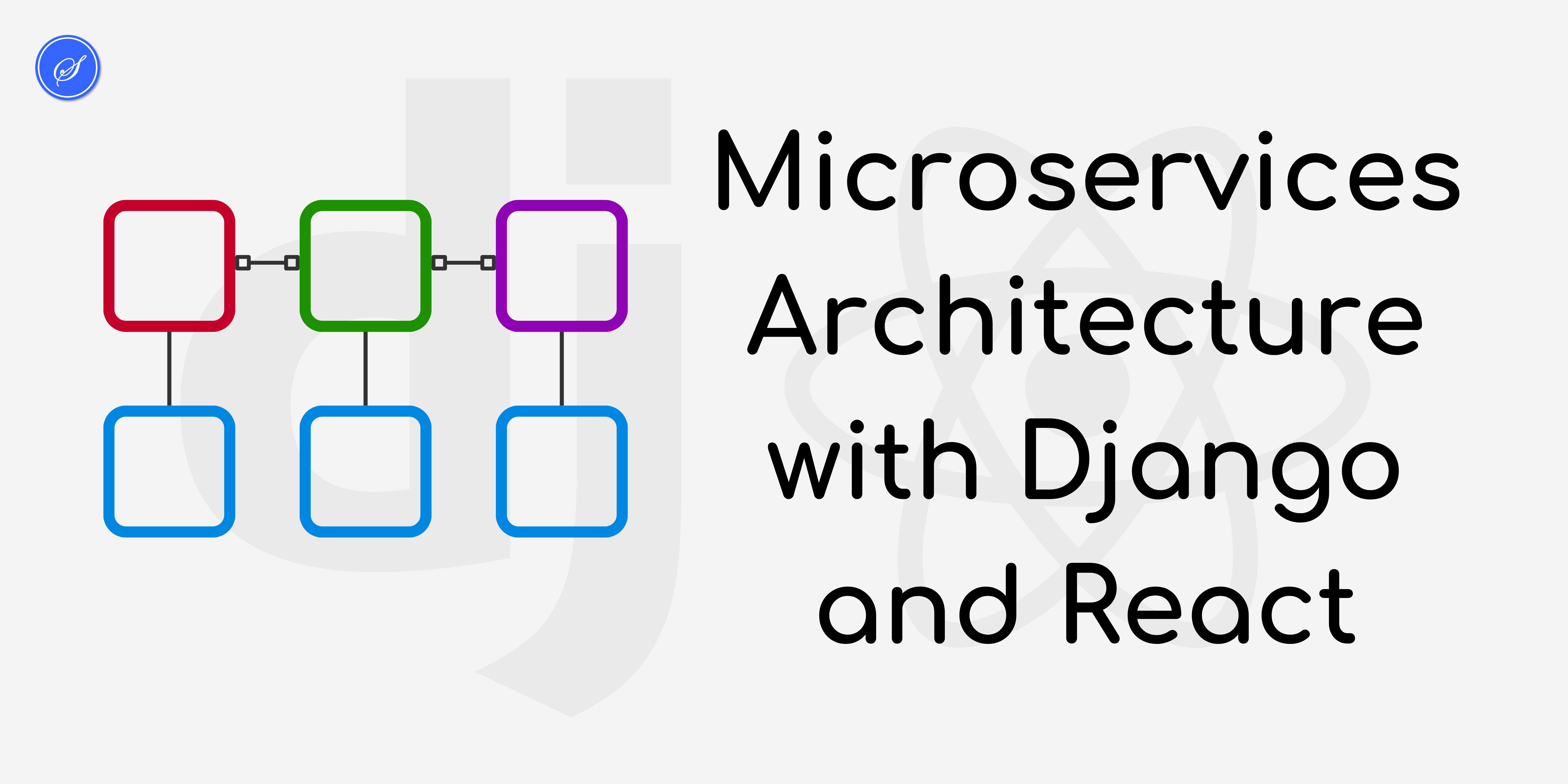
Microservices Architecture with Django and React
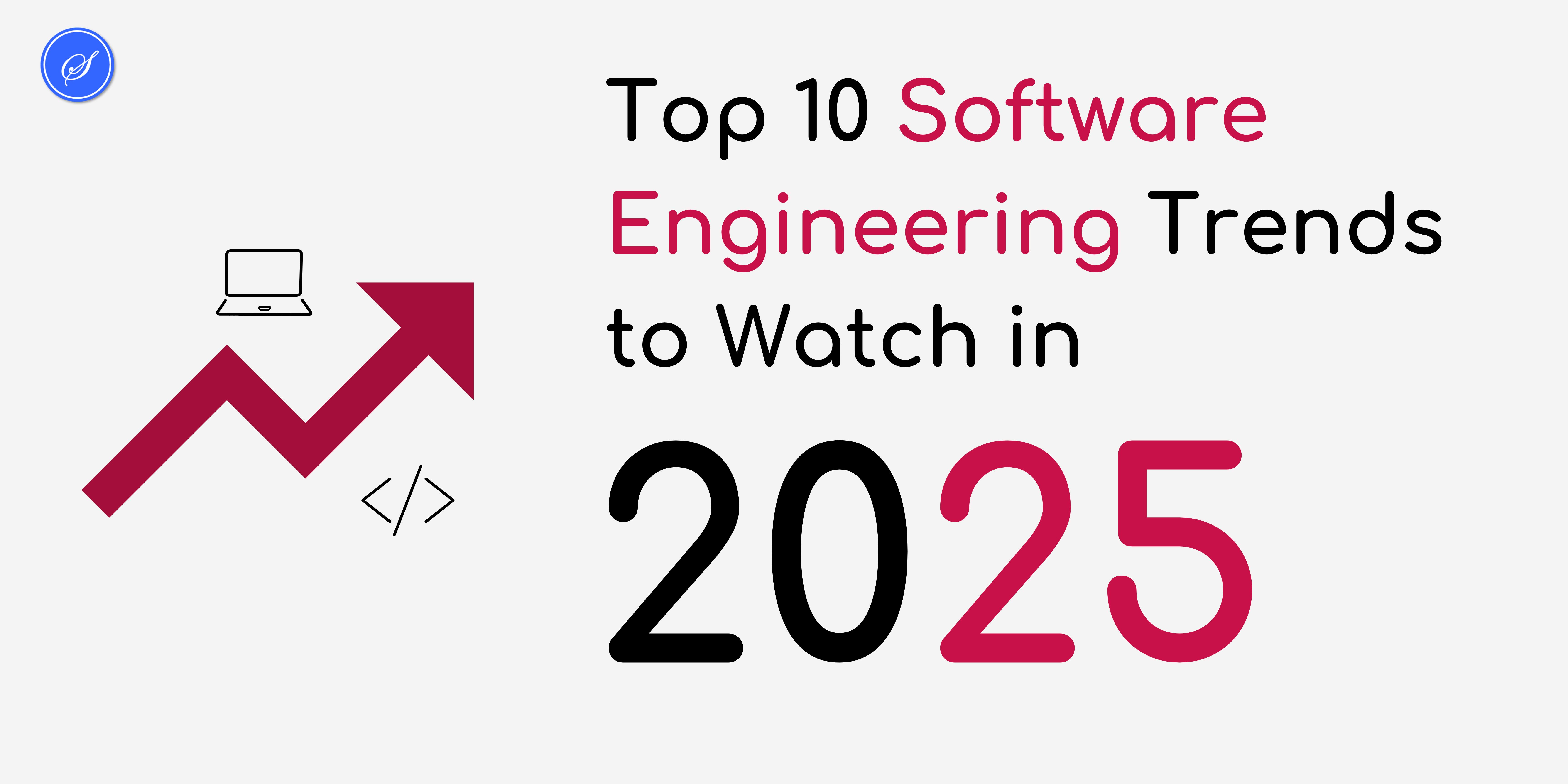
Top 10 Software Engineering Trends to Watch in 2025
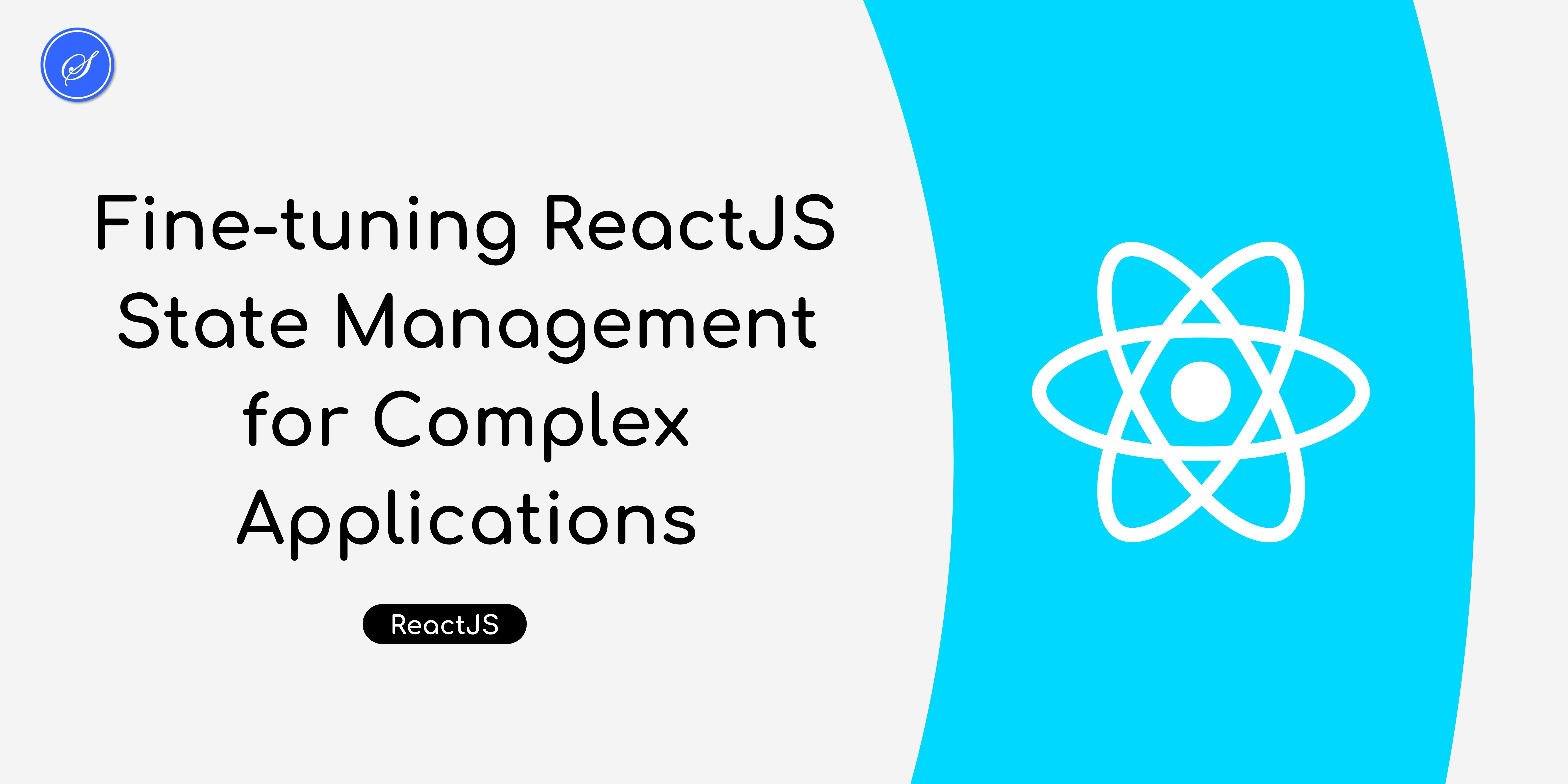
Fine-tuning ReactJS State Management for Complex Applications
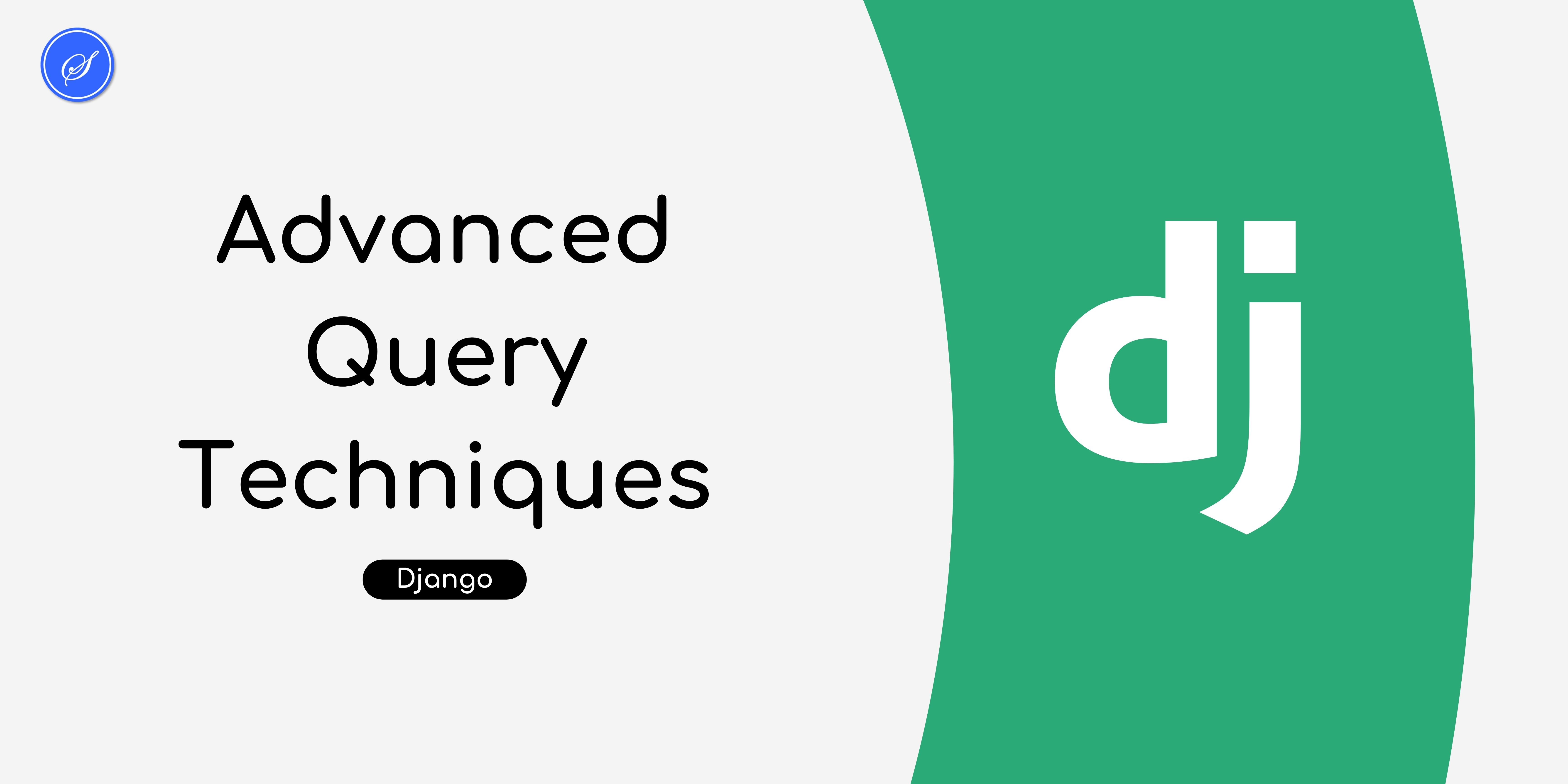
Advanced Query Techniques in Django's ORM
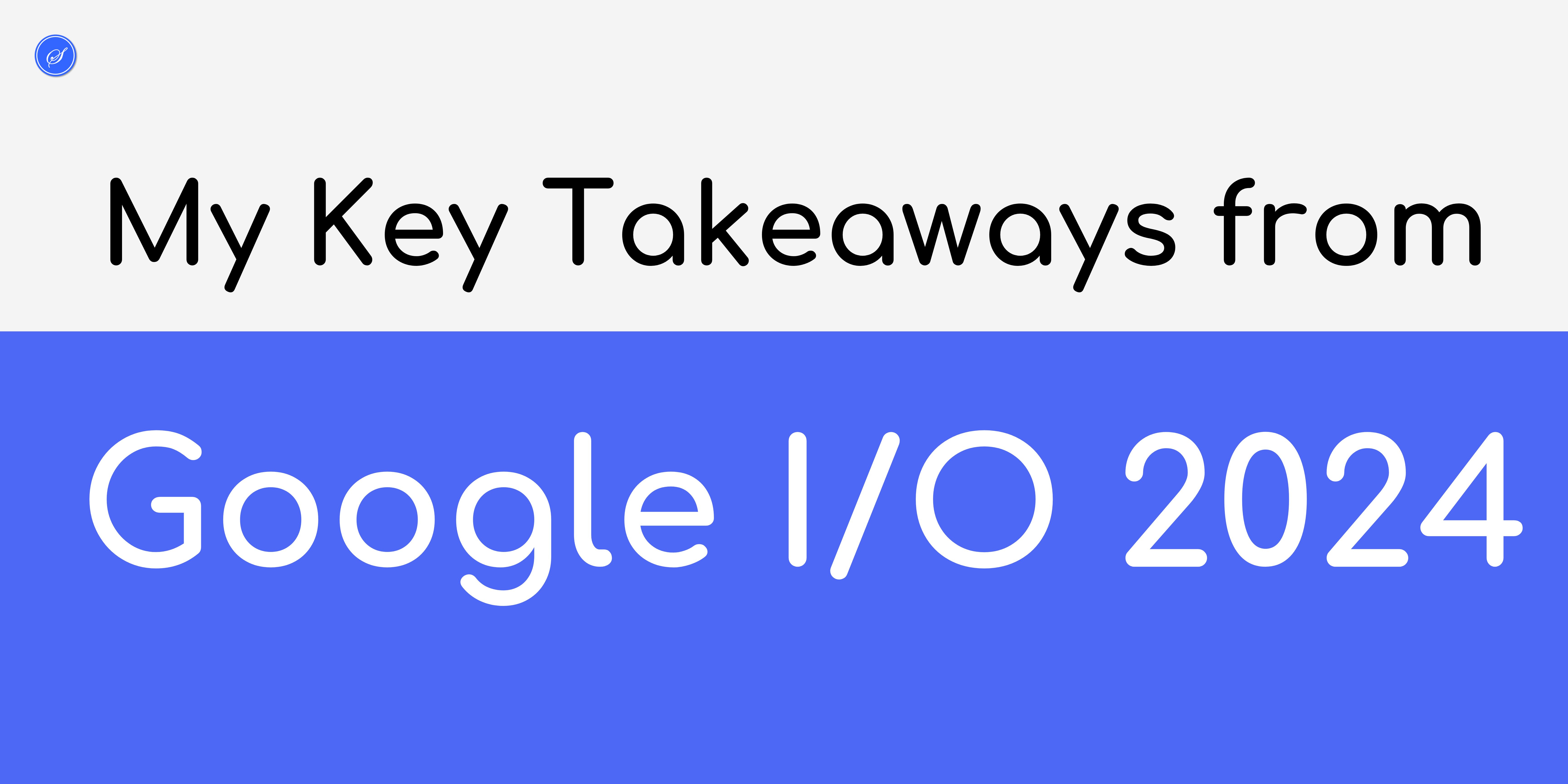
Key Takeaways from Google IO 2024
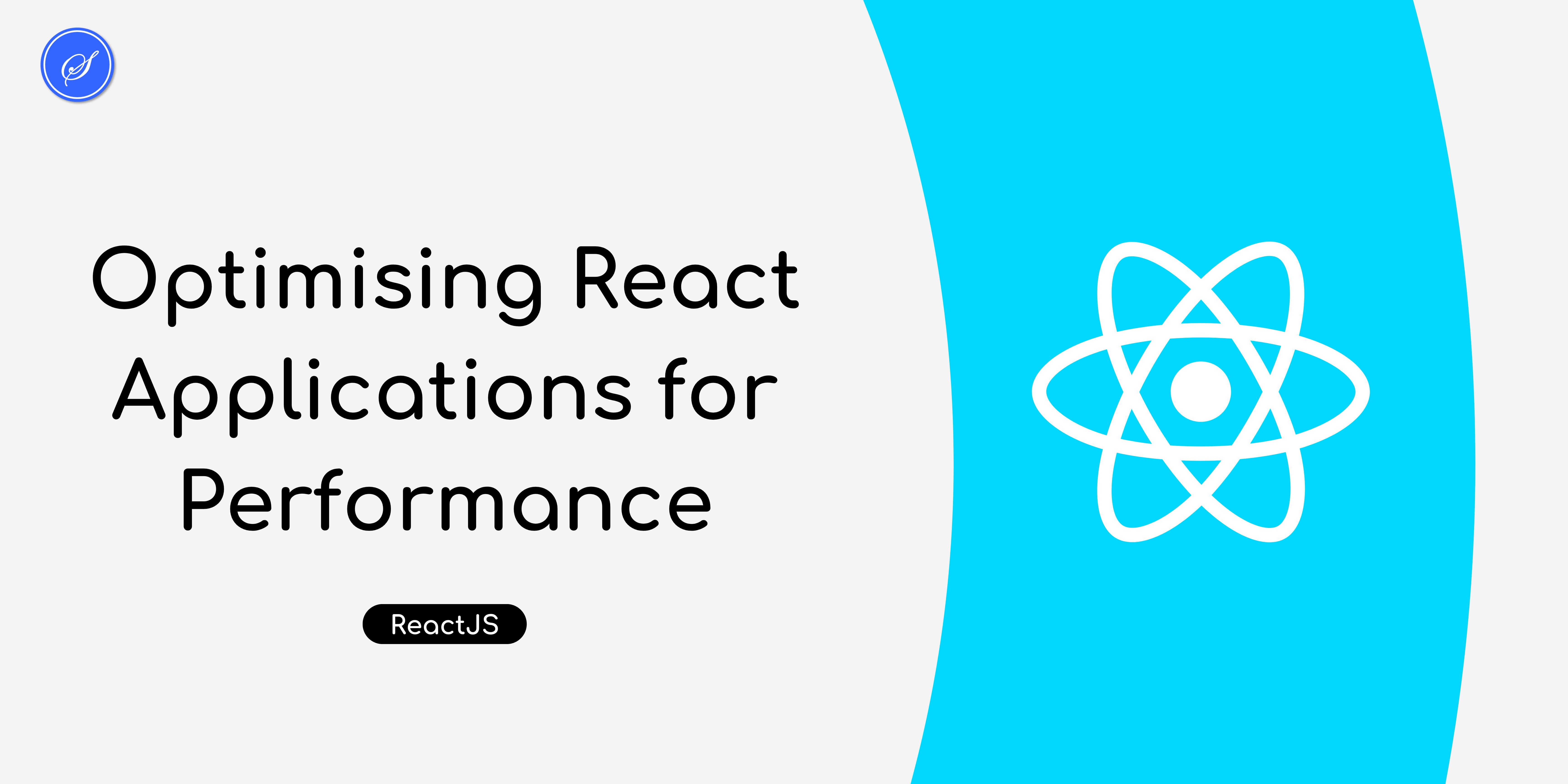
Optimising React Applications for Performance
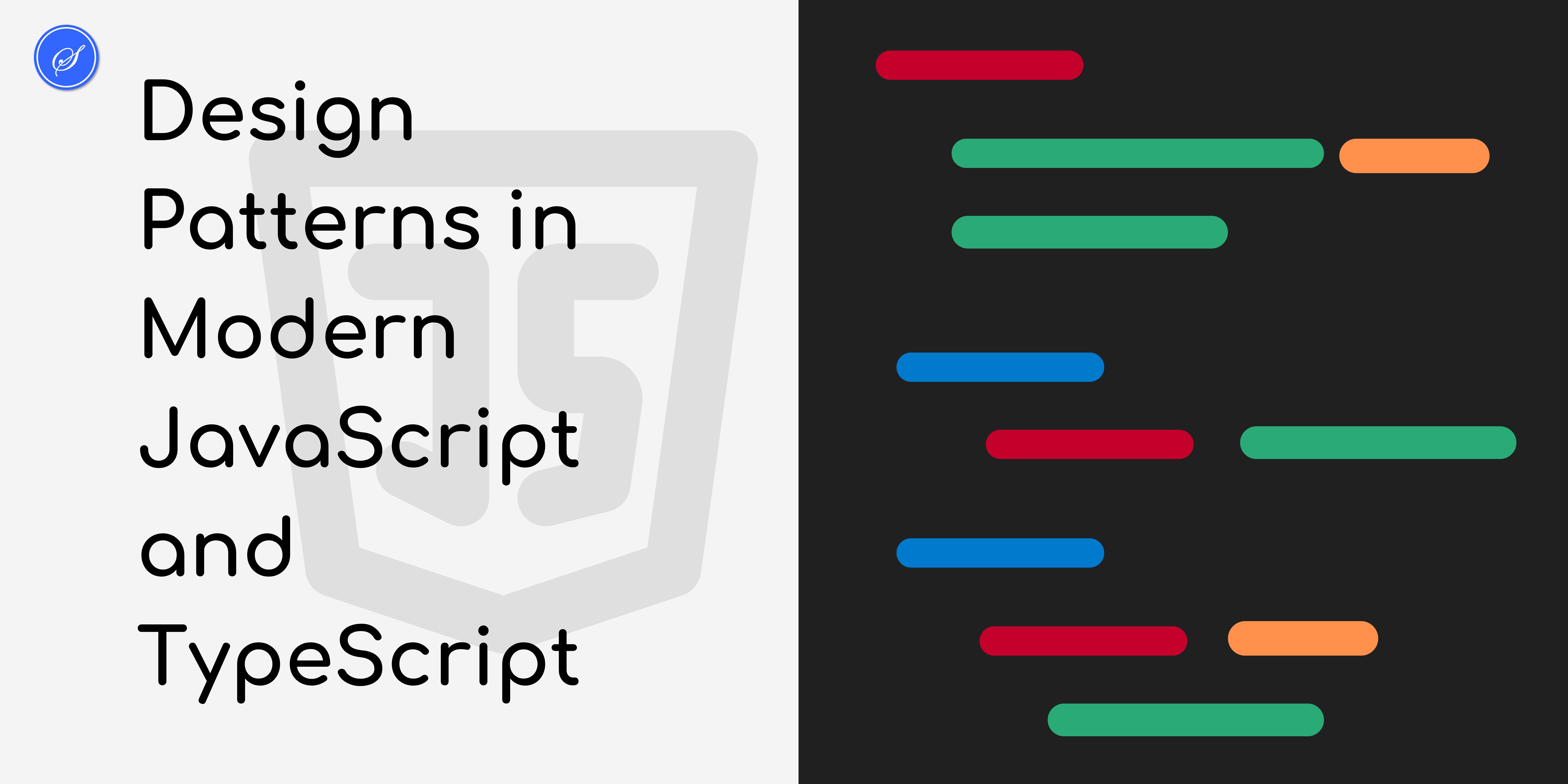
Design Patterns in Modern JavaScript and TypeScript
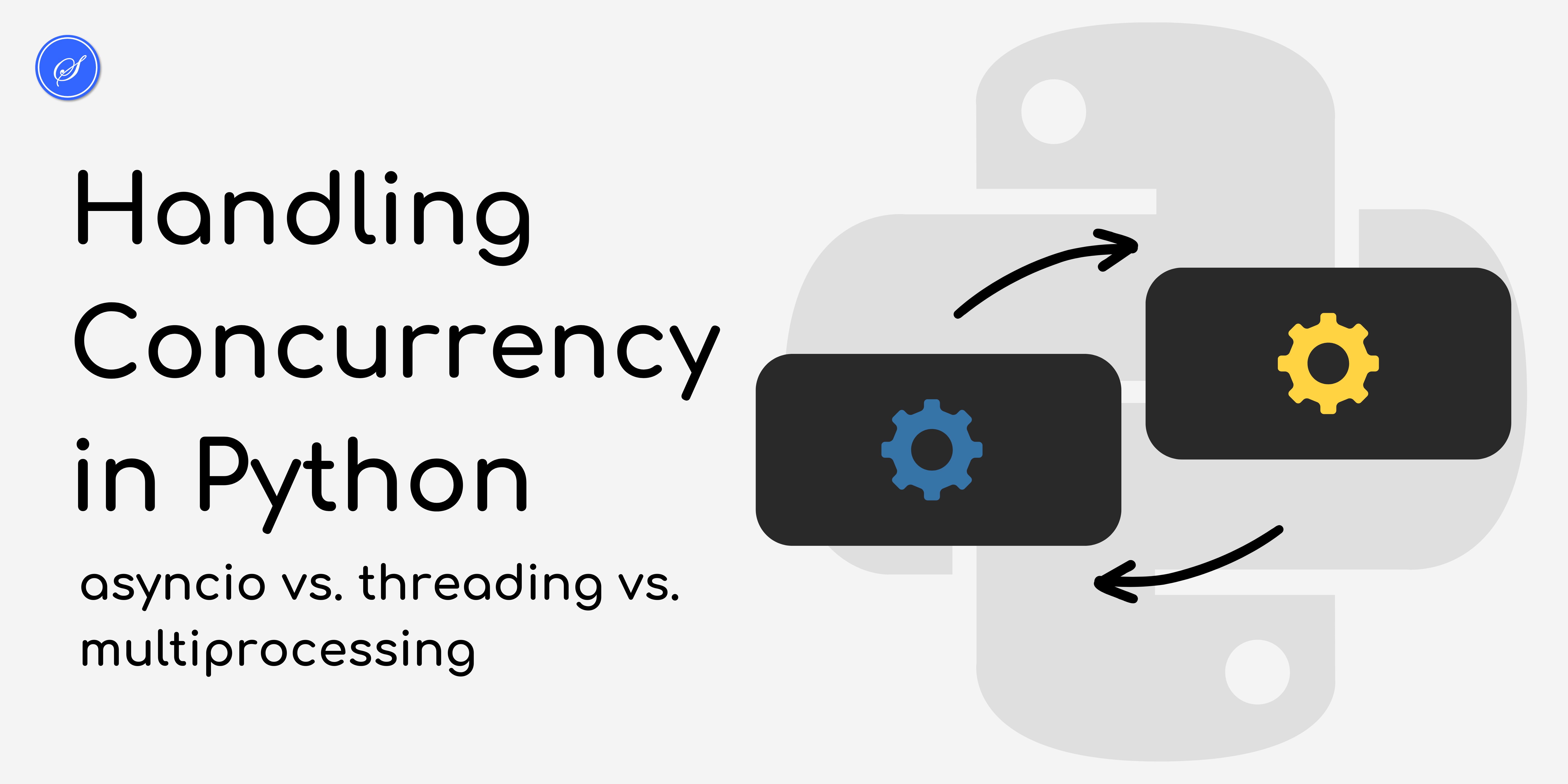
Handling Concurrency in Python

Implementing SEO Best Practices in Django for Better Google Ranking
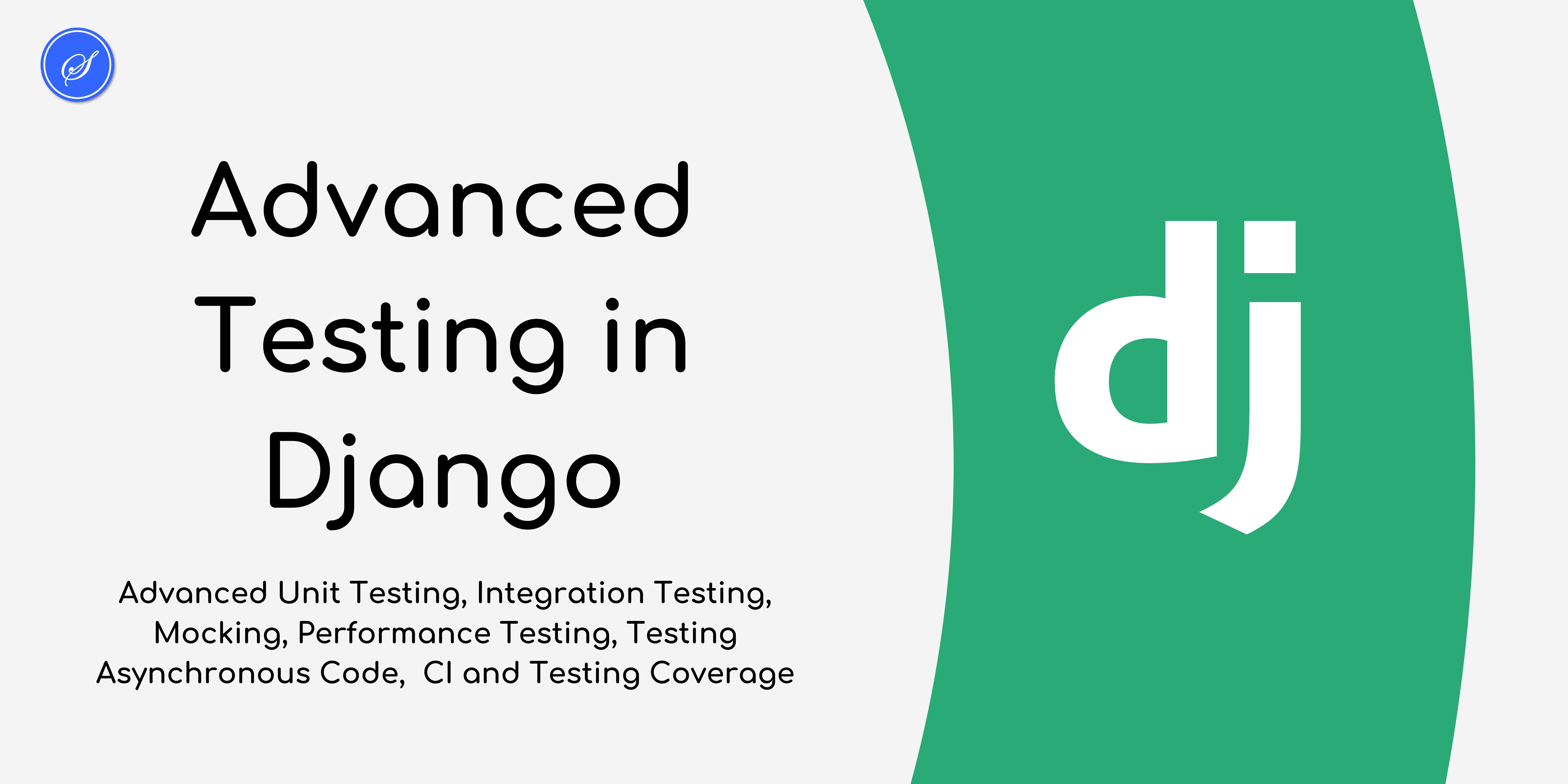
Advanced Testing Techniques in Django

Django Development in 2025

Building Serverless Django Applications

Implementing Powerful Search in Django

