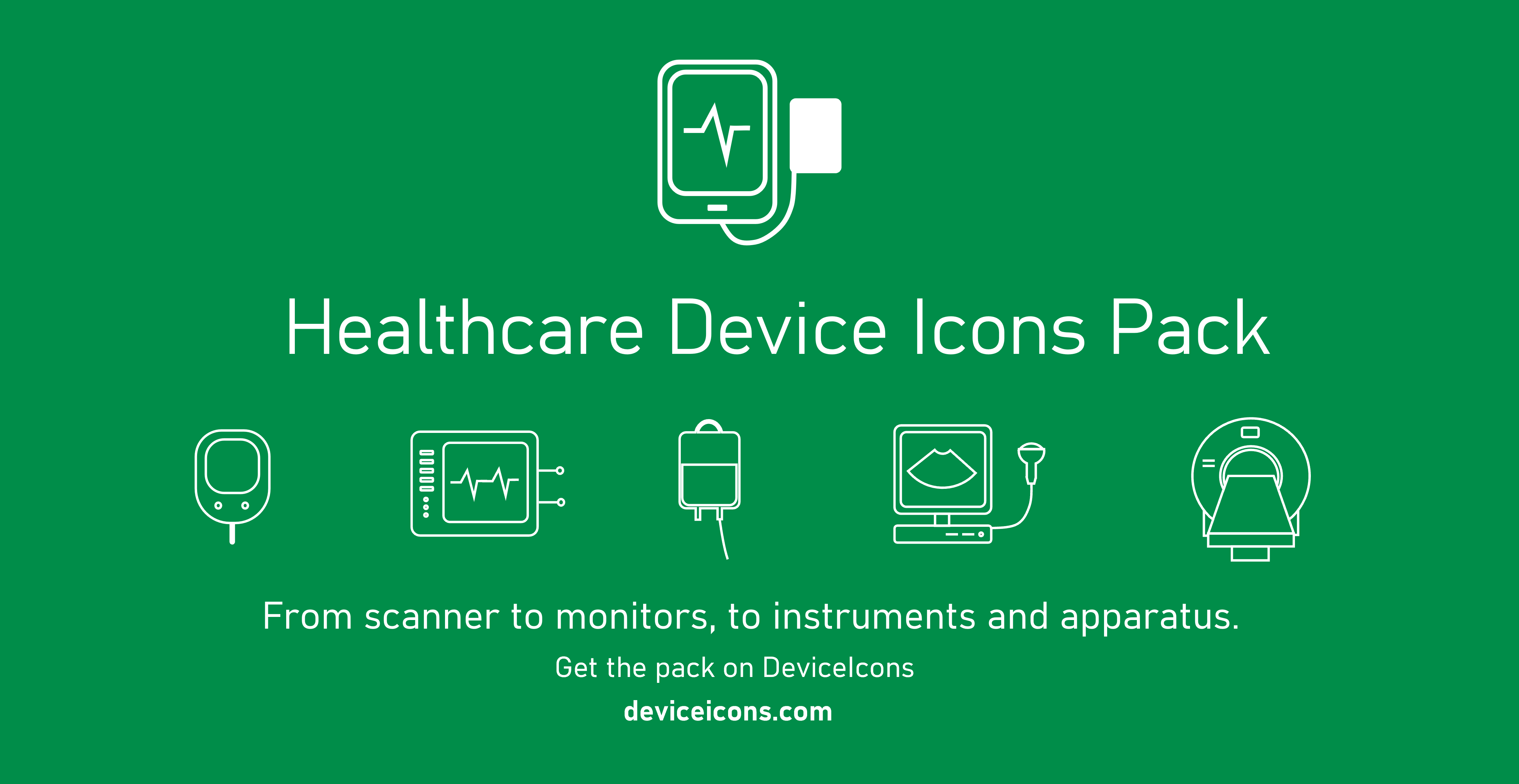How to Choose the Right Icons for Your Website or App
Prefer to listen?
Icons play a crucial role in both website and app design. They enhance user experience (UX) by providing visual cues that guide users through content, menus, and actions. However, choosing the right icons can be a challenging task, as the wrong selection can confuse users and hinder overall design aesthetics. This article will guide you through the process of selecting the perfect icons for your website or app to ensure they align with your brand, functionality, and user needs.
Understand Your Brand and Target Audience
Every brand has a unique personality, and your icons should reflect that. For example, if your brand is modern and minimalist, you might want to use simple, flat icons. On the other hand, if your brand is fun and playful, colorful and quirky icons might be more appropriate. Understanding your audience is equally important—what resonates with younger audiences might not work for a more professional or corporate demographic.
Example:
Modern Tech Company: Use clean, minimalistic icons with muted colors.
Children's App: Opt for colorful, illustrated icons with playful elements.
2. Consider Functionality and Use Cases
Each icon should serve a functional purpose, whether it's to guide users, represent actions (like "save" or "delete"), or improve navigation. When selecting icons, think about where and how they'll be used. For example, icons for navigation menus need to be easily recognizable and universally understood. The simpler the action, the simpler the icon should be.
Example:
For an e-commerce website, consider icons like a shopping cart, search magnifying glass, or user profile.
For a productivity app, icons like a checklist, calendar, or settings gear are practical.
3. Maintain Visual Consistency
Consistency is key when it comes to icons. A visually cohesive icon set ensures that all icons follow a similar style, size, and color scheme. Mixing different styles—such as flat and 3D icons—can create confusion and disrupt the overall aesthetic. Choose a set of icons that match in thickness, color palette, and design language.
Example:
If you're using line icons, make sure all icons in your set have the same line thickness and simplicity.
4. Focus on Simplicity and Clarity
Icons should be easy to recognize at a glance. Complex or overly detailed icons can be hard to interpret, especially on smaller screens. Opt for simplicity, especially for widely recognized icons like "home," "search," or "settings." Keep in mind that many users scan websites and apps quickly, so clarity is paramount.
Example:
Instead of a detailed house for the "home" icon, a simple outline of a house shape is more effective.
5. Ensure Icons Are Scalable
Icons should be scalable to different sizes without losing quality or meaning. A good icon should look just as good when displayed as a tiny favicon as it does when enlarged on a mobile interface. For this reason, vector-based formats like SVG are preferred over raster formats like PNG or JPEG.
Example:
SVG icons maintain their clarity and sharpness when resized, making them ideal for responsive web designs.
6. Optimize Icons for Performance
Poorly optimized icons can slow down your website or app, especially if you’re using a large number of them. Make sure to compress your icons to reduce file size and use vector formats whenever possible to ensure quick loading times. Lazy loading or using icon fonts can also help improve performance.
Example:
Tools like ImageOptim or TinyPNG can be used to compress icon files without losing quality.
7. Test Icons with Users
It’s crucial to test your icons with real users before finalizing them. What seems intuitive to a designer might not be immediately clear to users. Conducting usability testing can help you identify any potential confusion or issues users may have with your icons.
Example:
Test navigation icons in a prototype with a small group of users to gather feedback on whether they understand the icon's function without any labels.
Choosing the right icons is about balancing aesthetics, functionality, and user needs. The icons on your website or app should be a natural extension of your brand, while also providing clear, recognizable cues for navigation and actions. By considering the factors above—brand alignment, functionality, consistency, simplicity, scalability, performance, and user testing—you’ll be well on your way to creating a seamless user experience.
FAQs about Choosing the Right Icons for Your Website or App
How many icons should I use on my website or app?
Only use as many icons as needed to enhance user experience. Too many can clutter the interface and confuse users.
What format should I use for my icons?
SVG is the preferred format for web and mobile because it's scalable and lightweight.
Do I need custom icons?
Custom icons are ideal for creating a unique brand experience, but free or premium icon sets can be sufficient if they align with your brand’s style.
What is the best tool for creating custom icons?
Tools like Figma, Adobe Illustrator, or Sketch are commonly used for creating custom icons.
Can icons improve my website's SEO?
Yes, optimizing icon images, such as using proper alt text and file compression, can improve load times and accessibility, which can have an indirect effect on SEO.
Comments

Enterprise Software and
Cloud Services for Your Business
Custom Web Applications, SaaS MVPs, Admin Dashboards, API Integrations, DevOps & Deployment, Ongoing Maintenance & Support.
What's in the newsletter?