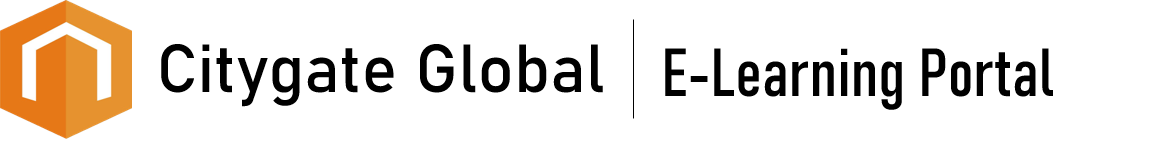
Citygate E-learning Portal
Type: Organizational, Internal, Learning
For: Citygate Global Investment
My Role: Sole Developer
Status:
Active
Screenshots
View on a PC or wider screen to see explanations of each screenshot displayed on the carousel.
Description and Features
The Citygate E-learning Portal is a staff induction system designed to educate new and existing staff about the organization, allowing staff to study lecture videos, take time-based tests and a final assessment, while monitoring their progress.
Features include:
- Induction videos covering various aspects, and departments of the organization.
- Time-based tests and a final examination
- Tracking of learning progress and deadline notifications.
- Admin ability to monitor progress and completion status of the staff.
- Setting up and Scheduling of training, including notification.
- Staff forum for discussion about induction matters
- Admin ability to control staff access rights and account status.
The software is only accessible via URL and is not indexed in search engines. Staff cannot register themselves, and can only be added by an Admin.
Technologies Used
Front-end
- HTML
- CSS
- JavaScript
Backend-end
- Python
- Django
Database
- PostgreSQL
Tools and Frameworks
- VS Code
- Bootstrap
- Git
Documentation and Diagrams
You'll have to download this.
Not available right now. Check back?
Links
Live Application
I can't make a link available for this application.
This is either because:- It's company software
- The application is inactive (check the status at the top.)
Source Code
Other Works
